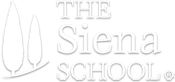Empowering students with language-based learning differences

Siena Blog


The Siena School Blog
Discover, Learn, Celebrate, and Empower
Welcome to Siena's blog, your source for helpful, cutting-edge resources tailored to teachers, parents, and other advocates in the learning differences community. We are dedicated to providing a wealth of curated knowledge spanning various topics, ranging from dyslexia advocacy and awareness to classroom teaching strategies, heritage month profiles, and social and emotional health.
Multisensory Distance Learning Essentials

Multisensory instruction is at the core of every lesson for students who learn differently; however, these strategies are effective for all learners. Students listen, talk, move, create, use technology, and engage with each other every day. These strategies can still be embraced and incorporated into distance learning. The more senses activated in the learning process, the more that knowledge retention increases.
We’re sharing some multisensory approaches that are being implemented with online learning. The combination of visual, kinesthetic, auditory and tactile (VKAT) strategies are essential to ensure multisensory teaching. Teachers naturally gravitate towards auditory forms of instruction, whereas multisensory learning integrates all modalities throughout the class. Here are ways to engage students’ senses while teaching remotely:
Physical and Tactile
![]()
Manipulatives from around the house can be incorporated into the lesson, making the lesson more creative while encouraging abstract thinking. Lego, food items, toothpicks, beads, and larger household items could be used to help explain a lesson.
![]() Physical checks for understanding such as giving a thumbs up, putting their hands on their heads, touching right/left shoulders to indicate a choice or standing up to show a response to a question.
Physical checks for understanding such as giving a thumbs up, putting their hands on their heads, touching right/left shoulders to indicate a choice or standing up to show a response to a question.
![]() Role-play or simulation of a character or scene, a scientific concept, or historical episode. Have students mimic the movement of an object seen in a video or presentation. Have a student act out their spelling words as other students write down the correct answer on a whiteboard.
Role-play or simulation of a character or scene, a scientific concept, or historical episode. Have students mimic the movement of an object seen in a video or presentation. Have a student act out their spelling words as other students write down the correct answer on a whiteboard.
![]() Study strategies can be tactile, such as with paper flashcards to sort concepts into categories, create relationship webs between words, and group historical figures or mathematical concepts. Teachers could also encourage students to color-code flashcards to further categorize them.
Study strategies can be tactile, such as with paper flashcards to sort concepts into categories, create relationship webs between words, and group historical figures or mathematical concepts. Teachers could also encourage students to color-code flashcards to further categorize them.
![]()
Academic games to increase movement and engage students’ senses. To incorporate movement, have students back away from their computers, write an answer to a question on a personal whiteboard or notebook and then run back to their computers to share their answers.
![]() Standing desks or other creative options for their workspaces and flexible seating allows for movement or change of positions while sitting.
Standing desks or other creative options for their workspaces and flexible seating allows for movement or change of positions while sitting.
![]() Air writing of answers whether it is the whole word or a single letter showing their selection.
Air writing of answers whether it is the whole word or a single letter showing their selection.
Screencastify (Chrome extension) lets students record, edit, narrate, and share videos.
WeVideo lets students create videos for assignments and other class content.
Visual
Color-coding is essential to aid in learning across platforms. Color-code in a graphic organizer, math/writing assignment or calendar using highlighters or different font colors/styles within a document for emphasis. Collecting highlights under Chrome’s Read & Write helps students transfer text into new writing assignments.
Mindomo allows for both teacher- and student-made mind maps to further visualize learning and brainstorm ideas. Teachers or students could then record a screencast to explain their mind maps.
Sketch Notes enable students to visualize their ideas and notetaking, which they could then record and explain with a screencast.
Screen sharing lets students see videos, diagrams, infographics, and other visuals relevant to lessons. When providing auditory instructions supplement with visual guidance, for example through a Google Doc or the chat feature. Write the day’s agenda and objective and screen-share it; to make the class’s progress feel more tangible, check off agenda items as they’re completed. Share the screen while taking notes or annotating, akin to using screen projection in the classroom. Zoom’s advanced screen-sharing options allow the use of a USB document camera, mirroring of mobile/tablet device’s screen (as Siena’s math teacher Joel Mercado has done), playing music, sharing videos or sound. When sharing a website, it is helpful to use Mercury Reader (Chrome) to present a clutter and distraction free webpage.
Google Drive is user-friendly and richly collaborative. Teachers share a document, allow group editing privileges, and then students see themselves create content. Groups of students work on different sections of the document (possibly in different colors); teachers screen-share and discuss.
Google Slides or Padlet show examples for the lesson; students add their own slides or ideas. Padlet can be used for inquiry based instruction, entrance/exit tickets, KWLs, research, virtual bulletin boards, Venn diagrams, concept maps, and portfolios.
Reminders for countdowns or motivation, with classes running quickly setting up a visual system such as a green cup on the screen means we have 10 minutes to work, then a yellow cup gives the warning down to 5 minutes and a red cup means we will be wrapping up shortly. These prompts are especially helpful for quiet work completion.
Student Whiteboard is a virtual whiteboard that can be used for individual assessment, idea creation, and brainstorming.
Good teachers are, among other things, good adapters and always willing to learn new techniques. Utilizing the senses as instructional strategies help teachers recreate the classroom experience as much as possible, while potentially discovering new methods to bring back into the classroom.
See more of Siena’s distance learning resources, including our blog, here.