Empowering students with language-based learning differences
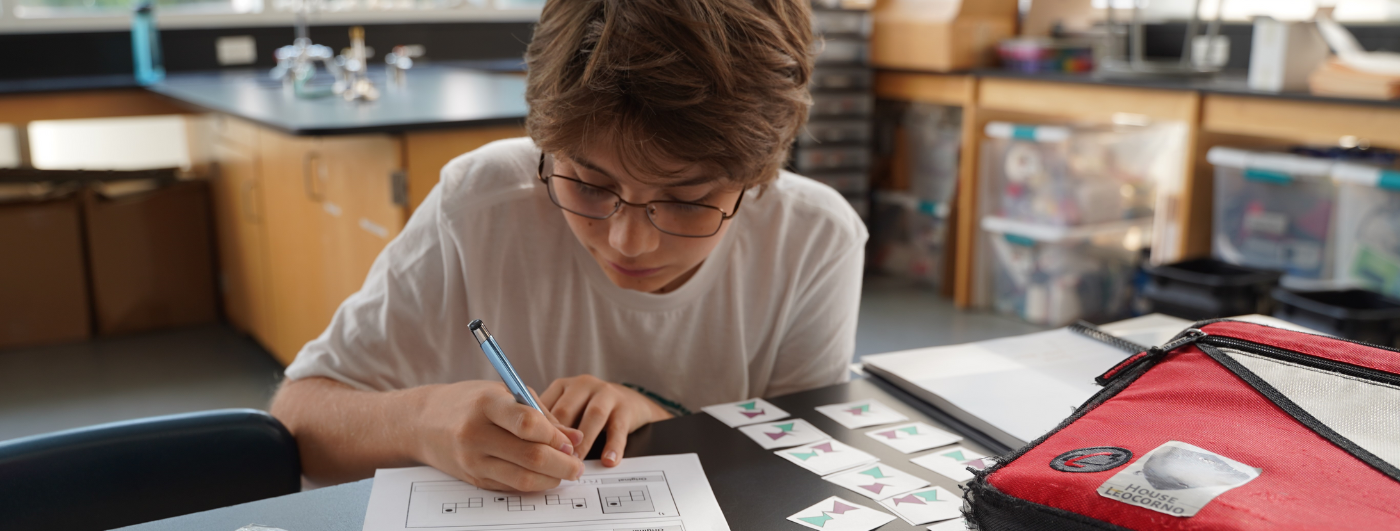
Siena Blog


The Siena School Blog
Discover, Learn, Celebrate, and Empower
Welcome to Siena's blog, your source for helpful, cutting-edge resources tailored to teachers, parents, and other advocates in the learning differences community. We are dedicated to providing a wealth of curated knowledge spanning various topics, ranging from dyslexia advocacy and awareness to classroom teaching strategies, heritage month profiles, and social and emotional health.
Discover innovative classroom strategies that inspire creativity and foster a love of learning.
Our commitment to social-emotional wellness ensures that we provide valuable insights into healthy student development and self-advocacy.
Discover resources, reading and podcast recommendations, volunteering opportunities, and more for parents in the LD community.
Our important heritage month posts highlight key people, offer reading and podcast recommendations, and more.
The Benefits of Reading to Dogs

Avg. Read Time 3-4 min.
Siena Community Connections and Service
Wider community partnerships and intentional community outreach are key parts of The Siena School’s mission and commitment for all students to boost important literacy skills and social-emotional awareness.
A particularly valuable service and experiential learning opportunity for Siena Northern Virginia students was a recent elementary field trip to Oakton Library in Virginia for an event with Tail Wags & Book Bags, a DC-area nonprofit organization that connects assistance dogs with educators and schools to benefit LD and neurodiverse students.
Boosting Literacy Skills by Reading to Dogs
Siena Northern Virginia elementary students recently took a special trip to the Oakton Library for a visit with Karma, a certified therapy dog, and her owner, Karin Hemphill — an educator and Executive Director of the DC-area nonprofit Tail Wags and Book Bags, which partners with schools to inspire young readers.
During their time together, students took turns reading aloud to Karma, who listened patiently and attentively. Her calm, friendly presence helped Siena’s young readers feel comfortable and confident sharing their stories — as well as highlight their commitment to learning by doing and giving back.
.png)
Karma, a Yellow Labrador Retriever, was trained by Canine Assistants and ultimately became a therapy dog rather than a service dog. She can do other things (e.g., retrieve items and sign out books with her library card).
Siena Northern Virginia is planning more visits with Karma in the future. Karma’s visit reminded everyone that encouragement can come in many forms, even a wagging tail and a gentle nudge. This experience not only supported literacy skills but also nurtured perseverance, empathy, and joy in learning.
Learning by doing and nurturing social-emotional growth are essential parts of every child’s journey at Siena. Experiences like reading with therapy dogs build self-esteem, strengthen communication, and show students that reading can be joyful, calming, and empowering.
Benefits of Reading to Dogs
There’s a growing body of research showing that when children read aloud to dogs, there are real benefits for adolescents’ fine and gross motor skills, spatial awareness, anxiety, depression, and more (Source: Tail Wags & Book Bags).
Here are some additional sources to help understand the layered benefits of reading to dogs — which Siena Northern Virginia students experienced firsthand:
- One study found that second-grade students who read aloud to dogs showed significantly improved attitudes toward academic reading (Source: Tufts Now)
- A Canadian study of 7- to 8-year-olds found that reading performance, social competence, and behavior, improved particularly after reading to a dog rather than to an adult alone (Source: PubMed)
- More generally, children reading to dogs report feeling less anxious, more relaxed and more confident about reading — because the dog offers a comforting, non-judgmental audience (Source: Family Education)
- The literacy organization Tails That Teach notes that having a domesticated animal present while reading can increase reading fluency by 12-30% in some settings (Source: Tails That Teach)
While the research is still evolving, there’s a clear takeaway: reading to a therapy dog can motivate young readers, reduce performance-pressure, build confidence and engagement — all important ingredients for the literacy growth and social-emotional awareness that is central to The Siena School’s mission.
Additional Siena Resources
See The Siena School blog for more posts of interest, including Mental Health Awareness Month 2025, Learning Differences and Student Confidence, and the benefits of Dyslexia-Friendly Book Editions.
The Siena School, a nationwide dyslexia education leader currently in its 20th year, serves bright, college-bound students with language-based learning differences on DC Metro area campuses in Silver Spring, MD (grades 3-4 and 5-12) and Oakton, VA (grades 3-12).
Authentic Assessments and Project-Based Learning at Siena

Avg. read time: 3 min.
What Is Authentic Assessment and Project-Based Learning?
With schools starting up, teachers might be looking to use new measures of student learning that are engaging and meaningful. Accurate assessment methods are especially important for students with dyslexia: they typically do better with multi-step projects that involve ample communication, collaboration, and creativity and that aren’t writing-centric.
Such project-based student learning overlaps with authentic assessment, a term coined in the 1980s by the late educational researcher Grant Wiggins. Wiggins insisted that an authentic task should be worth redoing—not just for rote memorization or a better grade, but for a better understanding. Authentic assessments typically involve four key areas:
- Engagement
- Meaningful Feedback
- Diverse Learning Objectives
- Interdisciplinarity
Project-based learning is increasingly common in K-12 schools for teachers as a way for “students [to] learn content and skills while working collaboratively, thinking critically and often revising their work” over multiple weeks, as this U.S. News & World Report article notes. This approach connects students to the tasks and challenges they might eventually see in Humanities, STEM, and other fields.
Authentic Assessment and Project-Based Learning at Siena
As Siena’s Director of Technology Simon Kanter notes, “We’re always assessing a variety of skills, not just content knowledge, in our classes.” While students write some content for their summative projects, writing isn’t the centerpiece of such work. This approach is especially effective for our students because it both allows them to showcase their skills in ways that make the most sense to them and plays to their many strengths.
Here are some examples of authentic assessments at Siena:
- When discussing energy in middle school science, Jennifer Chambers presents her students with a real-world challenge to design, build, and test a roller coaster that works using a minimal amount of fossil fuel energy. After weeks of testing and collaborating, students then pitch their project to an imaginary CEO.
- Kristian Whipple’s high school visual arts students take the school photos each year on Picture Day, fitting their class work and photographic talents directly into the real-world production of our yearbook photos and other visual content.
- Nick Franson’s high school engineering students recently made outdoor easels and organizer boxes for a local nature preschool as a way to apply their knowledge of woodworking and engineering techniques and to provide a usable product. Franson’s students have also made set pieces for Siena’s theater department performances as part of the engineering curriculum.
Last school year, Middle School Dean of Students and Director of Student Life Megan Noyes had students create an amusement park based on their study of ancient civilizations in her social studies classes. Noyes assessed students on their content knowledge and ability to connect each attraction to ancient history, their presentation, and their creativity. Students used their artistic skills, science and reasoning skills, and writing skills to put together engaging, multisensory presentations.
After completing the project, they presented their amusement park to the class as if they were in a commercial. Some of the attractions included a ride called Artemis’s Aim where riders would shoot a bow and arrow at targets, Bath House Bistro where people ate in a jacuzzi like they were in a Roman bath house, and a ride called Fertile Crescent Water fight where riders have a water gun fight with the water from the banks of the Tigris and Euphrates rivers. Students also designed maps of their parks’ attractions. Students demonstrated their depth of knowledge about ancient civilizations throughout their presentations.
For Noyes, “This project was a great way for students to demonstrate the overall knowledge of ancient history that they learned over the year, apply it by using higher-order thinking to connect it to a real world theme, and get to have fun as well.”
Resources for Authentic Assessment and Project-Based Learning
Across all divisions, Siena teachers design their projects to enable students to do what they’ve always been doing in a class, while also showcasing their strong analytical and creative skills. Siena’s Simon Kanter sums it up: “Since we’re strongly student-centered, we enable the students to learn and be assessed in the ways that work best for them. We value assessments that are engaging to our students and more meaningful to everyone involved, as well as those that match our multisensory teaching methods.”
See here for some additional materials and resources for authentic assessment:
- Edutopia has several pieces on authentic assessments and project-based learning;
- Boston University’s Project-Based Learning: Teaching Guide and Ask a Tech Teacher’s 7 Authentic Assessment Tools have numerous ideas for teachers; and,
- Indiana University Bloomington has a helpful overview of authentic assessment in its teacher resources, including a grid distinguishing typical tasks, authentic tasks, and indicators of authenticity.
The Siena School blog has ample material about Siena’s teaching methods and learning objectives, including multisensory math in our classrooms and dyslexia advocacy and accommodations for our students.
The Siena School proudly serves students with dyslexia and other language-based learning differences in grades 3-12 on campuses in Silver Spring, Maryland, and Oakton, Virginia.
Fidgets in the Classroom

“I like fidgets because I can use them under the desk. I also like them because they give me a bit more focus and I won't be moving around too much.”
—Siena Middle School Student
“It’s always nice to have it nearby. It makes me feel better. It’s comforting.”
—Siena Middle School Student
Pop Its...squeeze balls...infinity cubes: these have come to be known commonly as fidgets, but a generation or so ago, they might’ve been seen as toys for a student to hide or a teacher to confiscate.
Although they can be counterproductive when misused, fidgets can also be highly effective tools for students with ADHD, anxiety, and other difficulties that affect their performance in class.
There’s ample research to support the benefits of fidgets for children and adults, particularly students with ADHD or sensory processing needs. Sydney Zentall, a professor of Educational Studies at Purdue, has written about the importance of multisensory activities accompanying a primary task (such as listening to music while writing a paper). This recent piece in ADDitude draws on Zentall’s work: “Intentional fidgets allow you and your child to self-regulate ADHD symptoms in a controlled, constructive fashion.” (See below for additional reading and resources.)
Siena Middle School Humanities Teacher Meredith Shinners follows this principle of controlled and constructive fidget use in her classes: “I love when students can appropriately use them to calm their bodies and give them some movement in their hands. Students are most successful with a fidget if it is a simple motion back and forth.” Both Shinners and Reading Teacher Leslie Holst strongly prefer fidgets that can be inconspicuous and used under students’ desks—that is, out of sight and out of hearing.
Holst adds an important caveat: “Fidgets are positive and constructive classroom tools only when respecting everyone else’s ability to learn.” So, how can fidgets be both beneficial to students themselves and not detrimental to those around them?
Why Students Use Fidgets
“I like the fidgets because they help keep me occupied and not space out.”
—Siena Middle School Student
When used appropriately as tools of grounding and self-regulation, fidgets such as these can be beneficial:
- Squeeze ball (e.g., an Isoflex grip ball)
- Therapy putty
- Infinity cube
- Fidget cube
- Pop It
- Baby Porcupine Ball
- Fidget jewelry (e.g., rings that double as manipulatives, or beaded bracelets from Old Soul)
- Elastic desk straps like Bouncy Bands
- Fidget stools (see these from Hokki and Kore)
For this elementary student, fidgets make her “de-stressed and calm” in physically redirecting any inner anxiety:
Inspired Treehouse reminds us that “Fidgets provide us with subtle movement and touch input that can help calm our bodies and keep our minds attentive, alert, and focused. Movement [is] a powerful component of focus and problem solving and fidgets provide an outlet for small movements of the hands while we work.”
There are clear benefits of movement for ADHD support in the classroom, including heightened alertness and better information processing. A wobble stool, for example, lets students move some parts of their bodies in a controlled, non-disruptive way (instead of pacing around the room or having to take frequent walks in the halls). Regular movement and multisensory learning are integral to Siena’s approach to teaching, so fidgets in the classroom are often another way to maximize learning and performance.
For students with anxiety, there’s comfort in knowing that their fidgets are there, even if they don’t need to use them for focus when working. One middle schooler made her own squeeze ball (a balloon filled with beads) and finds it “nice to use” for calming and focusing during class. Different textures and colors can additionally help anxious students ground themselves.
Teacher Advice for Fidgets in the Classroom
“For the most part, they use them appropriately to help them focus. We try to limit it to 1 fidget per student so that things don’t get lost in the mix.”
—Shannon Robichaud, Siena Elementary Teacher
Siena teachers understand the benefits and risks of fidget use—such as when it becomes the primary focus instead of the teacher and their lesson. The more that students understand that an infinity cube or fidget stool is a tool to improve focus and assuage anxiety, the more their fidgets won’t become toys to distract them or their classmates from learning. Instead, the tool helps them channel extra energy in productive, classroom-appropriate ways.
When fidgets are used constructively and respectfully in a classroom, they can improve students’ focus, performance, and self-regulation. Shinners suggests that teachers implement clear policies for fidget use and misuse: “Fidgets can’t be a visual or auditory distraction to anyone, so students can use silent fidgets under the desk. We talk a lot about how fidgets become toys if you’re looking at and playing with them, so they get put away.”
There’s an important learning trajectory that Siena students follow from elementary school through middle and high school with regard to fidgets. An elementary or younger middle school student might not realize that while their fidget cube calms them, it can irritate their classmates due to the clicking noise. In both learning how to learn and how to respect others’ learning while at Siena, students gradually develop the higher-level thinking to be aware of how their actions and body movements affect others.
“Students are still learning the socially acceptable ways to maintain their attention or manage their anxiety in the classroom,” Holst notes. “8th graders and high schoolers are generally better at using fidgets to maintain their attention or calm their anxiety. They understand the connection between the object and how it makes them feel.”
Resources for Fidgets in the Classroom
25 Best Fidget Toys and Devices For a More-Focused Classroom (2021)
ADHD Fidgeting Builds Focus: Body-Brain Connections (2021)
ADHD Fidgeting Strategies That Promote Focus (2021)
The Guide To Introducing Fidgets To The Classroom (2021)
Fidgets are Tools, Not Toys (2019)
17 Ways to Help Students With ADHD Concentrate (2018)
How to Introduce Fidget Toys in the Classroom (2017)
Teacher Tip: The Dos and Don’ts of Fidgets for Kids (2016)
10 Solutions for Students Who Fidget in the Classroom (2015)
Multisensory Math and Dyscalculia Accommodations at Siena
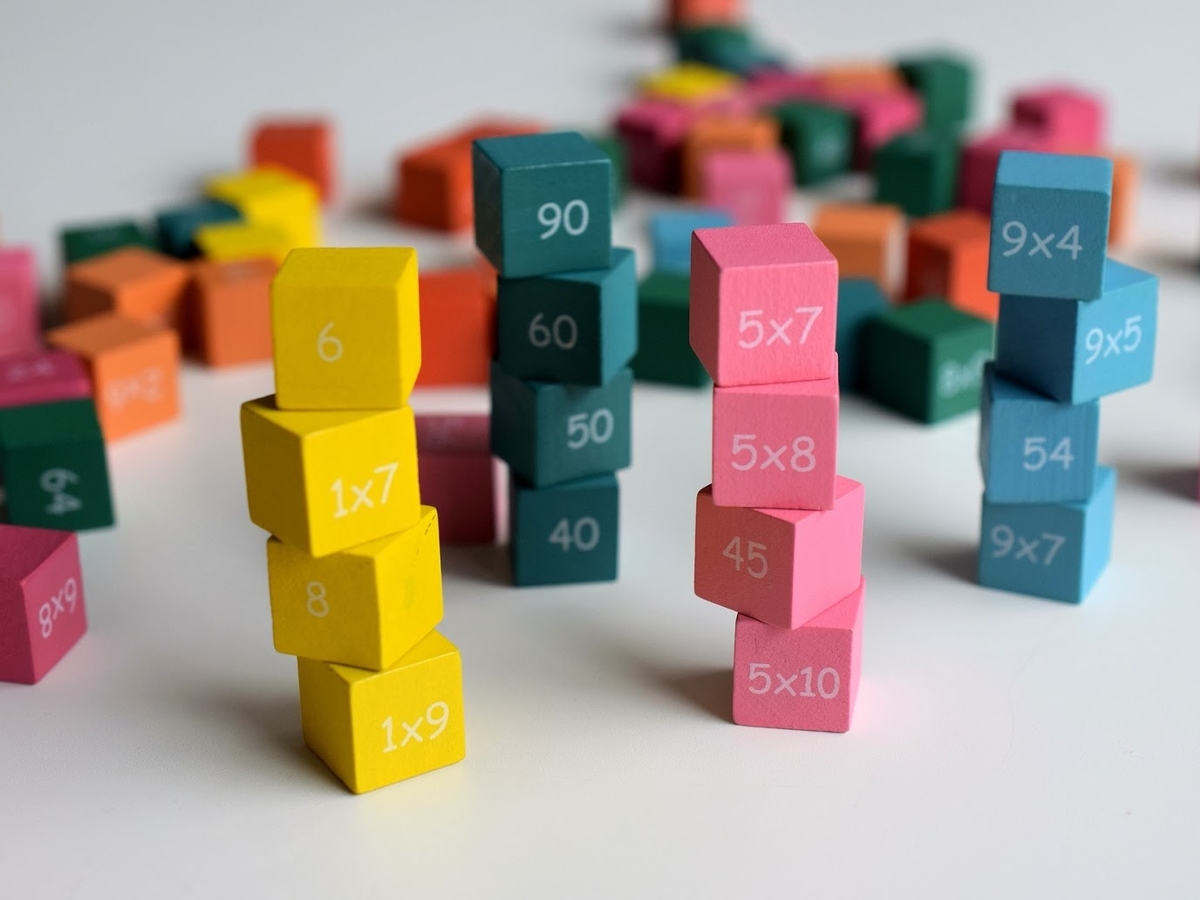
A regular part of working with the learning differences community is being flexible and knowing students’ strengths to help them succeed. The Siena School’s math teachers continually adapt to students’ different learning styles through best practices in multisensory teaching, using technology in the virtual classroom, and more.
Sometimes called “number dyslexia,” dyscalculia tends to coexist with other learning differences; for example, up to 50% of children with dyscalculia might also have dyslexia. Moreover, between 5% and 7% of elementary school–aged children are thought to have dyscalculia.
Students with dyscalculia tend to have trouble with mathematical reasoning and calculation, as well as with remembering numbers, dates, sequences, and other visual–spatial information integral to math.
Math Accommodations at Siena
While many Siena students excel in math, dyscalculia is also common in our student population. Since Siena’s students do well with graphics and other visually organized information, the math team uses plenty of visual reminders and kinesthetic methods for students to review math rules and properties.
Here are some of the ways Siena’s math teachers improve student learning:
- Physical manipulatives allow for students to connect with the concepts in a far deeper way than with rote learning (something most students struggle with). Providing a transitional strategy to move from the concrete to the purely abstract is drawn from ASDEC's Multisensory Training Institute Approach. In middle school Math 2 classes, for instance, students use black and white game pieces to demonstrate the combination of positive and negative values. The idea of a zero pair (i.e., two quantities that combine to make zero) is much easier to recognize in this format. As students become proficient, they sketch circles and dots on their paper to perform the same operations using a representation of the physical manipulative.
- Students in Algebra 2 class also benefit from physical manipulatives: they use algebra tiles to physically build a square but then realize that it’s not quite right due to missing (or too many) pieces. This allows them to understand the concept of completing the square. Representationally, students could create a quick sketch of a similar shape so they could visualize cutting a coefficient in half and then squaring it.
- In addition to manipulatives, the math team also focuses on scaffolded critical thinking. From middle school on, students learn a series of questions (beginning with “Who's messing with x?”) to remember what they're trying to accomplish when isolating a variable. Students also hear language like “party or battle” when looking at combining positive and negative integers. These verbal cues trigger an analysis process that students apply to various problems.
- Coding also helps students with dyscalculia better grasp mathematical concepts. In particular, Siena’s math team regularly uses colors and shapes to create a visual connection between concepts. Whether they're combining algebraic terms, associating parts of a fraction with division, or recognizing specific parts of formal proofs, color and shape are critical for drawing attention and sparking recognition.
- Chanting is also helpful in first learning and then remembering mathematical concepts. In elementary math, for example, teachers have students repeat and break apart math vocabulary and clap out words like equivalent, denominator, or numerator into syllables. With the different signs in math, teachers and students chant to reinforce the concepts—such as “Circle the sign and draw the line” or “What you do at the bottom, you have to do at the top.”
- Movement is also part of the math curriculum. Skip counting becomes quite literal at Siena: when counting by 2’s, 3’s, and other increments, students skip to better understand the concept.
Resources for Dyscalculia
These techniques may be helpful for any student, but students with dyscalculia will almost certainly benefit from them. For additional background, signs of dyscalculia, and resources, see ADDitude, Understood, and Child Mind Institute.
Visit The Siena School blog for additional material on how Siena’s teachers have incorporated both movement and multisensory approaches into virtual instruction.
Ensuring Student Engagement through Distance Learning

I know my students are engaged when their eyes light up and they can’t sit still while waiting their turn to contribute ideas! — Siena teacher
A key tactic for me is to try to get my students to laugh. If they laugh at my jokes, it means they are really with me. — Siena teacher
In the classroom and online, ensuring that students are engaged is always important for teachers. Using multisensory teaching methods and getting students (and themselves) moving helps teachers maintain engagement, especially during distance learning.
Student Engagement in Online Learning
But what does an engaged student look and sound like remotely? Siena's teachers shared their top suggestions. Here are some ways that teachers could be looking and listening for engagement to assess whether students are taking initiative and feeling invested in the material:
![]() Verbal Cues
Verbal Cues
- Asking engaging or clarifying questions
- Excitedly sharing their work
- Participating in discussions
- Quickly responding to questions and/or providing thoughtful answers
- Eagerly volunteering to read out loud, share what they’ve written, and/or respond to a question
- Giving good verbal feedback to classmates, as well as personalizing responses
- Directly asking for individual assistance via breakout rooms, chat, or after class
![]() Visual Cues and Body Language
Visual Cues and Body Language
- Looking (and smiling) at the computer screen
- Raising hands to speak, waving, or giving a thumbs up
- Laughing and/or moving at appropriate times
- Leaning forward when they’re excited to talk
- Nodding or shaking their heads when agreeing or disagreeing with classmates
- Holding up or showing work they want to discuss
- Standing up to signal they’re done with something a teacher has asked them to do
- Smiling at a joke (even if it’s terrible)
- Signing “I agree” (ASL with thumb and pinky extended)
- Signing “I have something to add” (ASL with fists on top of each other, used when a student wants to add on to a discussion)
- Raising their index (“pointer”) finger to show they have a point to add
- Not having the telltale bluish glow from another device on their faces
![]() Actions Showing Initiative
Actions Showing Initiative
- Keeping up with the notes or shared Google Doc and helping their peers
- Having productive conversations in Zoom breakout rooms
- Eagerly showing that they’ve met a class goal
- Wanting to share anecdotes about their distance learning experiences
- Sharing clear, thoughtful responses in learning platforms like Kahoot or Pear Deck
- Utilizing the reaction emoji through Zoom
- Requesting individual teacher feedback in person and then scheduling a meeting time
- Enthusiastically reading aloud and then saying “Pass” (the next person must pick up where they left off)
- In general, teachers agree that students’ expressions go with the lesson: if there’s sudden laughter or their eyes are regularly off screen, they’re probably not as engaged as they should be.
Strategies for Increasing Student Engagement
Here are some engagement checks and strategies that teachers can do when they’re not in the same physical space as their students. These can be adapted for various class topics and sizes:
- Regularly polling students informally, such as by asking for a fist-to-five rating of how well they understand the material
- Asking students to respond to a check for understanding with a thumbs up (“I get it!”), thumbs down (“I don’t get it”), or thumbs sideways (“I sort of get it”)
- Stopping the lesson a little early to parse out students who need additional clarity or instruction; offering an individual or small breakout session for those needing help
- Giving immediate feedback on assignments or other student-created material (which helps with retention)
- Adding voice comments to provide further feedback to a Google Doc; having the students respond in kind
- Asking students to participate in a content-based scavenger hunt (which also gets them moving)
- Having foreign-language students (1) conduct interviews in whatever language they’re studying and (2) develop vocabulary list based on items in their home (optional: sharing pictures of the items)
- Arranging student-led discussions for a given week
- Letting some students do independent work, while others have a discussion in a breakout room (teachers can then flip the groupings after 10–15 minutes)
- Asking students to share their screens for everyone to see a project they’re working on
- Creating a master reference document for students to collaborate on
- Encouraging book club sharing to get students both reading and talking enthusiastically about what they’ve read. (Optional: the host can spotlight the video of whichever student is reading or presenting.) This helps students know they’re being seen and heard in a virtual classroom.
- Developing assignments that ask for creativity and engagement with the text in a book or other reading; creating buzzwords that require inflection or particular phrasing
- Deciding on actions for certain words—in particular for read-aloud activities—and then having the students perform the action whenever they hear the word
- Employing grammar lessons to create movements associated with punctuation—e.g., clapping at periods, snapping fingers at commas
On Zoom, teachers can create multiple breakout rooms to provide more individualized instruction and offer clarification to small groups. Teachers can also use learning sites such as Kahoot and Extempore to maintain (or increase) student engagement.
Visit our website for more of Siena’s distance learning resources, including blog posts about teaching math and art remotely and using technology effectively in science classes.
The Virtual Science Classroom: Technology and Tips
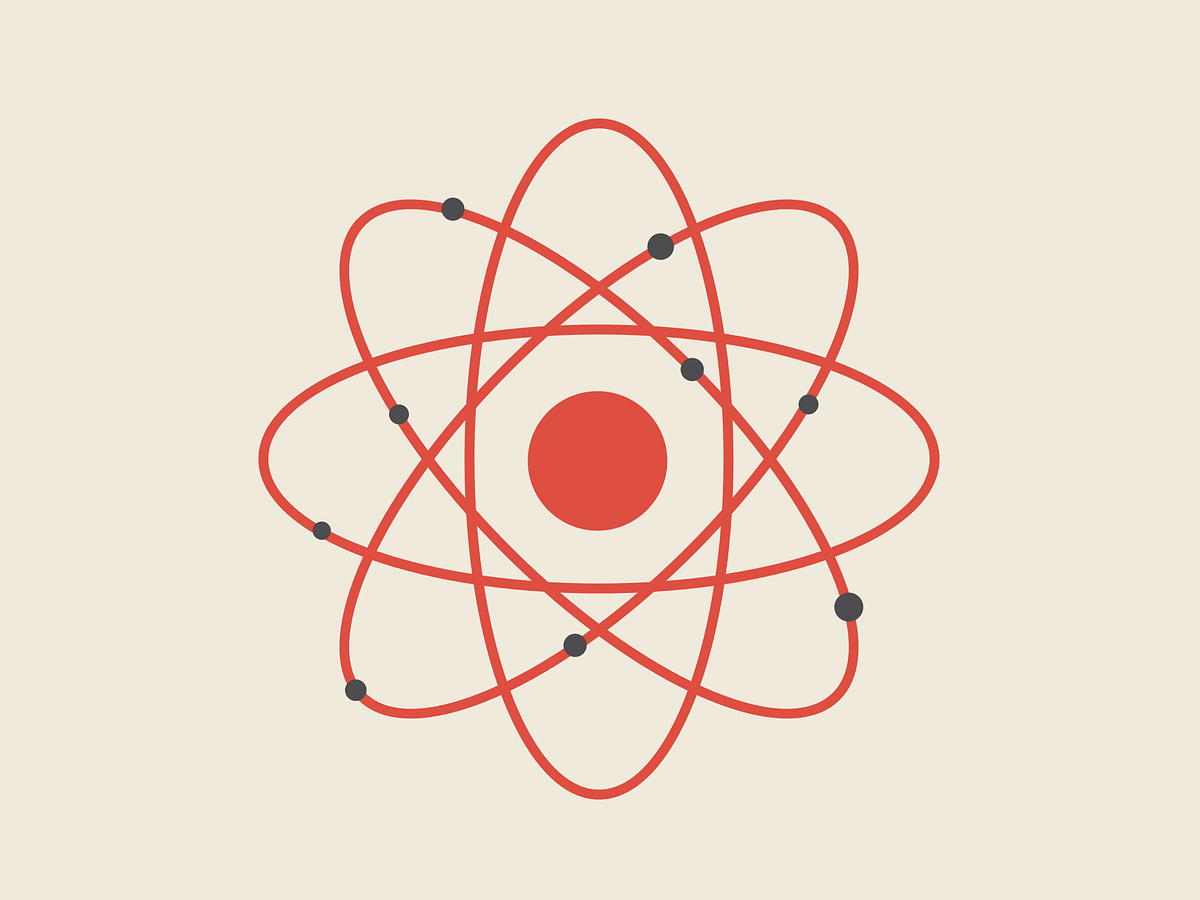
Siena’s math and science department chair Jennifer Chambers keeps finding ways to develop her distance teaching. Like her colleagues, Ms. Chambers has always integrated technology into her multisensory teaching, which she’s continued to do in her virtual classes.
Zoom has become ubiquitous in distance learning. To increase her accessibility to her students, Ms. Chambers has used a separate Zoom account so she can monitor two breakout rooms at the same time and/or help an individual student in a breakout room while monitoring the whole group. She likens this to having a student approach her while class is in session. Teachers who have access to multiple devices can use them to be more available to their virtual classes and participate in multiple conversations.
Ms. Chambers has also used technology to illustrate scientific concepts she’d otherwise demonstrate in her classroom. See these clips for how she’s made her online teaching even more multisensory by using (1) her iPad as a document camera to illustrate the atomic structure of lithium with household foods and (2) an online whiteboard to practice building atomic structures and hone scientific vocabulary to help students practice their morphology.
See some of Ms. Chambers’s screen mirroring tips for Mac users in this post about the virtual math classroom.
Embodying Movement in Online Learning

How can teachers and students keep things moving—literally—during distance learning?
Daily active movement in each lesson, especially during distance learning, should involve the whole body, balance, and cross-lateral movement activities to awaken the brain to learn and help to anchor what is learned. This movement will get the different regions in the brain “talking” with each other so that information may be stored within the brain’s network.
Physical activity is integral to multisensory teaching. There are many simple yet effective methods for distance learners and teachers to move. Here are some helpful, adaptable ways that Siena’s teachers have kept themselves and their students mobile:
 Movement While Learning
Movement While Learning
- Pose yes/no or true/false questions and have students move to answer—such as by putting their hands on their heads for yes/true or on their shoulders for no/false. This works for multiple-choice questions as well, with each corner of the screen indicating an answer.
- Teachers can associate key terms, people, or ideas with different physical actions. For example, English teachers could have students jump up and down if they sympathize with a character’s motivations or stand on one foot if they don’t sympathize. Science teachers could have students crouch, stretch, or rotate their arms to mimic important principles (e.g., how protons, neutrons, and electrons behave).
- A short scavenger hunt to search for specific items can be a fun way to grasp a class concept. (Be sure to set time limits for the object hunting, though.) For example, art teachers could task students with finding an image or object related to a concept or artist.
- Physical analogs for concepts help students “act out” their learning. For language arts or reading lessons, have students stand when emphasizing a syllable, punch out syllables in the air or tap them on their chins, write a word or letter in the air, or trace it on their tabletops. Ask students to position their bodies in the shape of the letters to spell out each new vocabulary word. Teachers can encourage students to move with the melody or tempo of a song being shared.
- Use a whiteboard or notepaper as part of a learning game. Teachers can ask students to move several steps back from the computer. After the teacher asks the question, students have to rush up to their whiteboard or notepaper, write down the answer, and hold it up.
 Warm-Ups and Exercise
Warm-Ups and Exercise
- Use a Google Form quiz and have one of the questions be “Stand up and do 10 jumping jacks,” which students could do and then click “done” when finished. Foreign language classes could have student-led exercise classes, incorporating new commands and vocabulary.
- Try trashketball. Ask questions about the lesson and have students write their answers on a whiteboard. If they get the answer right, they can throw a ball or balled-up paper into a receptacle for a bonus point.
- Charades or pantomime are good for fun movement and vocabulary review. Teachers can have students make a shape that reflects a theme of the day, animals, personality, sports, etc.
- Use an online dice roller or spinner, assign an exercise to that number/color like jump, spin, one-leg hop, squat, stomp or skip.
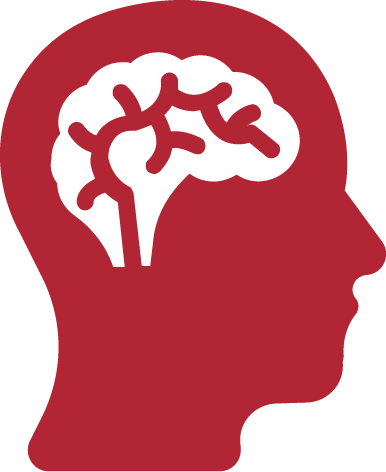 Brain Breaks
Brain Breaks
- Energizers like “Simon Says” can be used for mini-breaks to keep the students moving.
- Students could find and touch ten items in their learning area that match an announced color or start with a certain letter.
- Cross Laterals help both sides of the brain talk with each other. “Pat your head and rub your belly” is an example of a crossover activity. Many of these are used in Brain Gym.
- Have a student lead a short opening or midway-point yoga stretch. They could also try a brief exercise competition: Who can hold the longest wall sit? Who can balance on one leg the longest?
- Reimagine paper-rock-scissors as movements related to class material.
- Breakout rooms can be used to make teams and play Heads Up! using the “Act It Out” category.
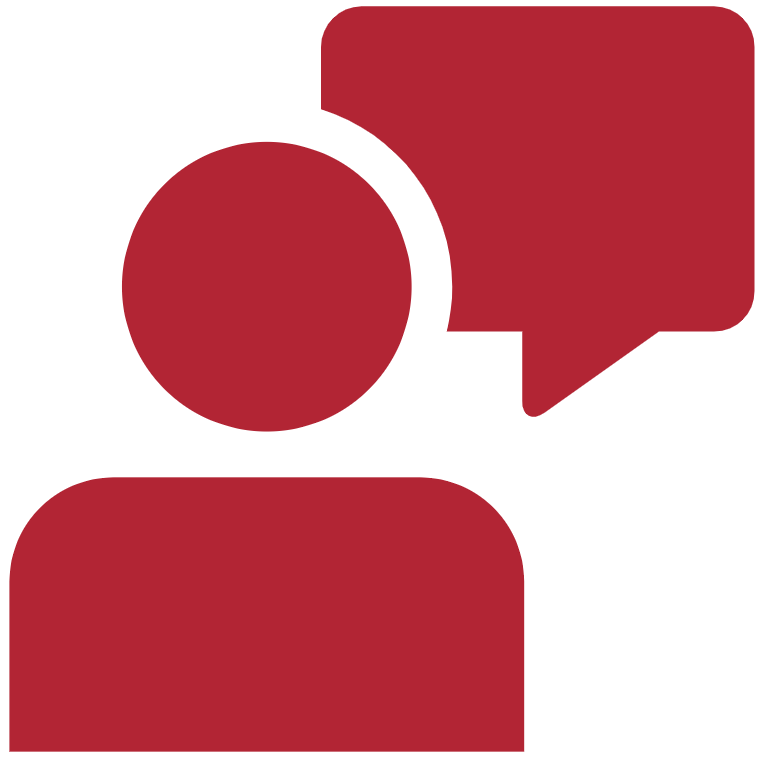 Presenting and Performing
Presenting and Performing
- Students (and teachers!) can stand up whenever they’re reading out loud or sharing their opinion.
- Students can create skits or act out a scene from their readings—maybe through Zoom or by creating a video to submit and share using Screencastify.
- In elementary language arts classes, students can march while working on grammar lessons. They could read a sentence aloud and then act out specific motions to represent where they think punctuation should be in a sentence.
 Online Resources
Online Resources
- GoNoodle and Brain Gym can help teachers further integrate movement into their lessons.
- Aching Back Among Online Students and 10 Chair Yoga Poses for Home Practice are helpful to break up long stretches of sitting.
Making learning more physical makes teaching more effective, as well as fun. This powerful tool will help to stimulate your students’ minds and embody learning. Visit our website for more of Siena’s distance learning resources, including blog posts about teaching math and art remotely.
Multisensory Distance Learning Essentials

Multisensory instruction is at the core of every lesson for students who learn differently; however, these strategies are effective for all learners. Students listen, talk, move, create, use technology, and engage with each other every day. These strategies can still be embraced and incorporated into distance learning. The more senses activated in the learning process, the more that knowledge retention increases.
We’re sharing some multisensory approaches that are being implemented with online learning. The combination of visual, kinesthetic, auditory and tactile (VKAT) strategies are essential to ensure multisensory teaching. Teachers naturally gravitate towards auditory forms of instruction, whereas multisensory learning integrates all modalities throughout the class. Here are ways to engage students’ senses while teaching remotely:
Physical and Tactile
![]()
Manipulatives from around the house can be incorporated into the lesson, making the lesson more creative while encouraging abstract thinking. Lego, food items, toothpicks, beads, and larger household items could be used to help explain a lesson.
![]() Physical checks for understanding such as giving a thumbs up, putting their hands on their heads, touching right/left shoulders to indicate a choice or standing up to show a response to a question.
Physical checks for understanding such as giving a thumbs up, putting their hands on their heads, touching right/left shoulders to indicate a choice or standing up to show a response to a question.
![]() Role-play or simulation of a character or scene, a scientific concept, or historical episode. Have students mimic the movement of an object seen in a video or presentation. Have a student act out their spelling words as other students write down the correct answer on a whiteboard.
Role-play or simulation of a character or scene, a scientific concept, or historical episode. Have students mimic the movement of an object seen in a video or presentation. Have a student act out their spelling words as other students write down the correct answer on a whiteboard.
![]() Study strategies can be tactile, such as with paper flashcards to sort concepts into categories, create relationship webs between words, and group historical figures or mathematical concepts. Teachers could also encourage students to color-code flashcards to further categorize them.
Study strategies can be tactile, such as with paper flashcards to sort concepts into categories, create relationship webs between words, and group historical figures or mathematical concepts. Teachers could also encourage students to color-code flashcards to further categorize them.
![]()
Academic games to increase movement and engage students’ senses. To incorporate movement, have students back away from their computers, write an answer to a question on a personal whiteboard or notebook and then run back to their computers to share their answers.
![]() Standing desks or other creative options for their workspaces and flexible seating allows for movement or change of positions while sitting.
Standing desks or other creative options for their workspaces and flexible seating allows for movement or change of positions while sitting.
![]() Air writing of answers whether it is the whole word or a single letter showing their selection.
Air writing of answers whether it is the whole word or a single letter showing their selection.
Screencastify (Chrome extension) lets students record, edit, narrate, and share videos.
WeVideo lets students create videos for assignments and other class content.
Visual
Color-coding is essential to aid in learning across platforms. Color-code in a graphic organizer, math/writing assignment or calendar using highlighters or different font colors/styles within a document for emphasis. Collecting highlights under Chrome’s Read & Write helps students transfer text into new writing assignments.
Mindomo allows for both teacher- and student-made mind maps to further visualize learning and brainstorm ideas. Teachers or students could then record a screencast to explain their mind maps.
Sketch Notes enable students to visualize their ideas and notetaking, which they could then record and explain with a screencast.
Screen sharing lets students see videos, diagrams, infographics, and other visuals relevant to lessons. When providing auditory instructions supplement with visual guidance, for example through a Google Doc or the chat feature. Write the day’s agenda and objective and screen-share it; to make the class’s progress feel more tangible, check off agenda items as they’re completed. Share the screen while taking notes or annotating, akin to using screen projection in the classroom. Zoom’s advanced screen-sharing options allow the use of a USB document camera, mirroring of mobile/tablet device’s screen (as Siena’s math teacher Joel Mercado has done), playing music, sharing videos or sound. When sharing a website, it is helpful to use Mercury Reader (Chrome) to present a clutter and distraction free webpage.
Google Drive is user-friendly and richly collaborative. Teachers share a document, allow group editing privileges, and then students see themselves create content. Groups of students work on different sections of the document (possibly in different colors); teachers screen-share and discuss.
Google Slides or Padlet show examples for the lesson; students add their own slides or ideas. Padlet can be used for inquiry based instruction, entrance/exit tickets, KWLs, research, virtual bulletin boards, Venn diagrams, concept maps, and portfolios.
Reminders for countdowns or motivation, with classes running quickly setting up a visual system such as a green cup on the screen means we have 10 minutes to work, then a yellow cup gives the warning down to 5 minutes and a red cup means we will be wrapping up shortly. These prompts are especially helpful for quiet work completion.
Student Whiteboard is a virtual whiteboard that can be used for individual assessment, idea creation, and brainstorming.
Good teachers are, among other things, good adapters and always willing to learn new techniques. Utilizing the senses as instructional strategies help teachers recreate the classroom experience as much as possible, while potentially discovering new methods to bring back into the classroom.
See more of Siena’s distance learning resources, including our blog, here.
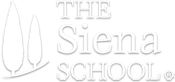




Thank for the additional great ideas that I can add to my repertoire of ideas some of which I have done like Picture dictionary using Art quotes, vocabulary, Famous Artists.; Periods in Art.