Empowering students with language-based learning differences
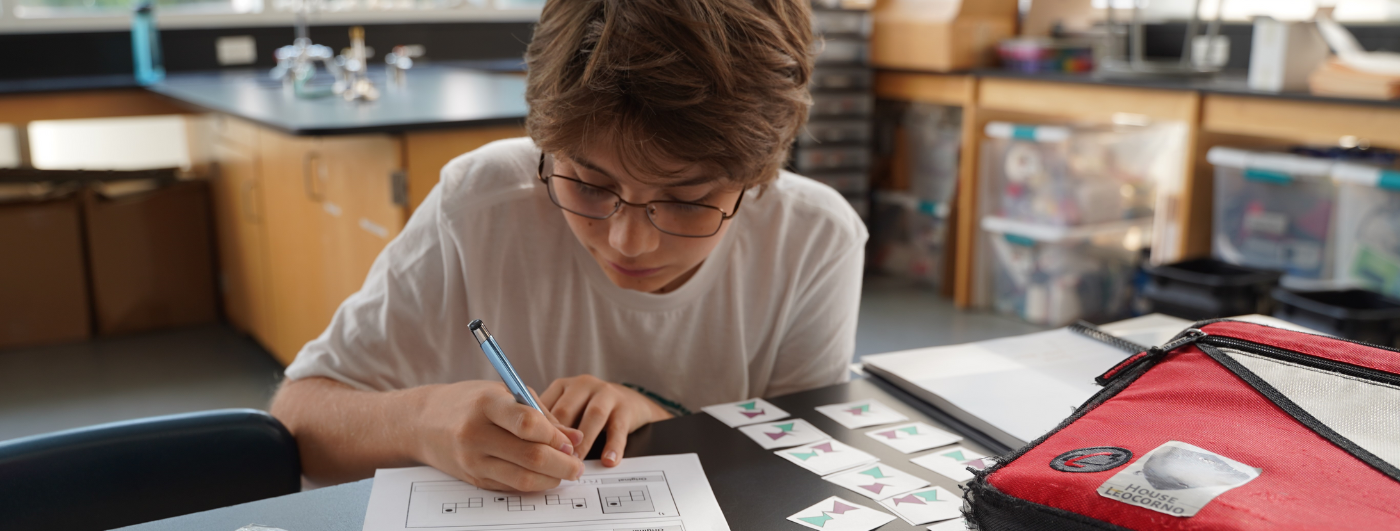
Siena Blog


The Siena School Blog
Discover, Learn, Celebrate, and Empower
Welcome to Siena's blog, your source for helpful, cutting-edge resources tailored to teachers, parents, and other advocates in the learning differences community. We are dedicated to providing a wealth of curated knowledge spanning various topics, ranging from dyslexia advocacy and awareness to classroom teaching strategies, heritage month profiles, and social and emotional health.
Discover innovative classroom strategies that inspire creativity and foster a love of learning.
Our commitment to social-emotional wellness ensures that we provide valuable insights into healthy student development and self-advocacy.
Discover resources, reading and podcast recommendations, volunteering opportunities, and more for parents in the LD community.
Our important heritage month posts highlight key people, offer reading and podcast recommendations, and more.
Unlocking History Through Hands-On Learning: Siena 6th Graders Explore Ancient Egypt

Avg. Read Time 3-4 min.
At The Siena School, learning is not something students simply absorb — it’s something they experience. In the Fall 2025 semester, 6th graders from Siena’s Forest Glen campus dove into the world of Ancient Egypt through immersive, multisensory projects designed to build deep understanding, spark curiosity, and make history come alive.
Hands-On Learning at Siena
As part of their Social Studies unit on Ancient Egypt and pharaohs’ tombs with Siena middle school teacher Pinki Shah, students spent a week “mummifying” organs and crafting their own canopic jars. These creative activities highlighted the purpose and symbolism behind mummification, what was placed in a pharaoh’s tomb, and how Egyptians prepared for the afterlife.
Through the kind tactile learning that especially benefits students with language-based learning differences, the class explored:
- The religious beliefs that shaped burial practices
- The meaning behind preserving organs
- The artistry and ritual of canopic jars
- The human experience of preparing for an afterlife
This kind of experiential activity is exactly what Siena strives for — instruction that honors how bright, language-diverse learners thrive when given visual, hands-on pathways to understand complex material.
Mapping the Nile River
.jpg)
Lining the classroom walls are the students’ Nile River recreations — a vibrant visual demonstration of how geography shaped civilization. Ms. Shah’s students learned how the Nile flows from south to north, how the ancient Egyptians depended on the river’s predictability, and why pharaohs were buried at specific points along its banks.
By designing their own river systems, students used spatial reasoning, visual creativity, and multisensory design to grasp how environment, religion, and community structure intersected in Ancient Egypt.
Experiential Learning While Visiting Queen Nefertari’s Tomb
One of the highlights of the unit was a field trip to visit a detailed recreation of Queen Nefertari’s tomb at a nearby community member’s studio. Forest Glen 6th graders visited local resident and artist Emily, who spent three years hand-painting the tomb inspired by what she described as one of the “most beautiful” ancient spaces she saw during her travels. For Ms. Shah and her class, walking into the space felt like stepping back in time. Students were able to see:
- The religious symbolism painted on the walls
- Artistic styles used in royal burials
- The scale, colors, and storytelling that surrounded a queen’s journey to the afterlife
Students were quite impressed by this immersive art experience:
- “The art was so beautiful. I learned about the [scarab] beetles and how they walked around using the stars and found their way. I think it is really cool how she painted the whole basement [...]. Her art is beautiful and I'm glad I got to see it.” —Jayne
- “Her paintings were beautiful and I can't believe that she did them by herself! We learned about how she made them and why. She also talked about how she went to see an Egyptian tomb [in person]. She told us how they made the tombs and how they carved it. One new thing I learned is that the Egyptians carved in black granite with copper.” —Isabel
Emily’s meticulous and passionate work enriched students’ understanding far beyond what a textbook could provide. Her dedication to historical accuracy and artful recreation offered students an unforgettable (and tangible) connection to the content — and Siena is deeply grateful for her generosity.
Through project-based tasks, visual supports, creative expression, and real-world experiences like these, students not only learned history through this unit — they built meaning, made connections, and developed a richer understanding of human civilization.

Additional Siena Resources
See The Siena School blog for more posts of interest about Siena’s hands-on education, including The Benefits of Reading to Dogs, Making Career Possibilities Real for Students, and the benefits of Dyslexia-Friendly Book Editions.
The Siena School, a national leader in dyslexia education, serves bright, college-bound students with language-based learning differences on DC Metro area campuses in Silver Spring, MD (grades 3-4 and 5-12) and Oakton, VA (grades 3-12).
Authentic Assessments and Project-Based Learning at Siena

Avg. read time: 3 min.
What Is Authentic Assessment and Project-Based Learning?
With schools starting up, teachers might be looking to use new measures of student learning that are engaging and meaningful. Accurate assessment methods are especially important for students with dyslexia: they typically do better with multi-step projects that involve ample communication, collaboration, and creativity and that aren’t writing-centric.
Such project-based student learning overlaps with authentic assessment, a term coined in the 1980s by the late educational researcher Grant Wiggins. Wiggins insisted that an authentic task should be worth redoing—not just for rote memorization or a better grade, but for a better understanding. Authentic assessments typically involve four key areas:
- Engagement
- Meaningful Feedback
- Diverse Learning Objectives
- Interdisciplinarity
Project-based learning is increasingly common in K-12 schools for teachers as a way for “students [to] learn content and skills while working collaboratively, thinking critically and often revising their work” over multiple weeks, as this U.S. News & World Report article notes. This approach connects students to the tasks and challenges they might eventually see in Humanities, STEM, and other fields.
Authentic Assessment and Project-Based Learning at Siena
As Siena’s Director of Technology Simon Kanter notes, “We’re always assessing a variety of skills, not just content knowledge, in our classes.” While students write some content for their summative projects, writing isn’t the centerpiece of such work. This approach is especially effective for our students because it both allows them to showcase their skills in ways that make the most sense to them and plays to their many strengths.
Here are some examples of authentic assessments at Siena:
- When discussing energy in middle school science, Jennifer Chambers presents her students with a real-world challenge to design, build, and test a roller coaster that works using a minimal amount of fossil fuel energy. After weeks of testing and collaborating, students then pitch their project to an imaginary CEO.
- Kristian Whipple’s high school visual arts students take the school photos each year on Picture Day, fitting their class work and photographic talents directly into the real-world production of our yearbook photos and other visual content.
- Nick Franson’s high school engineering students recently made outdoor easels and organizer boxes for a local nature preschool as a way to apply their knowledge of woodworking and engineering techniques and to provide a usable product. Franson’s students have also made set pieces for Siena’s theater department performances as part of the engineering curriculum.
Last school year, Middle School Dean of Students and Director of Student Life Megan Noyes had students create an amusement park based on their study of ancient civilizations in her social studies classes. Noyes assessed students on their content knowledge and ability to connect each attraction to ancient history, their presentation, and their creativity. Students used their artistic skills, science and reasoning skills, and writing skills to put together engaging, multisensory presentations.
After completing the project, they presented their amusement park to the class as if they were in a commercial. Some of the attractions included a ride called Artemis’s Aim where riders would shoot a bow and arrow at targets, Bath House Bistro where people ate in a jacuzzi like they were in a Roman bath house, and a ride called Fertile Crescent Water fight where riders have a water gun fight with the water from the banks of the Tigris and Euphrates rivers. Students also designed maps of their parks’ attractions. Students demonstrated their depth of knowledge about ancient civilizations throughout their presentations.
For Noyes, “This project was a great way for students to demonstrate the overall knowledge of ancient history that they learned over the year, apply it by using higher-order thinking to connect it to a real world theme, and get to have fun as well.”
Resources for Authentic Assessment and Project-Based Learning
Across all divisions, Siena teachers design their projects to enable students to do what they’ve always been doing in a class, while also showcasing their strong analytical and creative skills. Siena’s Simon Kanter sums it up: “Since we’re strongly student-centered, we enable the students to learn and be assessed in the ways that work best for them. We value assessments that are engaging to our students and more meaningful to everyone involved, as well as those that match our multisensory teaching methods.”
See here for some additional materials and resources for authentic assessment:
- Edutopia has several pieces on authentic assessments and project-based learning;
- Boston University’s Project-Based Learning: Teaching Guide and Ask a Tech Teacher’s 7 Authentic Assessment Tools have numerous ideas for teachers; and,
- Indiana University Bloomington has a helpful overview of authentic assessment in its teacher resources, including a grid distinguishing typical tasks, authentic tasks, and indicators of authenticity.
The Siena School blog has ample material about Siena’s teaching methods and learning objectives, including multisensory math in our classrooms and dyslexia advocacy and accommodations for our students.
The Siena School proudly serves students with dyslexia and other language-based learning differences in grades 3-12 on campuses in Silver Spring, Maryland, and Oakton, Virginia.
Fidgets in the Classroom

“I like fidgets because I can use them under the desk. I also like them because they give me a bit more focus and I won't be moving around too much.”
—Siena Middle School Student
“It’s always nice to have it nearby. It makes me feel better. It’s comforting.”
—Siena Middle School Student
Pop Its...squeeze balls...infinity cubes: these have come to be known commonly as fidgets, but a generation or so ago, they might’ve been seen as toys for a student to hide or a teacher to confiscate.
Although they can be counterproductive when misused, fidgets can also be highly effective tools for students with ADHD, anxiety, and other difficulties that affect their performance in class.
There’s ample research to support the benefits of fidgets for children and adults, particularly students with ADHD or sensory processing needs. Sydney Zentall, a professor of Educational Studies at Purdue, has written about the importance of multisensory activities accompanying a primary task (such as listening to music while writing a paper). This recent piece in ADDitude draws on Zentall’s work: “Intentional fidgets allow you and your child to self-regulate ADHD symptoms in a controlled, constructive fashion.” (See below for additional reading and resources.)
Siena Middle School Humanities Teacher Meredith Shinners follows this principle of controlled and constructive fidget use in her classes: “I love when students can appropriately use them to calm their bodies and give them some movement in their hands. Students are most successful with a fidget if it is a simple motion back and forth.” Both Shinners and Reading Teacher Leslie Holst strongly prefer fidgets that can be inconspicuous and used under students’ desks—that is, out of sight and out of hearing.
Holst adds an important caveat: “Fidgets are positive and constructive classroom tools only when respecting everyone else’s ability to learn.” So, how can fidgets be both beneficial to students themselves and not detrimental to those around them?
Why Students Use Fidgets
“I like the fidgets because they help keep me occupied and not space out.”
—Siena Middle School Student
When used appropriately as tools of grounding and self-regulation, fidgets such as these can be beneficial:
- Squeeze ball (e.g., an Isoflex grip ball)
- Therapy putty
- Infinity cube
- Fidget cube
- Pop It
- Baby Porcupine Ball
- Fidget jewelry (e.g., rings that double as manipulatives, or beaded bracelets from Old Soul)
- Elastic desk straps like Bouncy Bands
- Fidget stools (see these from Hokki and Kore)
For this elementary student, fidgets make her “de-stressed and calm” in physically redirecting any inner anxiety:
Inspired Treehouse reminds us that “Fidgets provide us with subtle movement and touch input that can help calm our bodies and keep our minds attentive, alert, and focused. Movement [is] a powerful component of focus and problem solving and fidgets provide an outlet for small movements of the hands while we work.”
There are clear benefits of movement for ADHD support in the classroom, including heightened alertness and better information processing. A wobble stool, for example, lets students move some parts of their bodies in a controlled, non-disruptive way (instead of pacing around the room or having to take frequent walks in the halls). Regular movement and multisensory learning are integral to Siena’s approach to teaching, so fidgets in the classroom are often another way to maximize learning and performance.
For students with anxiety, there’s comfort in knowing that their fidgets are there, even if they don’t need to use them for focus when working. One middle schooler made her own squeeze ball (a balloon filled with beads) and finds it “nice to use” for calming and focusing during class. Different textures and colors can additionally help anxious students ground themselves.
Teacher Advice for Fidgets in the Classroom
“For the most part, they use them appropriately to help them focus. We try to limit it to 1 fidget per student so that things don’t get lost in the mix.”
—Shannon Robichaud, Siena Elementary Teacher
Siena teachers understand the benefits and risks of fidget use—such as when it becomes the primary focus instead of the teacher and their lesson. The more that students understand that an infinity cube or fidget stool is a tool to improve focus and assuage anxiety, the more their fidgets won’t become toys to distract them or their classmates from learning. Instead, the tool helps them channel extra energy in productive, classroom-appropriate ways.
When fidgets are used constructively and respectfully in a classroom, they can improve students’ focus, performance, and self-regulation. Shinners suggests that teachers implement clear policies for fidget use and misuse: “Fidgets can’t be a visual or auditory distraction to anyone, so students can use silent fidgets under the desk. We talk a lot about how fidgets become toys if you’re looking at and playing with them, so they get put away.”
There’s an important learning trajectory that Siena students follow from elementary school through middle and high school with regard to fidgets. An elementary or younger middle school student might not realize that while their fidget cube calms them, it can irritate their classmates due to the clicking noise. In both learning how to learn and how to respect others’ learning while at Siena, students gradually develop the higher-level thinking to be aware of how their actions and body movements affect others.
“Students are still learning the socially acceptable ways to maintain their attention or manage their anxiety in the classroom,” Holst notes. “8th graders and high schoolers are generally better at using fidgets to maintain their attention or calm their anxiety. They understand the connection between the object and how it makes them feel.”
Resources for Fidgets in the Classroom
25 Best Fidget Toys and Devices For a More-Focused Classroom (2021)
ADHD Fidgeting Builds Focus: Body-Brain Connections (2021)
ADHD Fidgeting Strategies That Promote Focus (2021)
The Guide To Introducing Fidgets To The Classroom (2021)
Fidgets are Tools, Not Toys (2019)
17 Ways to Help Students With ADHD Concentrate (2018)
How to Introduce Fidget Toys in the Classroom (2017)
Teacher Tip: The Dos and Don’ts of Fidgets for Kids (2016)
10 Solutions for Students Who Fidget in the Classroom (2015)
Dyslexia Advocacy and Accommodations

“I have a planner that I use. I still use my Siena color-coding skills. That has really been pushing me through all of my years—both at Siena and at college.” —Siena Alumnus
How do Siena students learn the skills necessary for them to succeed both at Siena and in college?
Through accommodations, through adaptation, and through self-advocacy each and every day.
Since October is Dyslexia Awareness Month, it’s the perfect time to reflect on the strategies that Siena regularly adopts to support our students’ different learning styles. At both our Silver Spring and Northern Virginia campuses, students have ample opportunities to self-advocate and seek the accommodations that best meet their individual needs.
Advocates and Advocacy at Siena
Advocacy and adaptation on students’ behalf is central to what Siena does every day:
- Students self-advocate by understanding their personal learning methods and needs, as well as by working with their teachers to succeed and, if necessary, make adjustments.
- Teachers advocate by having an open line of communication with students and parents and sharing what they’re noticing at school (both academically and socially–emotionally).
- Parents advocate by both promoting student self-advocacy at home and staying in contact with teachers about their students’ progress and needs.
From the beginning, Siena students are introduced to their accommodations and the reasons we use them. The students also trial different classroom supports and learn what works best, among them:
- flexible seating options (e.g., a standing desk)
- color strips
- fidgets (to help them focus)
- different pencil grips
- color-coding (good for particularly visual learners)
Siena students learn how to be active advocates, from requesting feedback on written assignments early in the process or seeking extra guidance to having a teacher act as a scribe to help them get their thoughts on paper.
The elementary team uses sentence starters to guide students if they need extra help or clarification during class. These are posted in the classroom as a visual reminder of how students can best ask for what they need.
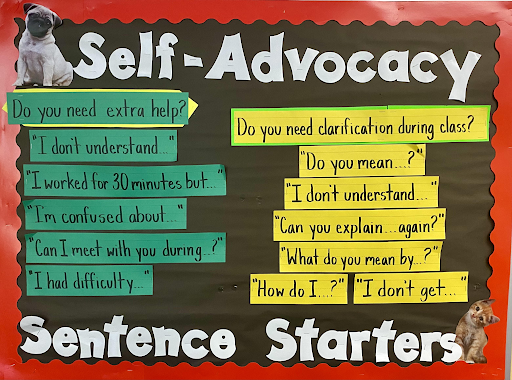
As students move through Siena’s academic grade divisions, they gradually become more independent in handling their assignments, deadlines, and overall learning conditions.
The advocacy lessons don’t stop when students graduate. A Siena alumnus who’s now a senior in college has learned the importance of talking with his professors and other support staff about accommodations because of how he was taught and practiced using them while attending Siena: “Get out there, talk to your professors, and be yourself,” he shared. “That’s how you can succeed.”
Resources Used in Siena Classes
In tandem with regular student-centered advocacy, Siena encourages students to use appropriate methods and resources to enhance their learning. For example, the Siena Planner helps students with organizing and executive functioning. It has both immediate and long-term benefits: it helps students learn how to regulate their homework and study schedules, as well as provides a tool to bring with them when they graduate.
“I still use a planner [in college]. It’s not exactly like Siena’s but it has everything in it. My planner is my life. Color-coding is huge.” —Siena Alumnus
In addition to print and physical accommodations, assistive technology is integrated into students’ daily lives, through such tools and resources as:
- Individual, school-issued Chromebooks (including a suite of Chrome extensions like Mercury Reader, Speech to Text, and Read & Write)
- Learning Ally
- Mindomo
There are also class-specific resources for math, reading, and other subjects. (See how our math team has adapted the curriculum to help students with dyscalculia.)
Additional Resources for Students and Families
Siena sets students up for success both in their time here and in their lives after by equipping them with useful tools and a willingness to self-advocate. In the process, students learn the skills they need outside the content-area knowledge they get in class:
Such a student-centered approach to learning helps Siena students maximize their potential for success—both as students and as alumni.
Visit our website to learn more about Siena’s individualized instruction and emphasis on self-advocacy and executive functioning. And, see our previous blog post for links to resources in the DC Metro area, including WISER and Decoding Dyslexia Maryland.
Multisensory Math and Dyscalculia Accommodations at Siena
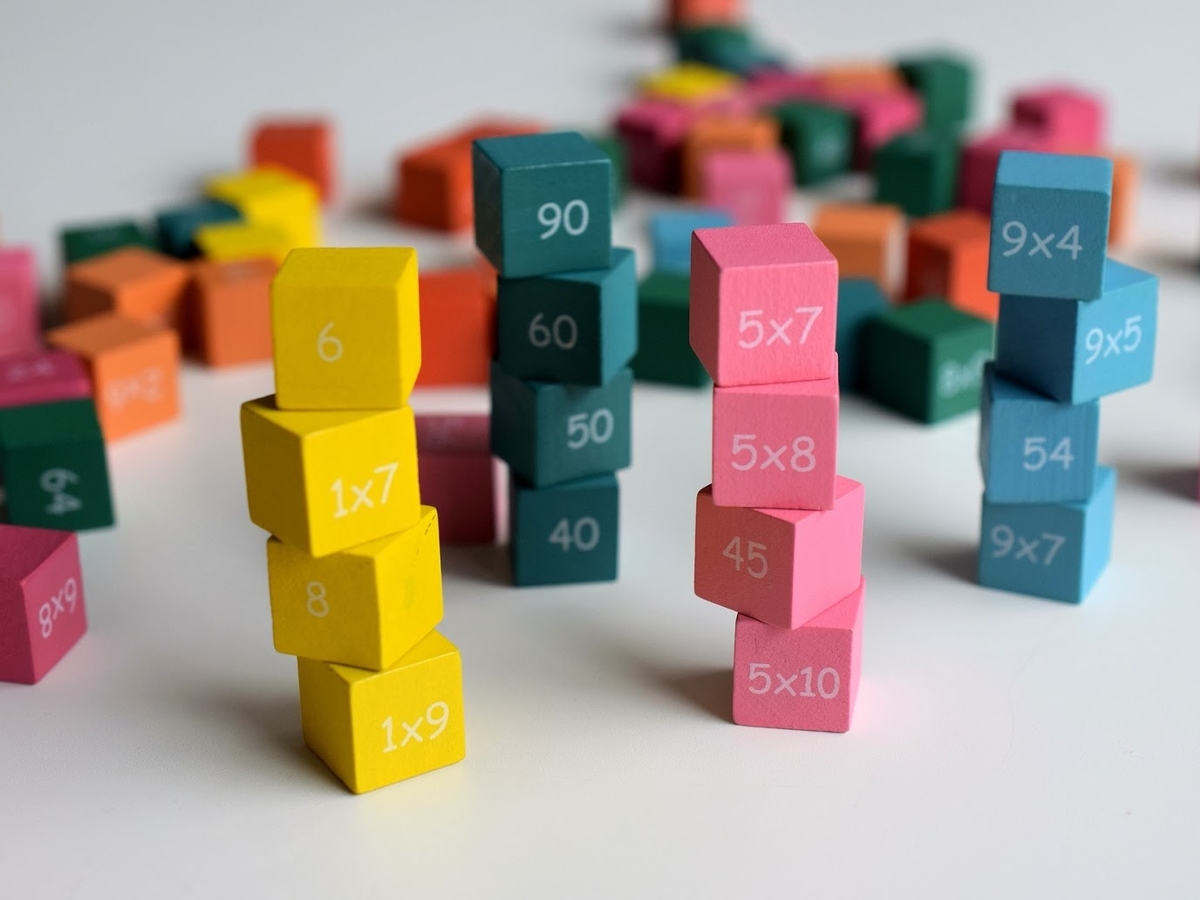
A regular part of working with the learning differences community is being flexible and knowing students’ strengths to help them succeed. The Siena School’s math teachers continually adapt to students’ different learning styles through best practices in multisensory teaching, using technology in the virtual classroom, and more.
Sometimes called “number dyslexia,” dyscalculia tends to coexist with other learning differences; for example, up to 50% of children with dyscalculia might also have dyslexia. Moreover, between 5% and 7% of elementary school–aged children are thought to have dyscalculia.
Students with dyscalculia tend to have trouble with mathematical reasoning and calculation, as well as with remembering numbers, dates, sequences, and other visual–spatial information integral to math.
Math Accommodations at Siena
While many Siena students excel in math, dyscalculia is also common in our student population. Since Siena’s students do well with graphics and other visually organized information, the math team uses plenty of visual reminders and kinesthetic methods for students to review math rules and properties.
Here are some of the ways Siena’s math teachers improve student learning:
- Physical manipulatives allow for students to connect with the concepts in a far deeper way than with rote learning (something most students struggle with). Providing a transitional strategy to move from the concrete to the purely abstract is drawn from ASDEC's Multisensory Training Institute Approach. In middle school Math 2 classes, for instance, students use black and white game pieces to demonstrate the combination of positive and negative values. The idea of a zero pair (i.e., two quantities that combine to make zero) is much easier to recognize in this format. As students become proficient, they sketch circles and dots on their paper to perform the same operations using a representation of the physical manipulative.
- Students in Algebra 2 class also benefit from physical manipulatives: they use algebra tiles to physically build a square but then realize that it’s not quite right due to missing (or too many) pieces. This allows them to understand the concept of completing the square. Representationally, students could create a quick sketch of a similar shape so they could visualize cutting a coefficient in half and then squaring it.
- In addition to manipulatives, the math team also focuses on scaffolded critical thinking. From middle school on, students learn a series of questions (beginning with “Who's messing with x?”) to remember what they're trying to accomplish when isolating a variable. Students also hear language like “party or battle” when looking at combining positive and negative integers. These verbal cues trigger an analysis process that students apply to various problems.
- Coding also helps students with dyscalculia better grasp mathematical concepts. In particular, Siena’s math team regularly uses colors and shapes to create a visual connection between concepts. Whether they're combining algebraic terms, associating parts of a fraction with division, or recognizing specific parts of formal proofs, color and shape are critical for drawing attention and sparking recognition.
- Chanting is also helpful in first learning and then remembering mathematical concepts. In elementary math, for example, teachers have students repeat and break apart math vocabulary and clap out words like equivalent, denominator, or numerator into syllables. With the different signs in math, teachers and students chant to reinforce the concepts—such as “Circle the sign and draw the line” or “What you do at the bottom, you have to do at the top.”
- Movement is also part of the math curriculum. Skip counting becomes quite literal at Siena: when counting by 2’s, 3’s, and other increments, students skip to better understand the concept.
Resources for Dyscalculia
These techniques may be helpful for any student, but students with dyscalculia will almost certainly benefit from them. For additional background, signs of dyscalculia, and resources, see ADDitude, Understood, and Child Mind Institute.
Visit The Siena School blog for additional material on how Siena’s teachers have incorporated both movement and multisensory approaches into virtual instruction.
Asynchronous Learning: Top Tips and Tricks

Preserving students’ and teachers’ energy and mental health during distance learning is important, since many feel “on” all the time. Balancing real-time instruction with asynchronous learning—in which students review some course content and complete work at different times—can help.
But how can asynchronous course content be engaging, entertaining, and enlightening while giving everyone’s schedules some breathing room?
Goals Of Asynchronous Lessons And Projects
Incorporating asynchronous lessons and projects helps accomplish several goals, among them:
- Allowing self-pacing for students to learn and review class material;
- Helping students not spend the entire school day online;
- Creating the ideal schedule and learning conditions to accomplish desired learning outcomes;
- Following a flexible daily schedule to ensure break and open work time; and
- Giving teachers some time out of the spotlight (while still being available for feedback and additional guidance).
Multisensory and Hands-On Asynchronous Learning
Siena’s teachers regularly embrace both multisensory and movement-based approaches in their synchronous and asynchronous learning environments. As they’ve developed their distance learning expertise, teachers have incorporated asynchronous approaches:
- Middle school technology students work independently but with some supervision. Completing hands-on engineering challenges with simple crafting supplies, students use their document cameras/web cameras to show their work as they build. This mimics the independent work time in class in which a teacher circulates and gives feedback while students work individually on a project.
- Middle school history students receive interactive assignments created on EdPuzzle, Flipgrid, and Screencastify to allow students to access class content outside their class. This helps with homework assignments, note taking, and organization.
Top Ways To Use Asynchronous Learning In Virtual Classrooms
- Use Loom, Screencastify, Flipgrid, and/or Padlet to help students work independently while enhancing their visual thinking. Teachers could use a Flipgrid at the beginning and end of a lesson to have students track their learning progress. They could also use Flipgrid for voice threading and recorded comments to give feedback on student work. Loom allows users to record and embed video messages on their screens to deliver feedback, highlight a concept, and more. For example, visual arts teachers could adapt some of these ideas on how to provide an asynchronous project critique via embedded video.
- Pre-record a lesson on Screencastify and then have students share their work or responses on a Padlet. For example, an English teacher could use a voiceover to leave specific instructions for students reading a literary text: “Now pause here and find two examples of dramatic irony in this scene. Go to Padlet and record your answers. Now go back to the video and read the next scene.”
- Try some “Teacher Challenges”—such as recording an action and then asking students to record themselves doing it as well or better (e.g., art project, PE, or yoga).
- Have students record and share videos of themselves learning an activity, which they could then share with classmates to demonstrate their progress and learning approaches.
- Ask students to look at related content or an extension of your lesson (e.g., virtual field trips or art trips) and then do a reflection based on the “trip,” highlighting lessons learned.
- Assign students to listen to podcasts or watch class-related videos on their own.
As a recent post from Getting Smart notes, a balanced synchronous–asynchronous approach “provid[es] autonomy for learners to engage in content, read, investigate and demonstrate mastery at their own pace.” Teaching new skills or content while giving students “multiple opportunities to learn” can give them ample time to both complete a project and reflect on their learning and takeaways. Ideally, teachers balance synchronous and asynchronous lessons, giving themselves and their students multiple ways to approach class material, while also getting some time “off camera” to reflect and recharge.
For more examples of creative asynchronous projects visit Siena’s distance learning webpage, as well as our blog for tips on setting up a learning space for the 2020-2021 school year and ensuring student engagement in distance learning.
Additional Resources For Asynchronous Learning
Tim Cavey, “It’s Time to Embrace the Asynchronous Mindset,” Medium (July 19, 2020)
Mark Lieberman, “Virtual Education Dilemma,” Education Week (March 30, 2020)
Katie Martin, “How Can We Make the Most of Synchronous and Asynchronous Time in Distance Learning?” Getting Smart (August 10, 2020)
Washington International School, Visible Thinking and Teaching (2019)
Ensuring Student Engagement through Distance Learning

I know my students are engaged when their eyes light up and they can’t sit still while waiting their turn to contribute ideas! — Siena teacher
A key tactic for me is to try to get my students to laugh. If they laugh at my jokes, it means they are really with me. — Siena teacher
In the classroom and online, ensuring that students are engaged is always important for teachers. Using multisensory teaching methods and getting students (and themselves) moving helps teachers maintain engagement, especially during distance learning.
Student Engagement in Online Learning
But what does an engaged student look and sound like remotely? Siena's teachers shared their top suggestions. Here are some ways that teachers could be looking and listening for engagement to assess whether students are taking initiative and feeling invested in the material:
![]() Verbal Cues
Verbal Cues
- Asking engaging or clarifying questions
- Excitedly sharing their work
- Participating in discussions
- Quickly responding to questions and/or providing thoughtful answers
- Eagerly volunteering to read out loud, share what they’ve written, and/or respond to a question
- Giving good verbal feedback to classmates, as well as personalizing responses
- Directly asking for individual assistance via breakout rooms, chat, or after class
![]() Visual Cues and Body Language
Visual Cues and Body Language
- Looking (and smiling) at the computer screen
- Raising hands to speak, waving, or giving a thumbs up
- Laughing and/or moving at appropriate times
- Leaning forward when they’re excited to talk
- Nodding or shaking their heads when agreeing or disagreeing with classmates
- Holding up or showing work they want to discuss
- Standing up to signal they’re done with something a teacher has asked them to do
- Smiling at a joke (even if it’s terrible)
- Signing “I agree” (ASL with thumb and pinky extended)
- Signing “I have something to add” (ASL with fists on top of each other, used when a student wants to add on to a discussion)
- Raising their index (“pointer”) finger to show they have a point to add
- Not having the telltale bluish glow from another device on their faces
![]() Actions Showing Initiative
Actions Showing Initiative
- Keeping up with the notes or shared Google Doc and helping their peers
- Having productive conversations in Zoom breakout rooms
- Eagerly showing that they’ve met a class goal
- Wanting to share anecdotes about their distance learning experiences
- Sharing clear, thoughtful responses in learning platforms like Kahoot or Pear Deck
- Utilizing the reaction emoji through Zoom
- Requesting individual teacher feedback in person and then scheduling a meeting time
- Enthusiastically reading aloud and then saying “Pass” (the next person must pick up where they left off)
- In general, teachers agree that students’ expressions go with the lesson: if there’s sudden laughter or their eyes are regularly off screen, they’re probably not as engaged as they should be.
Strategies for Increasing Student Engagement
Here are some engagement checks and strategies that teachers can do when they’re not in the same physical space as their students. These can be adapted for various class topics and sizes:
- Regularly polling students informally, such as by asking for a fist-to-five rating of how well they understand the material
- Asking students to respond to a check for understanding with a thumbs up (“I get it!”), thumbs down (“I don’t get it”), or thumbs sideways (“I sort of get it”)
- Stopping the lesson a little early to parse out students who need additional clarity or instruction; offering an individual or small breakout session for those needing help
- Giving immediate feedback on assignments or other student-created material (which helps with retention)
- Adding voice comments to provide further feedback to a Google Doc; having the students respond in kind
- Asking students to participate in a content-based scavenger hunt (which also gets them moving)
- Having foreign-language students (1) conduct interviews in whatever language they’re studying and (2) develop vocabulary list based on items in their home (optional: sharing pictures of the items)
- Arranging student-led discussions for a given week
- Letting some students do independent work, while others have a discussion in a breakout room (teachers can then flip the groupings after 10–15 minutes)
- Asking students to share their screens for everyone to see a project they’re working on
- Creating a master reference document for students to collaborate on
- Encouraging book club sharing to get students both reading and talking enthusiastically about what they’ve read. (Optional: the host can spotlight the video of whichever student is reading or presenting.) This helps students know they’re being seen and heard in a virtual classroom.
- Developing assignments that ask for creativity and engagement with the text in a book or other reading; creating buzzwords that require inflection or particular phrasing
- Deciding on actions for certain words—in particular for read-aloud activities—and then having the students perform the action whenever they hear the word
- Employing grammar lessons to create movements associated with punctuation—e.g., clapping at periods, snapping fingers at commas
On Zoom, teachers can create multiple breakout rooms to provide more individualized instruction and offer clarification to small groups. Teachers can also use learning sites such as Kahoot and Extempore to maintain (or increase) student engagement.
Visit our website for more of Siena’s distance learning resources, including blog posts about teaching math and art remotely and using technology effectively in science classes.
The Virtual Science Classroom: Technology and Tips
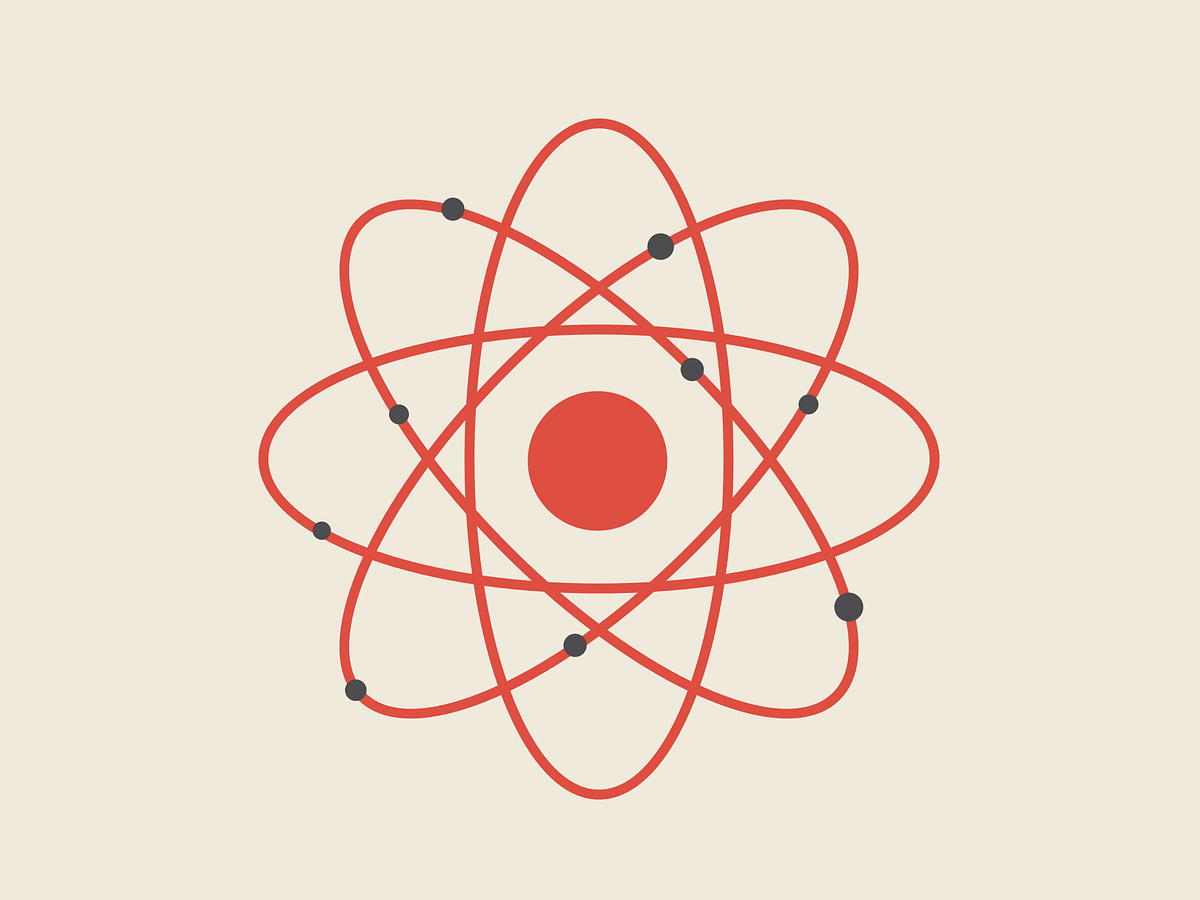
Siena’s math and science department chair Jennifer Chambers keeps finding ways to develop her distance teaching. Like her colleagues, Ms. Chambers has always integrated technology into her multisensory teaching, which she’s continued to do in her virtual classes.
Zoom has become ubiquitous in distance learning. To increase her accessibility to her students, Ms. Chambers has used a separate Zoom account so she can monitor two breakout rooms at the same time and/or help an individual student in a breakout room while monitoring the whole group. She likens this to having a student approach her while class is in session. Teachers who have access to multiple devices can use them to be more available to their virtual classes and participate in multiple conversations.
Ms. Chambers has also used technology to illustrate scientific concepts she’d otherwise demonstrate in her classroom. See these clips for how she’s made her online teaching even more multisensory by using (1) her iPad as a document camera to illustrate the atomic structure of lithium with household foods and (2) an online whiteboard to practice building atomic structures and hone scientific vocabulary to help students practice their morphology.
See some of Ms. Chambers’s screen mirroring tips for Mac users in this post about the virtual math classroom.
Embodying Movement in Online Learning

How can teachers and students keep things moving—literally—during distance learning?
Daily active movement in each lesson, especially during distance learning, should involve the whole body, balance, and cross-lateral movement activities to awaken the brain to learn and help to anchor what is learned. This movement will get the different regions in the brain “talking” with each other so that information may be stored within the brain’s network.
Physical activity is integral to multisensory teaching. There are many simple yet effective methods for distance learners and teachers to move. Here are some helpful, adaptable ways that Siena’s teachers have kept themselves and their students mobile:
 Movement While Learning
Movement While Learning
- Pose yes/no or true/false questions and have students move to answer—such as by putting their hands on their heads for yes/true or on their shoulders for no/false. This works for multiple-choice questions as well, with each corner of the screen indicating an answer.
- Teachers can associate key terms, people, or ideas with different physical actions. For example, English teachers could have students jump up and down if they sympathize with a character’s motivations or stand on one foot if they don’t sympathize. Science teachers could have students crouch, stretch, or rotate their arms to mimic important principles (e.g., how protons, neutrons, and electrons behave).
- A short scavenger hunt to search for specific items can be a fun way to grasp a class concept. (Be sure to set time limits for the object hunting, though.) For example, art teachers could task students with finding an image or object related to a concept or artist.
- Physical analogs for concepts help students “act out” their learning. For language arts or reading lessons, have students stand when emphasizing a syllable, punch out syllables in the air or tap them on their chins, write a word or letter in the air, or trace it on their tabletops. Ask students to position their bodies in the shape of the letters to spell out each new vocabulary word. Teachers can encourage students to move with the melody or tempo of a song being shared.
- Use a whiteboard or notepaper as part of a learning game. Teachers can ask students to move several steps back from the computer. After the teacher asks the question, students have to rush up to their whiteboard or notepaper, write down the answer, and hold it up.
 Warm-Ups and Exercise
Warm-Ups and Exercise
- Use a Google Form quiz and have one of the questions be “Stand up and do 10 jumping jacks,” which students could do and then click “done” when finished. Foreign language classes could have student-led exercise classes, incorporating new commands and vocabulary.
- Try trashketball. Ask questions about the lesson and have students write their answers on a whiteboard. If they get the answer right, they can throw a ball or balled-up paper into a receptacle for a bonus point.
- Charades or pantomime are good for fun movement and vocabulary review. Teachers can have students make a shape that reflects a theme of the day, animals, personality, sports, etc.
- Use an online dice roller or spinner, assign an exercise to that number/color like jump, spin, one-leg hop, squat, stomp or skip.
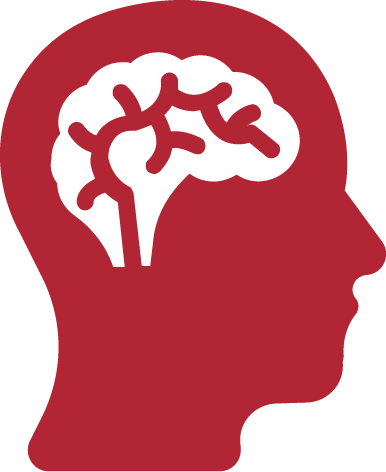 Brain Breaks
Brain Breaks
- Energizers like “Simon Says” can be used for mini-breaks to keep the students moving.
- Students could find and touch ten items in their learning area that match an announced color or start with a certain letter.
- Cross Laterals help both sides of the brain talk with each other. “Pat your head and rub your belly” is an example of a crossover activity. Many of these are used in Brain Gym.
- Have a student lead a short opening or midway-point yoga stretch. They could also try a brief exercise competition: Who can hold the longest wall sit? Who can balance on one leg the longest?
- Reimagine paper-rock-scissors as movements related to class material.
- Breakout rooms can be used to make teams and play Heads Up! using the “Act It Out” category.
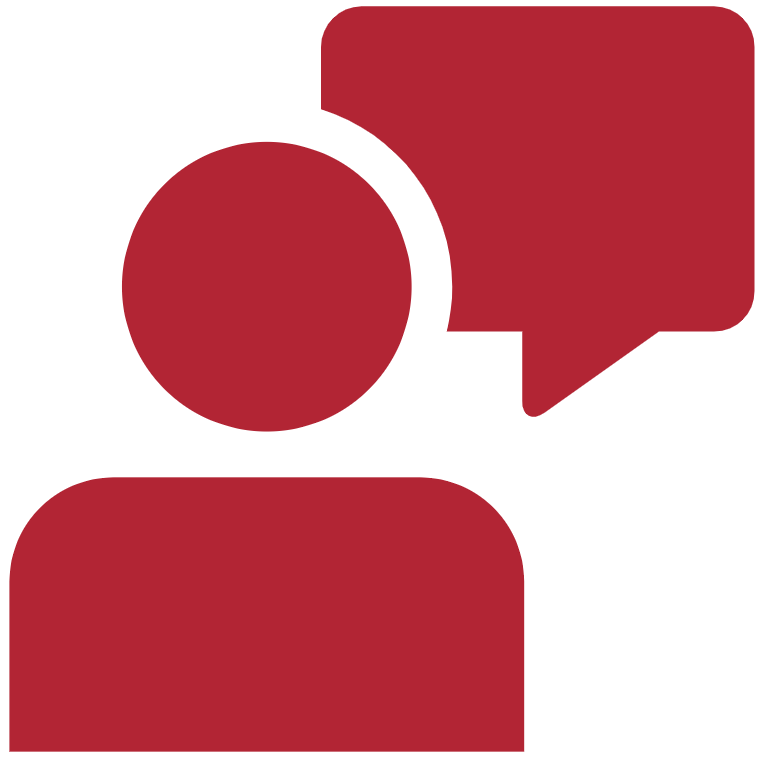 Presenting and Performing
Presenting and Performing
- Students (and teachers!) can stand up whenever they’re reading out loud or sharing their opinion.
- Students can create skits or act out a scene from their readings—maybe through Zoom or by creating a video to submit and share using Screencastify.
- In elementary language arts classes, students can march while working on grammar lessons. They could read a sentence aloud and then act out specific motions to represent where they think punctuation should be in a sentence.
 Online Resources
Online Resources
- GoNoodle and Brain Gym can help teachers further integrate movement into their lessons.
- Aching Back Among Online Students and 10 Chair Yoga Poses for Home Practice are helpful to break up long stretches of sitting.
Making learning more physical makes teaching more effective, as well as fun. This powerful tool will help to stimulate your students’ minds and embody learning. Visit our website for more of Siena’s distance learning resources, including blog posts about teaching math and art remotely.
Multisensory Distance Learning Essentials

Multisensory instruction is at the core of every lesson for students who learn differently; however, these strategies are effective for all learners. Students listen, talk, move, create, use technology, and engage with each other every day. These strategies can still be embraced and incorporated into distance learning. The more senses activated in the learning process, the more that knowledge retention increases.
We’re sharing some multisensory approaches that are being implemented with online learning. The combination of visual, kinesthetic, auditory and tactile (VKAT) strategies are essential to ensure multisensory teaching. Teachers naturally gravitate towards auditory forms of instruction, whereas multisensory learning integrates all modalities throughout the class. Here are ways to engage students’ senses while teaching remotely:
Physical and Tactile
![]()
Manipulatives from around the house can be incorporated into the lesson, making the lesson more creative while encouraging abstract thinking. Lego, food items, toothpicks, beads, and larger household items could be used to help explain a lesson.
![]() Physical checks for understanding such as giving a thumbs up, putting their hands on their heads, touching right/left shoulders to indicate a choice or standing up to show a response to a question.
Physical checks for understanding such as giving a thumbs up, putting their hands on their heads, touching right/left shoulders to indicate a choice or standing up to show a response to a question.
![]() Role-play or simulation of a character or scene, a scientific concept, or historical episode. Have students mimic the movement of an object seen in a video or presentation. Have a student act out their spelling words as other students write down the correct answer on a whiteboard.
Role-play or simulation of a character or scene, a scientific concept, or historical episode. Have students mimic the movement of an object seen in a video or presentation. Have a student act out their spelling words as other students write down the correct answer on a whiteboard.
![]() Study strategies can be tactile, such as with paper flashcards to sort concepts into categories, create relationship webs between words, and group historical figures or mathematical concepts. Teachers could also encourage students to color-code flashcards to further categorize them.
Study strategies can be tactile, such as with paper flashcards to sort concepts into categories, create relationship webs between words, and group historical figures or mathematical concepts. Teachers could also encourage students to color-code flashcards to further categorize them.
![]()
Academic games to increase movement and engage students’ senses. To incorporate movement, have students back away from their computers, write an answer to a question on a personal whiteboard or notebook and then run back to their computers to share their answers.
![]() Standing desks or other creative options for their workspaces and flexible seating allows for movement or change of positions while sitting.
Standing desks or other creative options for their workspaces and flexible seating allows for movement or change of positions while sitting.
![]() Air writing of answers whether it is the whole word or a single letter showing their selection.
Air writing of answers whether it is the whole word or a single letter showing their selection.
Screencastify (Chrome extension) lets students record, edit, narrate, and share videos.
WeVideo lets students create videos for assignments and other class content.
Visual
Color-coding is essential to aid in learning across platforms. Color-code in a graphic organizer, math/writing assignment or calendar using highlighters or different font colors/styles within a document for emphasis. Collecting highlights under Chrome’s Read & Write helps students transfer text into new writing assignments.
Mindomo allows for both teacher- and student-made mind maps to further visualize learning and brainstorm ideas. Teachers or students could then record a screencast to explain their mind maps.
Sketch Notes enable students to visualize their ideas and notetaking, which they could then record and explain with a screencast.
Screen sharing lets students see videos, diagrams, infographics, and other visuals relevant to lessons. When providing auditory instructions supplement with visual guidance, for example through a Google Doc or the chat feature. Write the day’s agenda and objective and screen-share it; to make the class’s progress feel more tangible, check off agenda items as they’re completed. Share the screen while taking notes or annotating, akin to using screen projection in the classroom. Zoom’s advanced screen-sharing options allow the use of a USB document camera, mirroring of mobile/tablet device’s screen (as Siena’s math teacher Joel Mercado has done), playing music, sharing videos or sound. When sharing a website, it is helpful to use Mercury Reader (Chrome) to present a clutter and distraction free webpage.
Google Drive is user-friendly and richly collaborative. Teachers share a document, allow group editing privileges, and then students see themselves create content. Groups of students work on different sections of the document (possibly in different colors); teachers screen-share and discuss.
Google Slides or Padlet show examples for the lesson; students add their own slides or ideas. Padlet can be used for inquiry based instruction, entrance/exit tickets, KWLs, research, virtual bulletin boards, Venn diagrams, concept maps, and portfolios.
Reminders for countdowns or motivation, with classes running quickly setting up a visual system such as a green cup on the screen means we have 10 minutes to work, then a yellow cup gives the warning down to 5 minutes and a red cup means we will be wrapping up shortly. These prompts are especially helpful for quiet work completion.
Student Whiteboard is a virtual whiteboard that can be used for individual assessment, idea creation, and brainstorming.
Good teachers are, among other things, good adapters and always willing to learn new techniques. Utilizing the senses as instructional strategies help teachers recreate the classroom experience as much as possible, while potentially discovering new methods to bring back into the classroom.
See more of Siena’s distance learning resources, including our blog, here.
The Virtual Math Classroom: Technology and Tips
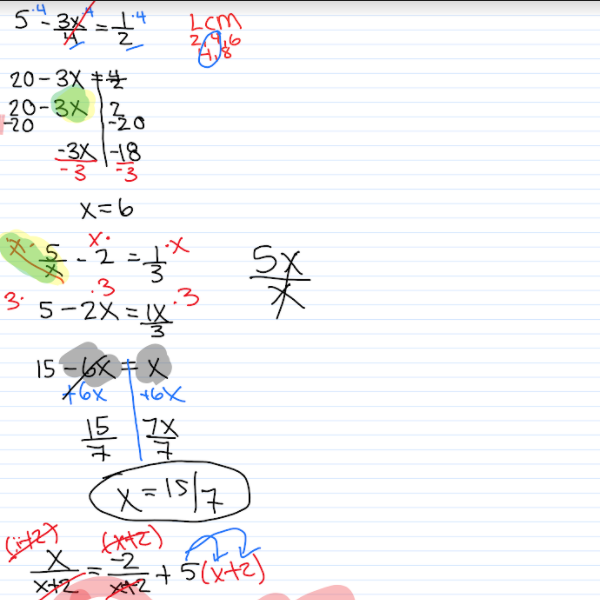
Like many K–12 educators, Siena’s high school math teacher Joel Mercado has had to be resourceful and flexible in teaching remotely. In his Algebra II classes, Mr. Mercado has found some useful, tech-friendly ways to replicate what he’d typically write on the board.
- Samsung Flow-Smart View: When projecting from his phone, he uses the lined paper template to emulate writing on regular lined paper. This allows students who cannot print at home to take notes in an organized manner. Students who can print from home can fill out the notes in the intended document.
- Squid: This app is used to emulate lined paper. It is also used to grade students’ work as he converts images into PDF and annotates them digitally. The idea is to provide feedback as close to normal as possible.
Math and science department chair Jennifer Chambers offers these alternatives for Mac users to mirror their screens:
- Penultimate: This app creates a white board on the iPad screen, which is easier for the teacher to use with their finger than the Zoom whiteboard. In addition, Penultimate has many templates from graph paper to music sheets with the ability to take a photo or import a photo.
- ShowMe: This can be used as an annotator with its connection to photos, the web, an iPhone or iPad’s camera, and so on. It also allows the recording of your screen as you write on its whiteboard and upload images.
Screen-sharing apps like these also allow Mr. Mercado, Ms. Chambers, and other teachers to use Siena’s teaching methodology, techniques and accommodations for our community, such as highlighting and/or color-coding when grading or taking notes. Examples of these are placed below.
For more tips on remote education from Siena, see our previous posts on teaching (and experiencing) art, virtually touring colleges, and setting up effective distance learning work stations for students.


Art at Home: Tips and Resources

Distance learning continues to push teachers to find new, flexible strategies to keep the learning going. Regardless of the subject, flexibility and resourcefulness are crucial for learning at home. Art instruction helps children with the development of motor and language skills, decision-making, risk-taking, and inventiveness.
Siena art teacher J. Coleman has transitioned the classroom experience to teach his classes virtually. Mr. Coleman has used software and apps—like AirServer Universal, IbisPaint, and Isosceles geometry sketchpad—to mirror his screen, demonstrate a specific style, teach color and perspective, and zoom in on something he’s drawn. In his first week of distance-teaching, Mr. Coleman screen-shared an optical illusion drawing that he did on his tablet. Then, his students shared and discussed their own drawings.

Mr. Coleman also had high-school students set up their own still lifes from common household items; they then shared the results to compare and discuss their styles (pictured below).


Media is important to distance learning as well: Mr. Coleman has had his students watch YouTube video resources from art teachers; they’ve then discussed what they’ve viewed and completed various drawing exercises modeling the style of the artist. The Arts Education Partnership has also shared an extensive list of resources to aid telework, virtual arts education, and more.
In addition to drawing and creating art in the home, students have many options for free virtual field trips to learn from artists, visit museums, and close-study specific works of art. Google Arts & Culture is a good portal into many different works of art, museums, and other art-focused content, such as Frida Kahlo’s diary and some little-know facts about Claude Monet.
Interactive Art Classes
- A handful of famous illustrators are offering free, family-friendly art classes and read alongs. For families with younger children there are also Mo Willems’s Lunch Doodles with Mo, featuring some of his beloved characters (Pigeon, Gerald, Piggie, and more).
- New York Times bestselling illustrator Wendy MacNaughton continues to do #DrawTogether on her Instagram page.
- Closer to home (for us) is this art contest for families in Montgomery County, MD; check for similar online contests in your area.
Viewing Famous Paintings
Families can also see many well-known works of art more closely than they ever could in person:
- Vincent Van Gogh, The Bedroom
- Rembrandt van Rijn, The Night Watch
- Johannes Vermeer, Girl with a Pearl Earring
- Frida Kahlo, Self-Portrait With Monkey
- Tawaraya Sōtatsu, Waves of Matsushima
- Jacob Lawrence, Ambulance Call
There are also some multimedia guided tours of famous works of art:
- Pieter Bruegel, The Tower of Babel (Leslie Feist)
- Claude Monet, The Gare Saint-Lazare (Jarvis Cocker)
- Van Gogh, The Starry Night (Maggie Rogers)
- Edvard Munch, The Scream (Maggie Rogers)
Art Museums
While the museums themselves are closed, many are open for virtual tours. A weekly museum trip could be a good creative opportunity.
- The Metropolitan Museum of Arts, MetKids (New York)
- Guggenheim Museum (New York)
- National Gallery of Art (DC) - Link
- Musée d’Orsay (Paris)
- The Louvre (Paris)
- Rijksmuseum (Amsterdam)
- Van Gogh Museum (Amsterdam)
- National Museum of Modern and Contemporary Art (Seoul)
(Note: We do not endorse any of these apps/sites. Please check the privacy and appropriateness for your child.)
Whether it’s making art oneself or experiencing it remotely, creativity is especially important now that most of our community-building is virtual. Exposure to the arts and the continuance of artistic expression may be a meaningful outlet for many.
Distance Learning: Tools and Tips for Success

Distance learning is as much about staying connected to the school’s community and support network as it is about continuing instruction.
With school closings across the country, many families are abruptly facing the need to establish new routines and structure at home. Children find comfort in consistency so establishing a daily routine with expectations is important. Here are some helpful tips for families to keep students learning, connected, and focused on their work while classes are meeting virtually.
At-Home Flexible Seating
In addition to establishing a traditional workspace for your child, we encourage providing various options so that students have a choice of spaces for different types of activities. Students could use the following to situate themselves:
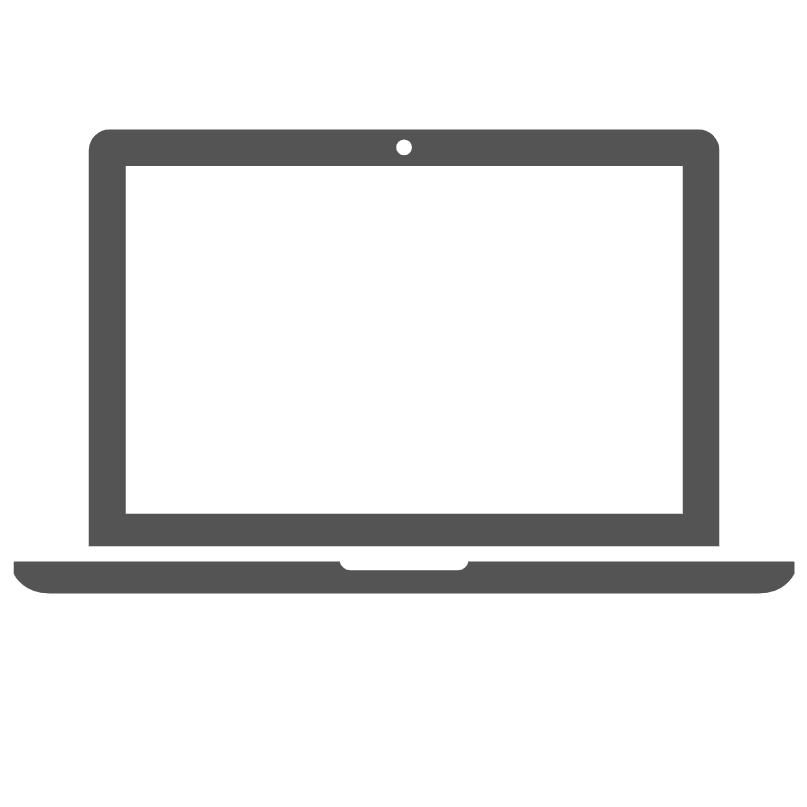
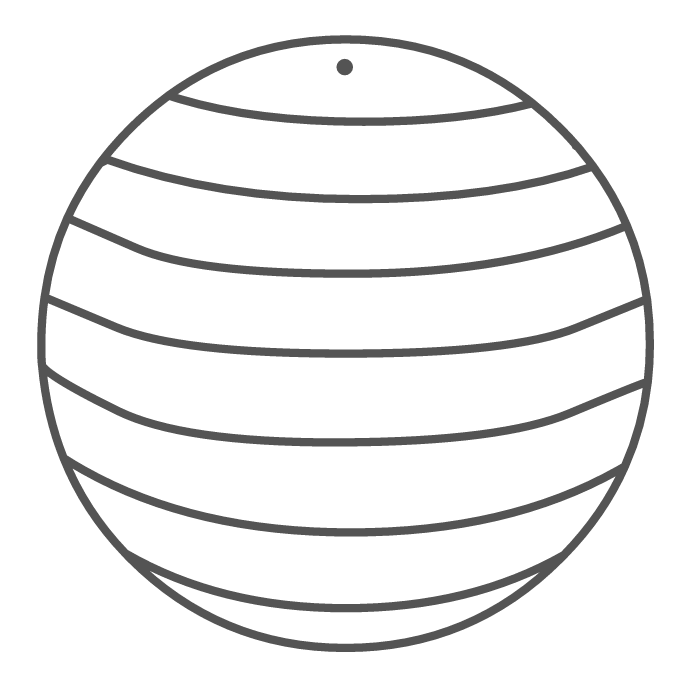
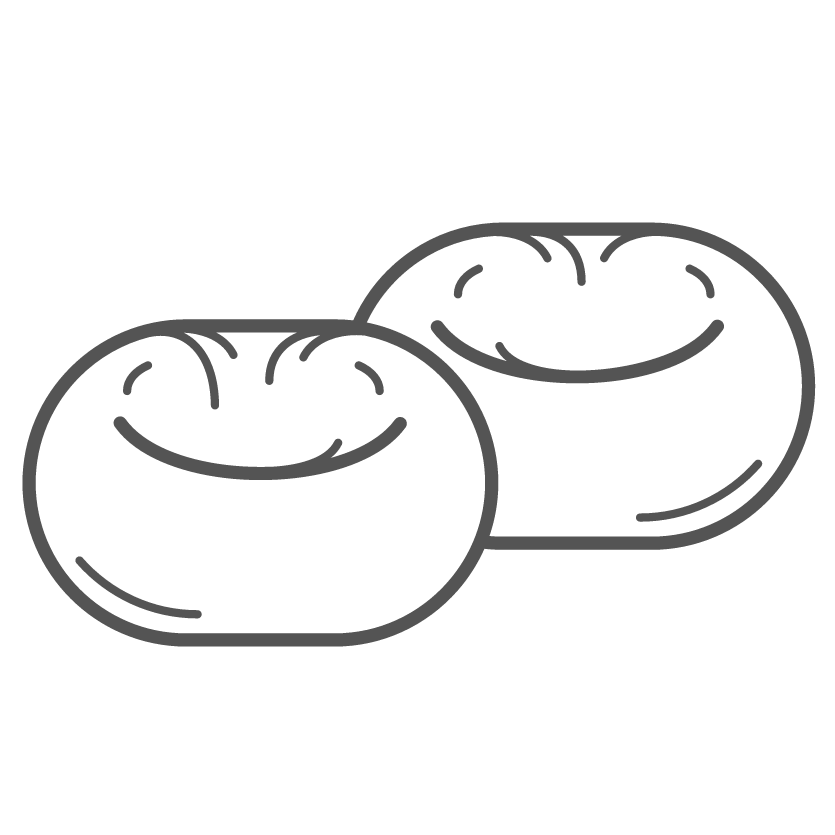
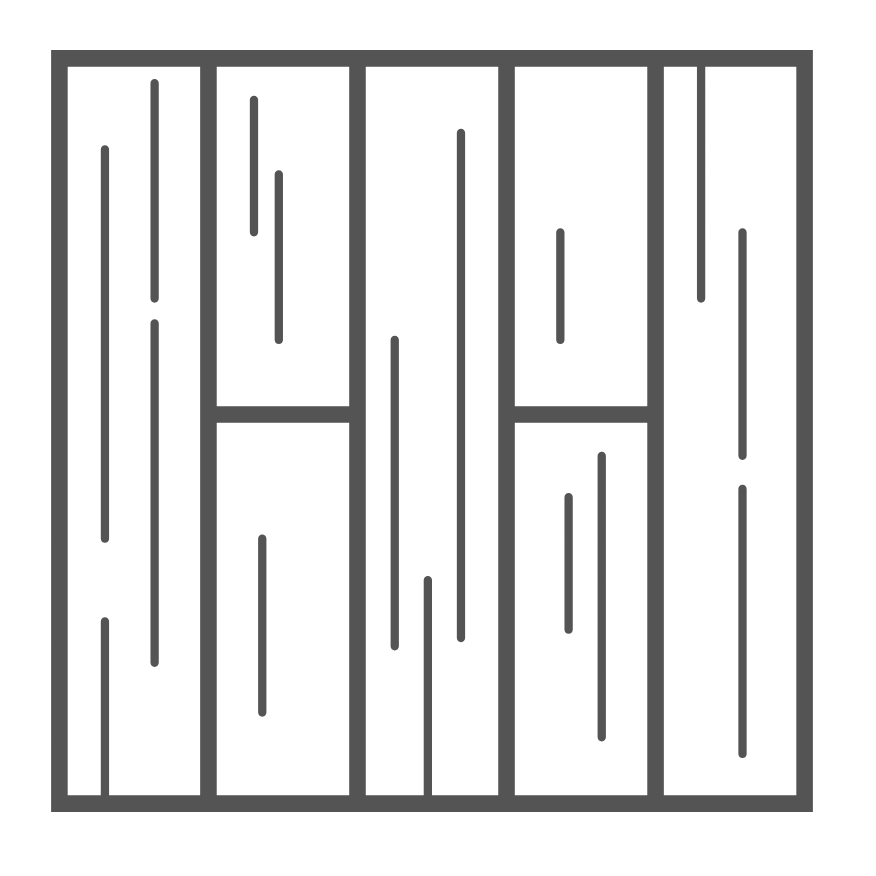
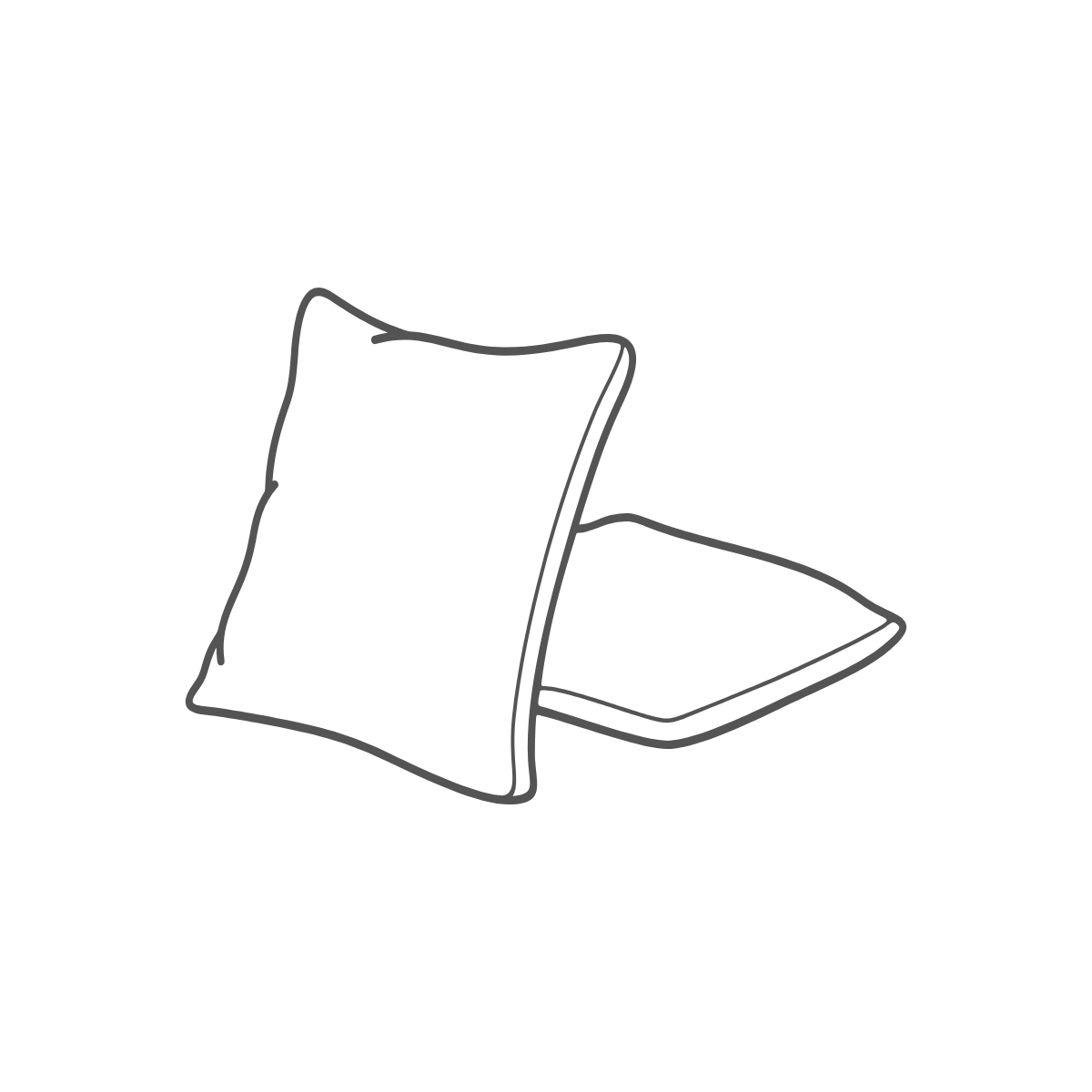
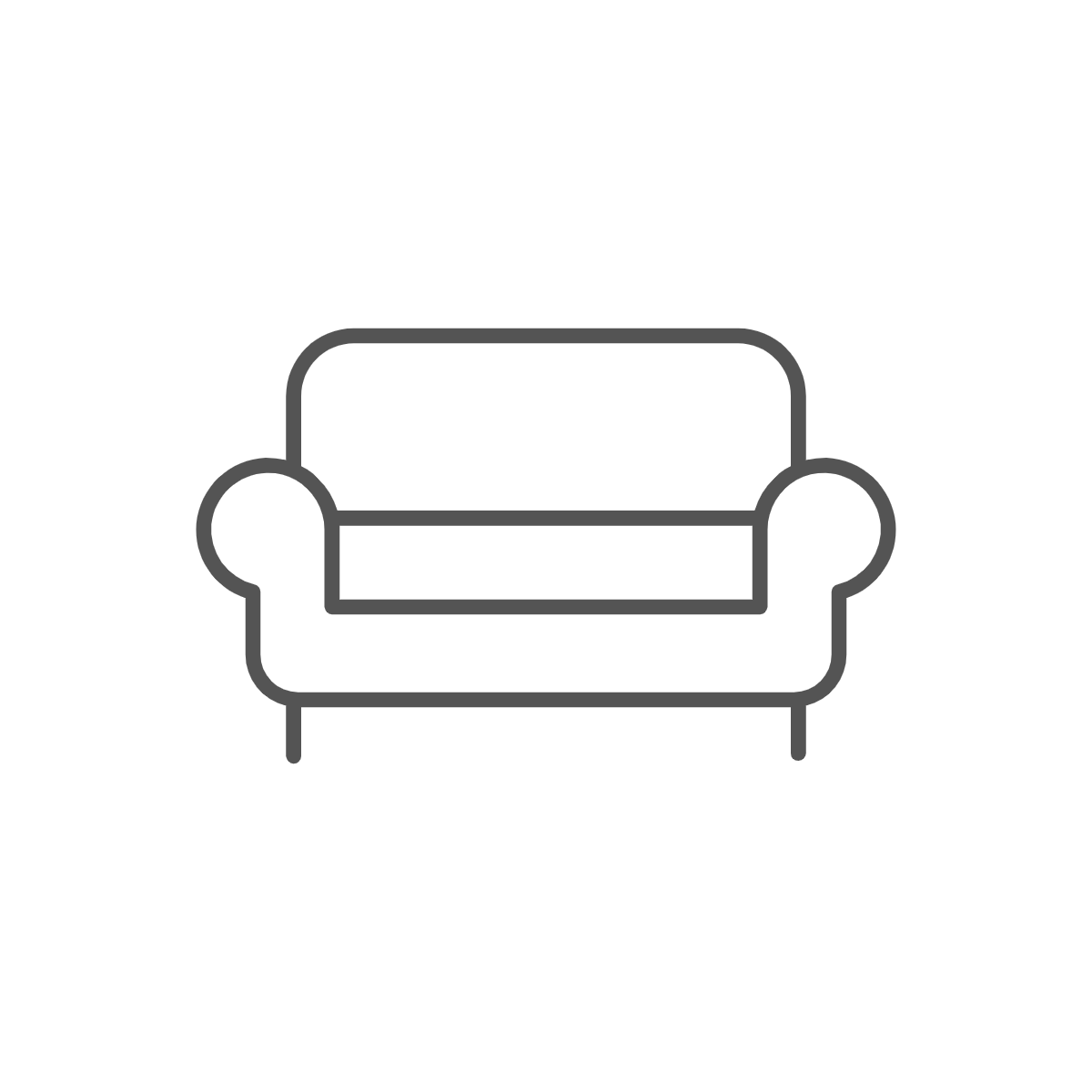
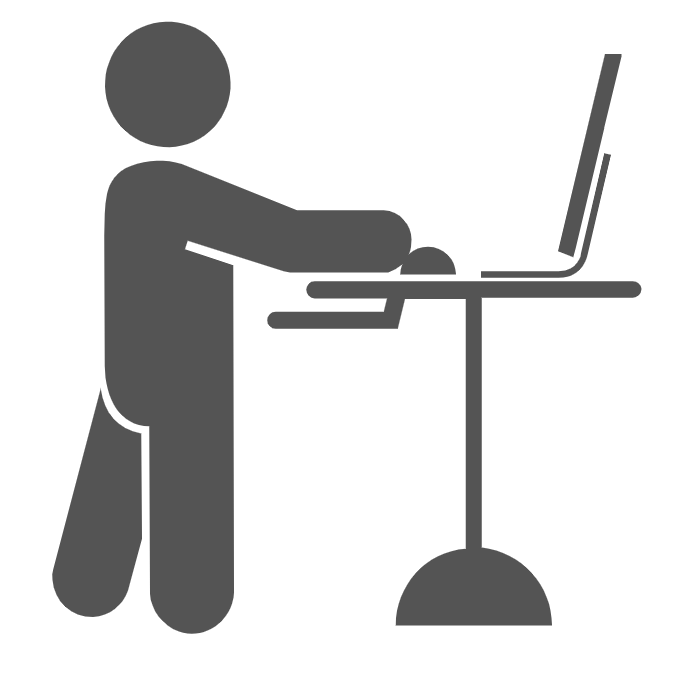
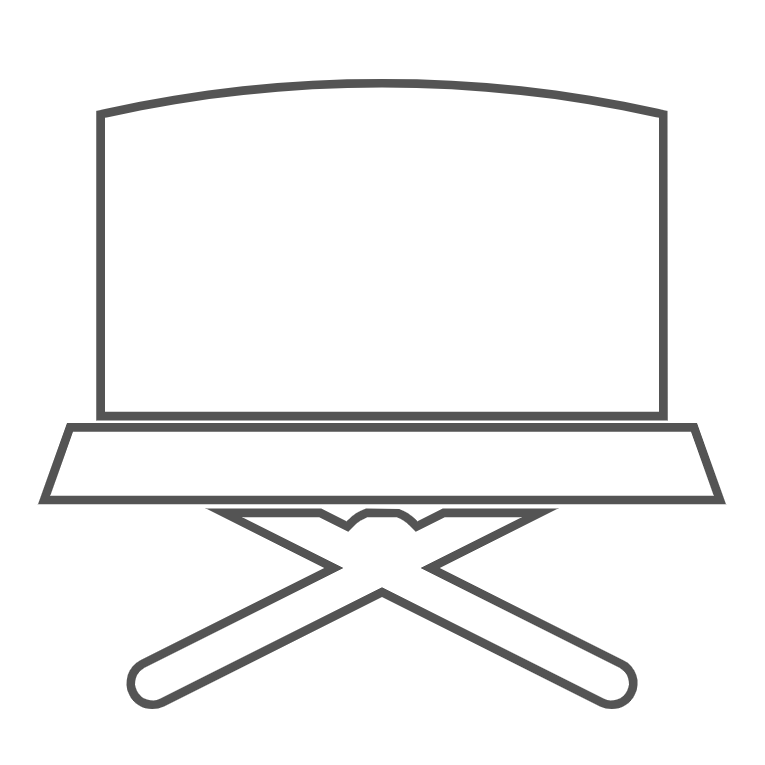
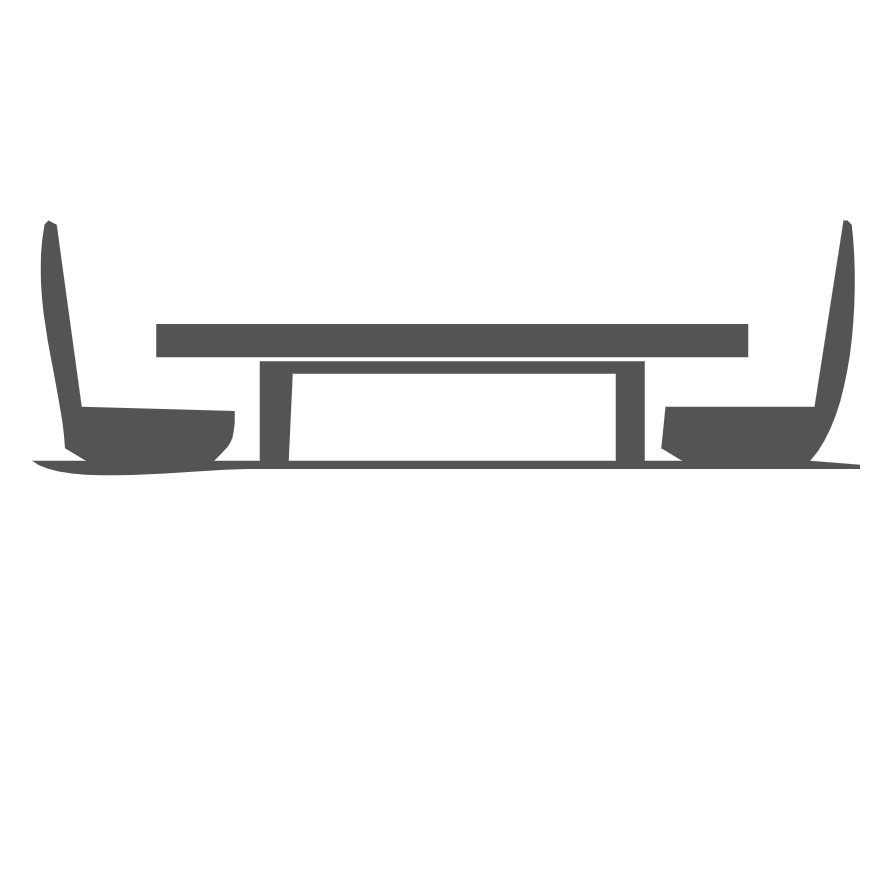
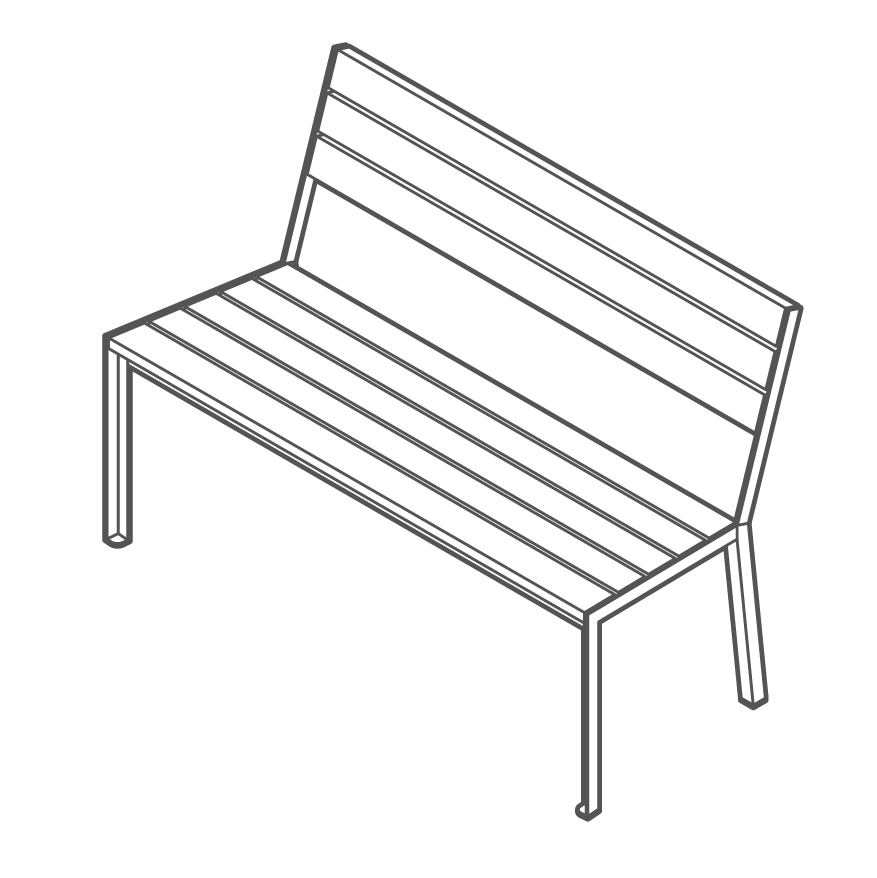
(If Safe & Space Is Available)
Different options are important for keeping students engaged and appropriately active. They also prevent extended sitting, allow for varied postures and positions, and can help with focus.
 Supplies
Supplies
Having supplies accessible keeps students on task and cuts down on time away from their workspaces—and from instruction. Make sure students have ready access to:
- Headphones with a microphone
- Paper, pens or pencils, books, and other essentials
- Accessories for laptops, tablets, e-readers, and other charged technology
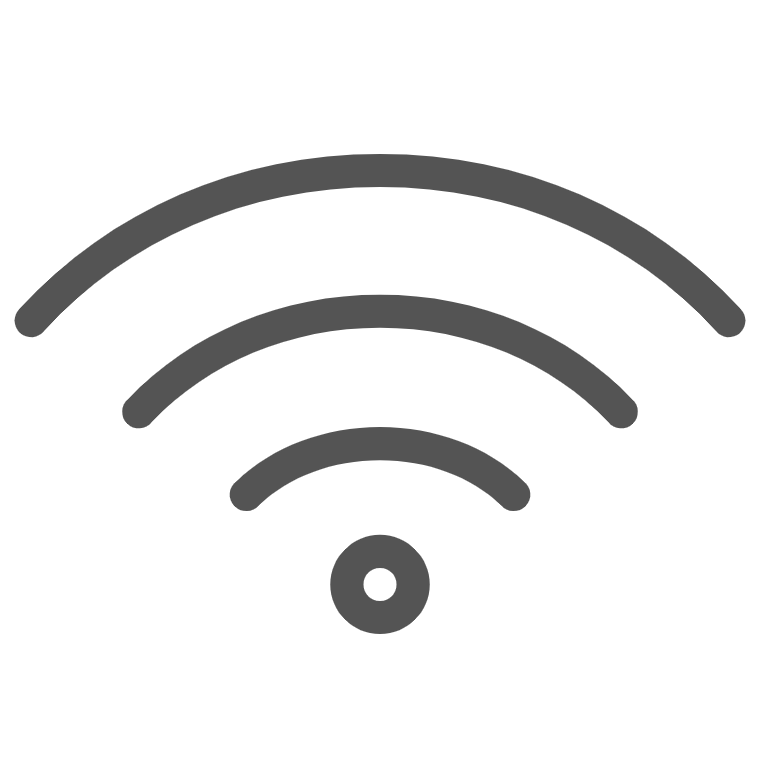 Internet Access
Internet Access
A distance learning plan is contingent on Internet access. Consider how multiple people working online at home will affect your broadband speed, and then plan accordingly. Consider these as you adjust your home and family to distance learning:
- Where will each family member work?
- How many devices will be on the home network?
- With multiple members working online at the same time, is there enough bandwidth?
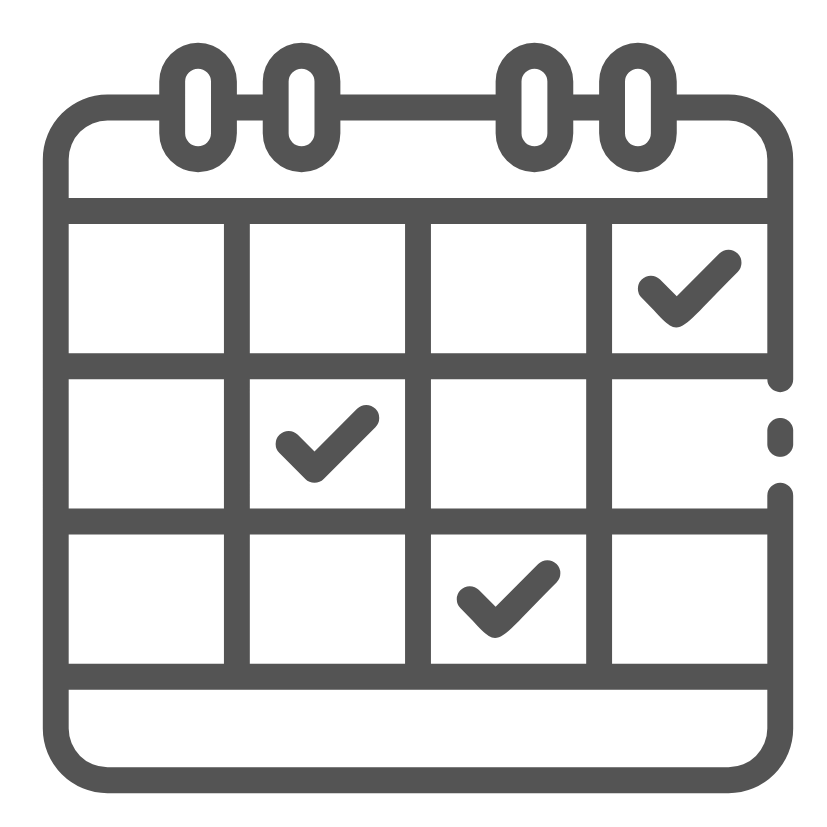 Maintaining Routine
Maintaining Routine
Structure is especially important with distance learning:
- Have a consistent schedule (e.g., regular wakeup, bedtime, breaks, or meals).
- Review your at-home routine each week with your child.
- Remind younger students what day it is, as it is easy to lose track of days of the week. E.g. is there a visual they can use at the beginning of the day to keep track?
- If provided, make sure students have easy access to the school’s daily schedule and grade-level information from their teachers.
- Incorporate breaks and free time. It’s important that students have time to be creative during the day.
- Allow time for transitions between tasks/activities.
- Think about your family’s needs when organizing your day. Have a ‘go to’ activity for younger children if you have an unexpected work call e.g. a puzzle book, a coloring book or audiobook/podcast.
- Know where you’ll store school-issued laptops and other technology when not in use. (Tip: don’t store tech in students’ bedrooms)
- Make snacks and lunch the night before (just as you would for a typical school day) so students can be independent and reduce interruptions as you work from home.
 Learning Expectations
Learning Expectations
Successful distance learning can mean replicating the in-school experience as much as possible, which also could mean adhering to school rules and expectations like:


A successful distance learning plan allows schools to continue instruction when the building is closed, as well as gives students the necessary continuity of education. Let’s invest in ensuring as smooth a transition as possible for students and families.
Siena will continue to share valuable tips and ideas as we learn more about creating a productive online learning environment for students and teachers. Be sure to follow these hashtags for more resources #onlinelearning, #elearning, and #remotelearning and for ideas specifically on learning differences #ldonlinelearning, #ldedonline.
#CreatingCommunity

#CreatingCommunity
Joseph Fruscione, Communications and Advancement Associate
I can use Twitter professionally? Not just to share pictures of a concert or game I go to? Or not just at customer service reps?
I could ask questions about teaching strategies—and get useful answers?
Or I can just go to a conference and share what people say?
So, people will read and share my content on Twitter?
We’ve heard these and similar questions often. Education is very much online now, particularly on a platform as dynamic as Twitter. Learning doesn’t stop in a school’s classrooms, hallways, or conference rooms.
It’s relatively easy for teachers to get started on Twitter; it’s also quite effective. After getting established online, teachers can do a lot for themselves, their schools, and their students by having a strong, active Twitter presence. Those 280 characters per tweet can do a great deal of work.
Here are some hows and whys to get started:
Always be connecting. There are many K–12 educators to follow, which helps teachers grow their networks, share resources, and discuss relevant or trending topics. They can start with high-follower accounts like Suzie Boss, Kevin Jarrett, Education Writers Association, International Literacy Association, or Edutopia. Who are they following, engaging with, and retweeting? Who follows them? Now an interested teacher research these accounts’ followers to further expand their network. These and many other educators can help connect teachers’ schools, classrooms, and professional selves to the larger digital world of K–12 education.
Use Twitter as one facet of an effective online presence. Writing in bursts of 280 characters enhances a teacher’s professional experience and skills as one of hundreds (or more) of educators working in a specific field. Cross-posting on platforms like Facebook and LinkedIn helps teachers boost their signals, learn from each other, and connect with even more people.
Siena humanities teacher Jabari Sellars sees Twitter as an “invaluable” site of professional exposure for educators. “Social media,” he reflects, “helps me share my expertise as a literacy and pop culture educator, as well as connect with fellow educators and the discourse at large.” He’s also used some videos from his blog to model for students’ assignments and to spark ideas for their college application essays.
Share work and classroom experiences. This is a very online generation, but students might not always associate Twitter with learning. Think about how much pride students will feel to see their classroom projects or successes shared with teachers across the country. Having a strong social media presence also lets teachers show off their expertise, such as what Siena English teacher Maya Furukawa did in early October about edu-blogging in her classes.
Live-tweet a professional event. Teachers could use the event’s hashtag(s) to find other educators (e.g., #NCTE2019 from their recent conference). They can also share snippets from interesting presentations, pictures, and parts of any panels or workshops they’re participating in. Some have used Twitter to arrange networking meet-ups or informational interviews at the events. When live-tweeting, teachers can use Twitter threads to keep thoughts and content together, as well as help followers pick up the conversation mid-thread and trace their way back.
Here’s a great example of live-tweeting from Siena science teacher Jennifer Chambers. In November 2019, Siena hosted a colloquium on Authentic Assessment. Jennifer live-tweeted parts of education consultant Suzie Boss’s keynote. We also used our @TheSienaSchool handle to share pictures and quotes from Boss’s keynote, as well as Siena director of technology Simon Kanter’s presentation. Here’s what live-tweeting could look like:
How do @TheSienaSchool Ss feel abt traditional vs #authenticassessment? Data is clear! #authenticsiena @teacher2teacher @ASCD @edutopia @PBLWorks pic.twitter.com/C2rCejrQUa
— Jennifer Chambers (@hikingalongkids) November 15, 2019
Invite experts from the field to add authenticity to #PBL for Ss. Gives Ss agency. @TheSienaSchool @suzieboss @PBLWorks #authenticsiena pic.twitter.com/WrqOAGzkfV
— Jennifer Chambers (@hikingalongkids) November 15, 2019
Teachers with their own blog or website can have their presentation or any other materials there for easy sharing on social media. It’s incredibly easy to start a blog or website on WordPress or Medium to strengthen teachers’ digital presence. (See Brian Crosby’s blog for a good example.)
Grow the school’s online community. Teachers are essentially using Twitter to practice what’s called attraction marketing. Let’s say Siena’s Jabari Sellars tweets about an effective lesson or assessment practice. One of his followers retweets it, so now he potentially has hundreds more people seeing and retweeting it. Since Sellars is new to these people, they (1) follow him and then (2) take the link in his bio to his blog or to Siena’s website. Now the attraction marketing work happens: they have access to see all the great things Sellars’s colleagues and students are doing. Regular tweeting leads to regular networking, which then helps teachers expand both their connections and access to professional resources.
Learn from other teachers. Back in the fall, we asked educators why they use Twitter professionally. We got many great responses within minutes—too many to share here. Kate Weber, for instance, said she uses Twitter for “1. Finding current articles, topics, and resources to share with students and 2. Creating a community with other educators.” Mindy Carlson, director of admissions at a Montessori School in Maryland, uses it to “connect with other teachers and to connect with students.”
Here are some more insights on Twitter’s professional value from other educators:
- Karen Costa: For social support and connections (I work from home). To promote ideas, research, and events that make #highered better for faculty and students.
- Adam Marcus: To find lesson plans and network with other teachers. Also, to find events to share with my families and promote what I do in my classroom.
- Nyasha Junior: Learning about new research. Finding out about conferences & calls for papers.
Siena’s Jennifer Chambers added: “Twitter connects me with educators around the world to share and receive ideas that can enhance my instructional leadership and improve student outcomes.”
It’s never too late to join Twitter or other platforms. Yes, students and colleagues at their schools know all the great work teachers do daily, weekly, and monthly. But, there are many other educators who want to know what students are learning, how they’re learning it, and what’s next. Teachers can do great work with regular Twitter use: finding the resources for themselves and their students; making the connections to new and experienced colleagues; using the hashtags; sharing new and old content; and ultimately realizing how connected they are to this generation of students and educators.
Education + Blogging = Edublogs

By Maya Furukawa, Middle School English Teacher at The Siena School
There is a multitude of uses for blogging that many of us interact with daily. Perhaps you write a parenting blog. Perhaps you read a cooking blog. Perhaps your best friend has a movie review blog with thousands of followers. Perhaps, like me, you write a blog just for yourself, tucked away in the depths of the internet.
Either way, blogging is a part of many people's daily lives. And it can be done at school.
What's defined as a "blog"?
According to Merriam-Webster's online dictionary, a blog is "a website that contains online personal reflections, comments, and often hyperlinks, videos, and photographs provided by the writer". There are teacher blogs, like Science Fix, which highlights classroom experiments. There are cooking blogs, like Food52. There are even blogs about blogging! And, of course, there is The Siena School's Blog on which you are reading this.
Why Blog in School?
In her post, "Why Teachers and Students Should Blog: 18 Benefits of Educational Blogging", Kathleen Morris states that "there can be so many educational benefits from having a well-run classroom blogging program." She goes on to list some of these benefits:
- Owning Your Content
- Creativity
- Home-School Connections
- Digital Citizenship
- Social Skills and Confidence
- Developing Thinking
- Reflections
- Classroom Community
- Global Connections
- Purposeful, Productive, and Fun!
Put simply, the benefits of blogging are what you make them. They allow students to express themselves through narrative writing, informative writing, analytical writing, and more. They provide a platform through which students may share not only their thoughts and feelings but, in certain cases, images and videos that go with them. They allow students to interact with one another (as well as the teacher!) in a different and interesting way. Perhaps most importantly, blogs provide students with a specific skill (blogging) which is supported by a plethora of additional skills (composition, editing, proofreading, writing for a specific audience) which they will continue to utilize in their adult life, both professional and personal.
Why Edublogs, Specifically?
Edublogs is precisely what it sounds like: a blogging platform intentionally centered around education. On its homepage, one can read the words, "EASY BLOGGING FOR EDUCATION" in bold, white letters. It allows the teacher to:
- Create student accounts
- Moderate the content of student blogs
- Control blogs' privacy settings
- Leave private comments on student writing
- Organize students into groups, and
- Monitor student progress
Because of the ample teacher control — and because one can set student blogs to be as private as they desire — this platform lends itself wonderfully to education.
What Does This Look Like in a Classroom?
In my English 6 and English 7 classes, students access and write on Edublogs every Monday-Thursday, as their warm-up at the start of class. They are provided with a variety of prompts — some personal, some academic — to which they respond. For example:
- Introduce yourself to an unfamiliar audience.
- Write a story about where you see yourself in three years.
- Compose a diary entry from the point of view of your research subject.
- Write a story (fiction or nonfiction) using at least six of your vocabulary words.
- Read "The Rose That Grew From Concrete" by Tupac Shakur. Then, write a poem about something beautiful coming from something mundane/plain.
I generally provide 5-10 minutes at the beginning of each class to work on these and two days for students to complete each blog post. In my classroom, students' blog privacy settings are set such that only other students in my Edublogs "class" can read their posts. Every few weeks, students take their regular blog-writing time to read and comment on their peers' posts.
Here are some examples of their work:
The Outcome
For the last two years, students in my classes wrote journal entries. These journals were composed 2-3 times per week and were written in response to prompts very similar to those being used on Edublogs this year. However, students are far more engaged in composing their blogs than they ever were with their journals. They are excited to read their peers' compositions and leave positive comments for them. After all, wouldn't you rather read blog posts than a document in Google Drive?
Interested in Learning More?

Make it Stick Book Review
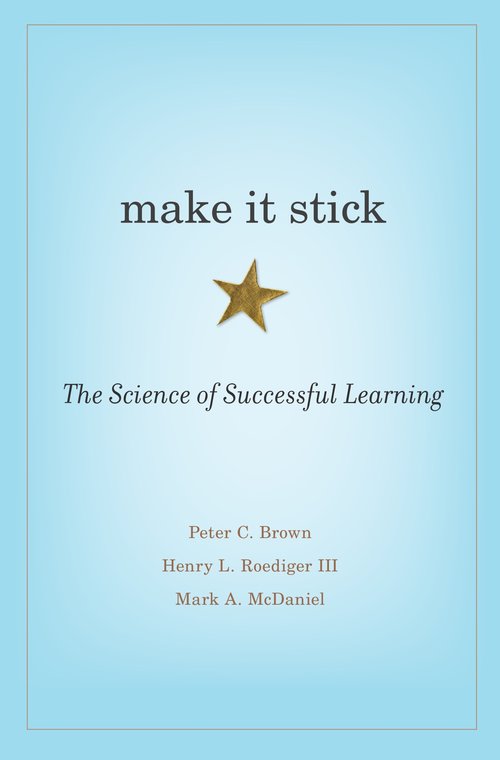
Written by Jennifer Chambers, Math and Science Department Chair, Middle School Science Teacher, and Environmental Education Coordinator at The Siena School
I can’t ever remember being taught how to study, to succeed on high school unit tests, midterm, final or regent exams, or collegiate compulsory exams. I figured it out myself, particularly in college. I read, highlighted, took notes, reread my notes and prided myself on my photographic memory. In my mind, it worked because I did well. Did I really learn and retain all of this knowledge?
Now, I’m a teacher and one of my responsibilities is to help students learn. My understanding of what it means to be a successful learner, and that which I teach my students, has come a long way since my time in high school and college. At Siena, we have systems for instilling study strategy best practices, such as modeling and practicing a variety of studying activities during class, adding tests and quizzes into student's long term planning and reminding students and parents about the study activities students can utilize at home through links in an email. However, there is always more that we can do to help our students reach success, in particular, students who have more challenges with knowledge retention and application. Therefore this summer, our teachers were asked to read Make it Stick by Brown, Roediger and McDaniel. While reading this book, ideas filled my mind of ways to implement the powerful strategies recommended in this book. Not only did the authors write these strategies in accessible language with authentic examples but they explained the brain science behind them. As a Science teacher, this amped up my interest level. So what do Brown, Roediger and McDaniel recommend to retain knowledge long-term in Make it Stick?
 Retrieval Practice (Quizzing): Learners need to pull information from their brains and do this often. This is output processing. The best way is through quizzing oneself, such as with flashcards or Quizlet. Reading, rereading and highlighting isn’t enough to retain knowledge.
Retrieval Practice (Quizzing): Learners need to pull information from their brains and do this often. This is output processing. The best way is through quizzing oneself, such as with flashcards or Quizlet. Reading, rereading and highlighting isn’t enough to retain knowledge.
 Varying Practice: Whether quizzing or practicing a skill or concept, it is important to vary the type and difficulty level of this practice, such as using Deck Toys. Generalization and retention of knowledge are more difficult when the practice is homogeneous.
Varying Practice: Whether quizzing or practicing a skill or concept, it is important to vary the type and difficulty level of this practice, such as using Deck Toys. Generalization and retention of knowledge are more difficult when the practice is homogeneous.
 Spacing Practice: When embracing quizzing and varied practice, space it out over multiple days or longer to improve retention. Cramming is the antithesis of retaining knowledge long term.
Spacing Practice: When embracing quizzing and varied practice, space it out over multiple days or longer to improve retention. Cramming is the antithesis of retaining knowledge long term.
 Interleaving or Spiraling: Review prior information to create connections between that and new knowledge being learned. This new knowledge gets hooked to create a chain inside long term memory; stacked learning without linking creates silos.
Interleaving or Spiraling: Review prior information to create connections between that and new knowledge being learned. This new knowledge gets hooked to create a chain inside long term memory; stacked learning without linking creates silos.
 Embrace Difficulties: Learning is hard. When we make our brains struggle through desirable difficulties retention is increased. Grappling creates new neurological paths in the brain.
Embrace Difficulties: Learning is hard. When we make our brains struggle through desirable difficulties retention is increased. Grappling creates new neurological paths in the brain.
While reading Make it Stick, I made many annotations in my copy anchoring the author’s recommendations to my teaching methodologies to create connections for how I could help my students improve their learning.
- Being transparent with my interleaving. Naming it when it occurs and explaining the importance of hooking information to prior knowledge. Moreover, students will be accountable for prior knowledge when assessed.
- Using positive affirmations when students encounter desirable difficulties and explaining the brain science behind this growth mindset.
- Increasing the amount of opportunities students need to purposefully retrieve information learned during class through varied practice and assessments.
- Creating and varying the types of quizzing mechanisms students can use to prepare and be successful on vocabulary assessments. Besides using flashcards, Quizlet and a variety of card games, students will have an opportunity to increase their varied practice with Deck Toys.
- Monitoring and creating an accountability system for when students apply vocabulary used verbally or in their writing through the use of unit word walls.
Piggybacking off of and under the mentorship of Roediger, an author of Make it Stick, Pooja Agarwal, a Cognitive Scientist, created RetrievalPractice.org. Agarwal and collaborators provide a wealth of resources to help educators and learners maximize their learning potential. These five are my favorite:
- Weekly Teaching Tips
- Retrieval Tic-Tac-Toe
- Retrieval Grids
- Metacognition Line Up
- Sketchnotes of each chapter of Make it Stick
During high school and college, I created an illusion of knowing through my reliance on photographic memory, only inputting and imprinting knowledge. I thought I was learning, but I was really learning for the next day’s exam. I didn’t retain this knowledge into my long term memory. Similarly, many of my students struggle with this mode of learning; however, Make it Stick provides an enlightened path to become a life long learner. The conclusions drawn in Make it Stick were scientific, yet accessible, and provided authentic examples for teachers to model or students to practice, which is why this book was chosen as Siena’s faculty summer reading.
Embrace the New Norm

And then the tears began.
Unfortunately for this parent, this was not an unexpected response to a question about her child’s school day. She had been advocating for accommodations for her child’s struggles, but each year, the concerns were dismissed, and each year, the gap in reading ability became wider. The teachers were kind, well-meaning, and dedicated; unfortunately, they were also misinformed:

Sadly, this is not an uncommon occurrence, and it’s not about effort, intellect, or gender. Neuroscience teaches us otherwise.
Our expanding understanding of dyslexia, a specific learning disability, and its neurobiological origins is helping to develop appropriate interventions. With science informing practice, our ability to respond to reading difficulties is advancing, and evidence-based interventions can now be implemented. Learn more from leading dyslexia expert, Dr. Guinevere Eden, by viewing Understood.org’s video Dyslexia and the Brain and reading the International Dyslexia Association’s article Compensatory Skills and Dyslexia: What Does the Science Say?
According to recent surveys conducted by the Pew Research Center, almost 90% of teens feel under pressure to achieve good grades. With the detrimental effect of stress on learning, the best educational practice is to reduce stress by removing barriers so that every child may engage in their education. If a child without a learning disability is stressed, imagine how a child with dyslexia feels as they struggle to keep up with literacy requirements.
As reported by the National Center for Education Statistics, the majority of children (approximately a third) served under the Individuals with Disabilities Education Act (IDEA) are diagnosed with a specific learning disability, defined as “a disorder in one or more of the basic psychological processes involved in understanding or using language, spoken or written ...” Furthermore, according to the International Dyslexia Association, possibly 15-20% of the population exhibit some symptoms of dyslexia.
So what does this mean? It means that there is probably a student with dyslexia, diagnosed or not, in every classroom. As such, let’s ensure that opportunities for equitable learning are available for every child. Let’s not wait for mandated support but make it the norm to provide access to tools and strategies commonly considered accommodations.
Technology provides opportunities to seamlessly integrate tools such as speech-to-text into everyday life. Pause a moment and think about how many times a day you say “Hey Google,” “Hey Siri,” or “Alexa.” Is this an accommodation or just the new norm?
Recently downloaded an audiobook? Take time to brainstorm and plan your ideas? Are these accommodations or just the new norm?
As adults, we use ‘accommodations’ throughout our daily lives, so shouldn’t we be providing the same opportunities for our children?
Let’s explore some options further:
 Speech-to-text (dictation) provides students with an opportunity to write without being concerned about spelling. By speaking into a device, children may use more sophisticated vocabulary and progress faster because the mechanics of writing do not hamper them. The good news? Speech-to-text is built in and available for free through a variety of devices, such as laptops, iPads, and cell phones.
Speech-to-text (dictation) provides students with an opportunity to write without being concerned about spelling. By speaking into a device, children may use more sophisticated vocabulary and progress faster because the mechanics of writing do not hamper them. The good news? Speech-to-text is built in and available for free through a variety of devices, such as laptops, iPads, and cell phones.
 Audiobooks and text-to-speech provide opportunities to access high-level, complex text without being disadvantaged by one’s independent reading level. Ear reading allows a child’s intellect and curiosity to drive book choice, not reading ability. Schools and families of children with documented print disabilities may subscribe to Learning Ally and have access to over 80,000 human-read audiobooks, with many also synched to text. Other fee-based options include Audible, Google Play Books, and Apple Books. However, access is also available at no cost through apps like Libby that provide free access through the library to audiobooks and ebooks. Furthermore, Bookshare offers free ebook access for U.S. students with qualifying reading disabilities.
Audiobooks and text-to-speech provide opportunities to access high-level, complex text without being disadvantaged by one’s independent reading level. Ear reading allows a child’s intellect and curiosity to drive book choice, not reading ability. Schools and families of children with documented print disabilities may subscribe to Learning Ally and have access to over 80,000 human-read audiobooks, with many also synched to text. Other fee-based options include Audible, Google Play Books, and Apple Books. However, access is also available at no cost through apps like Libby that provide free access through the library to audiobooks and ebooks. Furthermore, Bookshare offers free ebook access for U.S. students with qualifying reading disabilities.
 Mind maps and other graphic organizers help students organize their ideas through visual tools. Another way to remove barriers to learning, graphic organizers are beneficial to all students as a system for approaching multi-step tasks and can support reading comprehension, writing, and study skills across all subject areas. Free templates are readily available online.
Mind maps and other graphic organizers help students organize their ideas through visual tools. Another way to remove barriers to learning, graphic organizers are beneficial to all students as a system for approaching multi-step tasks and can support reading comprehension, writing, and study skills across all subject areas. Free templates are readily available online.
The adage that equity and equality are not the same continues to hold. For those with dyslexia, embedded accommodations that are available to all learners can remove the stigma associated with reading difficulties. Imagine a classroom where every child’s educational experience is optimized, a learning environment that provides a range of tools not only to assist the learning of those with documented learning differences but to help all students. Let’s remove barriers to learning and replace the word accommodation with options or choice.
Isn’t it the new norm anyway?
Putting the "Can" in Canva: 21st Century Skills for 21st Century Students

By Maya Furukawa, Middle School English Teacher at The Siena School
The 6th grade morning class is squinting at their screens. They've just been assigned their creative project for "A Midsummer Night's Dream." Two students have elected to create dioramas, two are creating posters, four have chosen to modernize a scene, and one brave student has decided to try her hand at a Canva timeline.
As we get her account set up, the student grows more excited. "There are so many templates!" she exclaims. "They look so...professional."
"They are," I explain. "Professionals use them in a lot of different ways. I use them to make invitations for the social committee. I have a friend who uses them to make infographics for her job."
"So this is something people really use? In their jobs?" the student asks.
"Yep," I tell her. "These are those 21st century skills your teachers are always talking about."
21st century skills. It's one of those terms schools and districts love to throw around. It's one, too, that parents love to hear — after all, who wouldn't want their child to have the skills of the century?
According to Applied Education Systems, "21st Century skills are 12 abilities that today’s students need to succeed in their careers during the Information Age." These are:
- Critical thinking
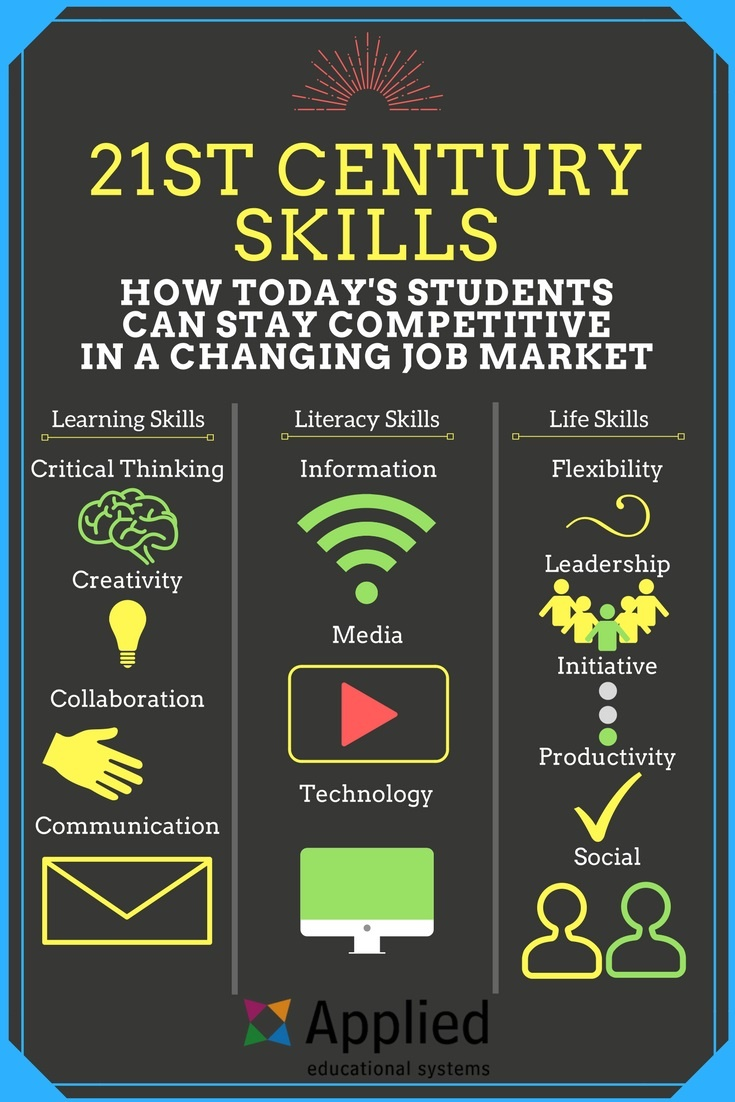
- Creativity
- Collaboration
- Communication
- Information literacy
- Media literacy
- Technology literacy
- Flexibility
- Leadership
- Initiative
- Productivity
- Social skills
Many of these so-called "21st century skills" are those which have been emphasized for many centuries prior; communication and collaboration, for example, did not suddenly appear 19 years ago, but have been integral parts of education and jobs for as long as they have existed. Regardless, these skills are integral to developing strong, successful members of society.
But what do 21st century skills actually look like?
Perhaps the greatest difference between 20th and 21st century skills can be seen in the emphasis on information, media, and technology literacy. These developments in technology, especially in the age of the internet, necessitate an entirely new set of skills, ones not previously taught in schools. Canva is one such skill.
 Canva promotes media and technology literacy by providing students with a visually appealing, hands-on way to complete a variety of projects. Students learn how to use a platform which will be helpful in virtually any career they pursue. After all, one can create anything from an Instagram post to a resume on Canva.
Canva promotes media and technology literacy by providing students with a visually appealing, hands-on way to complete a variety of projects. Students learn how to use a platform which will be helpful in virtually any career they pursue. After all, one can create anything from an Instagram post to a resume on Canva.
My English 6 and English 7 classes use Canva in a variety of ways. 6th graders use it on their end-of-quarter creative projects to create plot timelines. They also use it to create faux social media posts as characters from their texts. My 7th graders use Canva on their creative projects as well; however, the most prominent use of Canva is in their 4th quarter assignment to create a utopian society. In this project, 7th graders use Canva to create population pie charts, timelines of historical events, genealogy charts, daily schedules, restaurant menus, and flyers for a tourist attraction.
Canva is used by a variety of jobs and businesses. It is a platform which will help students in college and in their careers. Most importantly, students find it engaging. Through the use of Canva in the classroom, students not only develop important 21st century skills but do so in a way that is enjoyable and creates a polished product.
Celebrating Shakespeare's Birthday
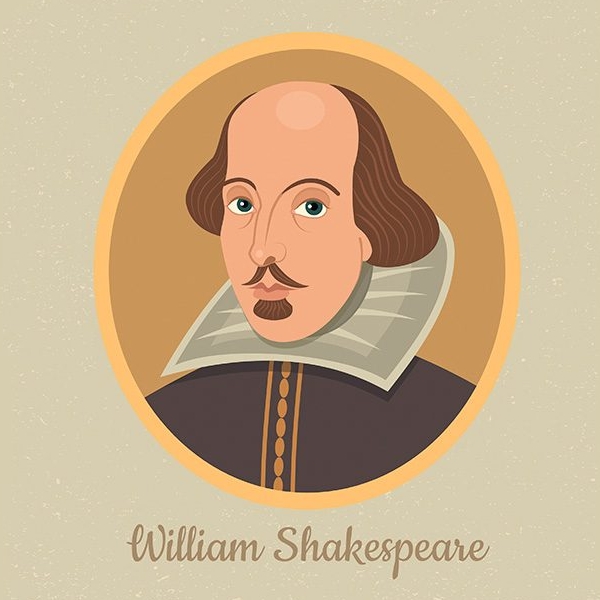
Written by Stephanie Wendell, Performing Arts Teacher at The Siena School
April 23rd is William Shakespeare's birthday. I think of him every year on his special day, and make it a point to honor him in my theatre classes. I haven’t always been a fan though. In fact, my initial foray into the Shakespearean world left me frustrated.

matinee of Chesapeake Bay
Shakespeare Company's Romeo
and Juliet.
The first time I memorized a Shakespeare monologue was in my junior year of high school. It certainly wasn't by choice, but it was a requirement for most of my college auditions to be a theatre major. My acting coach asked me to prepare a piece from Troilus and Cressida. I read through it several times and had absolutely no idea what in the world Shakespeare was talking about. Assuming no one else did either, I memorized it word for word and didn't give it a second thought. When I performed the piece for my acting coach, I put on my best standard English accent, tried to sound romantic and dramatic at the same time, and waited for her to tell me what an outstanding job I had done. To say that she was unimpressed would be a gross understatement. "Who is Cressida? What does Cressida want? Do you have any idea what is going on in this monologue?!" I felt my entire body get hot with embarrassment. It had never occurred to me until that very moment that anyone actually understood, let alone cared about what Shakespeare was saying.
My coach knew I needed major help, and we spent the rest of the hour combing through the text; color coding emotions, defining words using a copy of a Shakespeare dictionary and rewriting the text into my own words. Through this analysis, I discovered that Cressida was a young girl (like me) who liked a boy but didn't want her true feelings to be known. A scenario that was easy for me to imagine at the time. I re-read the monologue and felt as if I were reading it for the first time. It was akin to suddenly being fluent in a new language. Not only did I understand the monologue, but I actually related to it. I felt like I was in on a secret! This feeling of excitement would happen again and again throughout college as I read and performed Shakespeare.
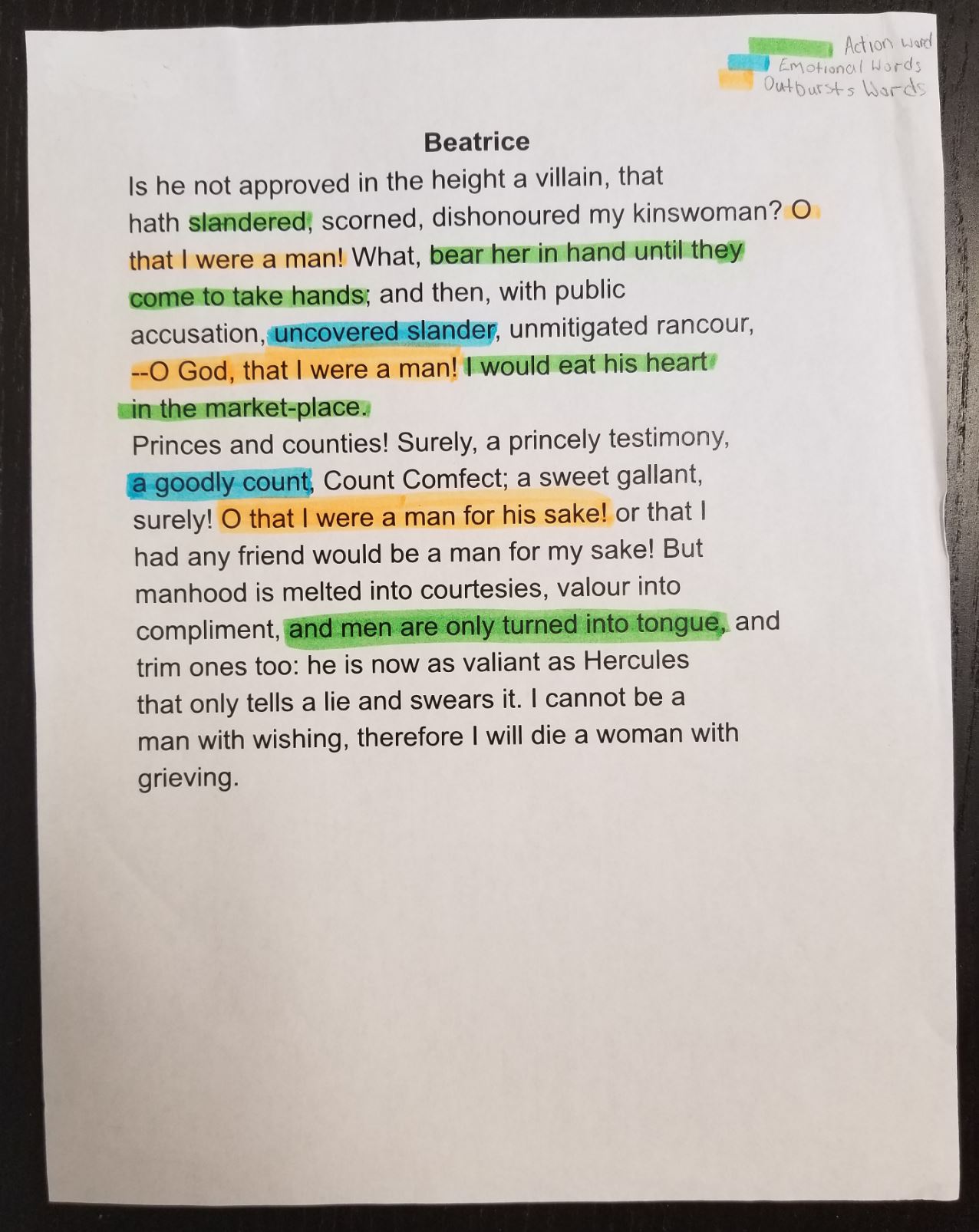

question during an IMPERIAL
workshop in Siena's black box theater.
Workshops on Shakespeare’s plays are presented to our middle school students by IMPERIAL Presents Theatrical Production Services, who helps bring Shakespeare’s writing to life by relating to current events, reenacting scenes, and learning how to sword fight on stage. Students also visit the Folger Shakespeare Theater for workshops, tours, and matinees. The Folger hosts student festivals where children have an opportunity to perform and read their own Shakespeare inspired work. They also have free family programming for a full day of celebration in honor of Shakespeare's birthday. Be sure to mark your calendars to take part in this annual event. On April 23rd, consider bringing your favorite thespian a cupcake in the name of William Shakespeare! Happy 455th birthday to the Bard of Avon.
Creating an Authentic Learning Experience
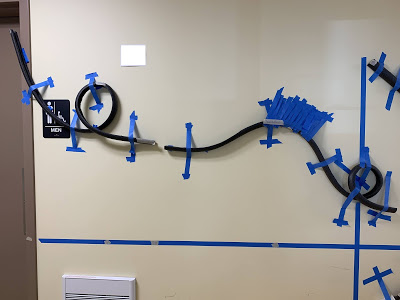
Written by Jennifer Chambers, Math and Science Department Chair and Environmental Education Coordinator at The Siena School.
In the era of the internet, students have a world of information at their fingertips. Therefore, learning and retaining a mind full of knowledge is less essential in the 21st century than knowing how to use technology to solve problems. With the advent of 21st-century job skills come 21st-century learning skills: communication, collaboration, creativity, and critical thinking. The four C’s are must-have skills for all employees nowadays; therefore, there's a new way of teaching and learning, an authentic way.
What does 21st-century learning look like in a classroom? To sum it up in one word, engagement. No longer is the teacher feeding students knowledge; now they are engaging students with the relevant, real-world phenomenon and engaging them in discovery through tools, strategies, resources, and frameworks.
What does student engagement look like in the 21st century? When introducing an instructional unit such as Energy in science, students are presented with a real-world challenge to design, build and test a roller coaster that works using a minimal amount of fossil fuel energy. Once they've perfected their coaster, they then must create a presentation to sell their roller coaster to the CEO of Seven Flags. In their pitch, they need to convince the CEO that their roller coaster is a thrilling and safe ride for customers and reduces the amount of fossil fuel energy consumed by the park. Embedded in this project is the students' ability to conceptualize and calculate potential and kinetic energy and maximize it for a thrilling and safe ride. Leading up to the unit's challenge project, students collaborate, discover and apply through hands-on activities the content and skills needed to convince the CEO to invest in their roller coaster. The pitch then becomes the real world phenomenon with which students are assessed.

Informational knowledge is not the essential commodity any longer. Therefore our job as teachers is to engage our students in 21st-century skills: communication, collaboration, creation, and critical thinking. With teachers as facilitators to engage students in practical, authentic, real-world learning experiences; students will experience success as they journey from school to the professional workforce.
Thankfulness in the Classroom

Written by Carolyn Bottelier, Elementary and Middle School Science Teacher and Summer Programs Coordinator at The Siena School
Around this time of year, many individuals more consciously practice and express thankfulness. Thanksgiving season gives way to the holidays, and as the myriad of decorations, and gifts are displayed and given, it’s imperative that we remember just how much we have to be thankful for. It’s the ethical thing to do.
The science and engineering classroom is also an ethics classroom. Ethics, simply defined as the moral distinction between right and wrong, are particularly relevant when conducting scientific research. Prior to a research project, the scientist must ask whether or not the intention is in the best interest of humanity, other organisms, and our planet. Post research, the scientist must report and communicate the results truthfully. Currently, the 6th grade class is delving headfirst into a prominent ethical issue plaguing our species today: equitable access to potable water.
Active inquiry-based learning and thoughtful discussion have exposed the 6th graders to numerous issues surrounding freshwater around the globe. The conversations have evoked questions such as, “If they knew the new source was dirty, why did they switch the source?” (in reference to Flint, MI), “If science has proven climate change, then why are we still burning coal?” (in reference to how the changing climate has resulted in droughts worldwide), and, “How come so many people know about this and it’s still happening? How can we do something to help?” The ethical dilemma revealed itself. At Siena, real-world context is imperative to helping students understand the relevancy of their education and to visualize how their learning can be applied beyond the classroom.
Each student conducted their own research about an affected area of their choice to glean further details about how freshwater scarcity and contamination affect that population. Through their research, most have recognized the privilege of having access to clean, potable water from a tap because of where we live. As the students work in teams to engineer gravity-fed water filtration systems after winter break, they can directly relate their experience to one that could better the lives of someone, somewhere, someday.
Personally, I am so thankful for the opportunity to share this holistic experience with my students, and for the hopeful atmosphere that Siena provides, enabling these opportunities in the first place. From our family to yours, have a peaceful holiday and a very happy new year.
What's Old is New Again: 21st Century Versions of 19th Century Tools

Written by Maya Furukawa, a Middle School English Teacher at The Siena School.
In his 2005 novel, The Colorado Kid, Stephen King wrote that "[s]ooner or later, everything old is new again." In an ever-developing, technologically-driven world, this has never been more true. We are constantly reinventing the wheel. Wheels of different colors, different materials, and different durabilities flood our markets. We, as people, are constantly seeking the next best thing: the hottest technology, the latest hairstyle, the newest breed of designer dog. Thus, it should come as no surprise that traditional classroom tools have also become new again; with, of course, a few vital updates.
Poster-making is one such item. Posters have been around since the 19th century (though a minority of sources claim the 18th), and have been a part of traditional classroom projects for what feels like almost as long. People of all ages can think back to a time when they had to create some sort of poster for school; a vision board, a science project explanation, or a poster about a historical figure for Social Studies. And there's a reason for that — posters are valuable, hands-on learning tools which allow students to consolidate and express ideas in new and creative ways. They are multisensory insofar as their inclusion of visual and kinesthetic stimuli and processes. And they are interactive in the same way the Mona Lisa or Michelangelo's David are interactive; they can create a sense of awe, induce people to ask questions. But they don't speak to you. You can't (or at least shouldn't) manipulate their parts. They are missing some essential aspects of 21st-century learning.
Enter Glogster.
Glogster is a website that provides the tools and templates necessary to facilitate the creation of interactive multimedia posters. It has all the benefits of a traditional poster — inclusion of words, images, creativity — as well as the ability to add audio clips, videos, and more. There are different templates which lend themselves to a variety of project and the ability to create templates of your own. Projects can be assigned and graded on Glogster. By all definitions, Glogster is our 21st century poster.
One of the best things about Glogster is its cross-curricular applications. Need to do a presentation on Benjamin Franklin? Glogster will allow you to record your presentation and place it in your poster, along with bullet points and links to his biographical information. Need to show and present a science lab? Post your hypothesis, your variables, links to your resources, and upload a video of your lab at work.
Last quarter, Glogster graced my 7th grade classroom and provided English students with a brand-new way to interpret and present information on poems. Students' Glogsters contained poems, keywords from each poem, images to support these, a recording of them reading the poems, and an accompanying interpretation. Examples of these Glogsters are below. In short, Glogster brought our posters into the 21st century.
This metaphorical wheel has been reinvented. What was old is now new.

Happy Mole Day
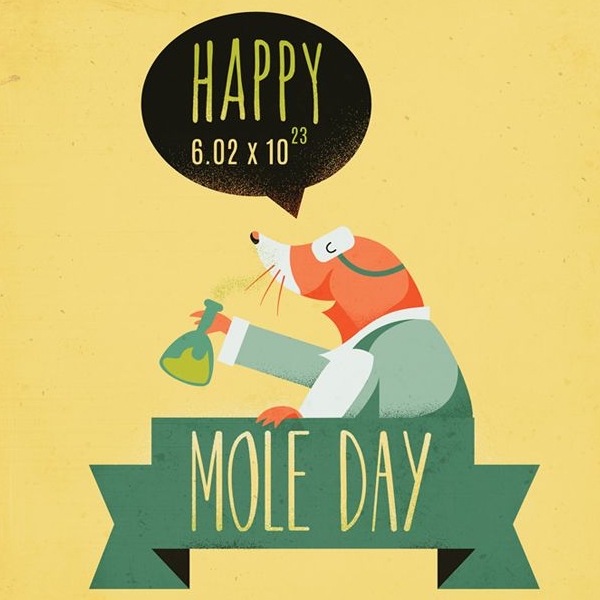
Written by David Bonner, Science Enthusiast and Teacher at The Siena School
Although you won’t find Mole Day on the national holiday list, scientists across the nation celebrate this day. It begins at 6:02am on the 23rd of October. To celebrate, scientists recite the mole pledge of allegiance and share jokes!
Even though Mole Day sounds like fun and games, it actually represents a significant scientific advancement made by scientist Amedeo Avogadro. Avogadro’s discovery of the mole (not the animal) has allowed us to discover the universe more fully. Carl Sagan, American astronomer and scientist, famously said, "If you want to make an apple pie from scratch, you must first create the universe." The difficulty with THAT of course, is that the universe we find ourselves in is not uniform. Different parts of the universe have different densities. Some parts are apples, some are oranges.
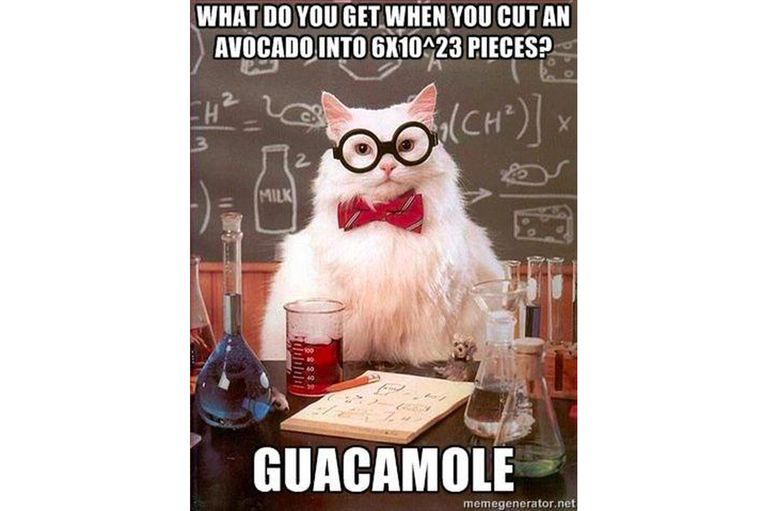 In our quest for the ultimate cosmic strudel, we need a common unit to compare unlike elements. This universal unit is called the mole, which describes the amount of substance for anything in the pantry. It's equal to about 6.02x10^23 pieces of that ingredient (yes, that's a HUGE number). This number is actually called Avogadro’s Number, which helps chemists measure the mass of elements that they work with in the lab. I won't bore you with the details, but the mole is a concept which regularly prevents Chemistry teachers (and students) from blowing up their lab when performing experiments! It helps us figure out recipes for everything.
In our quest for the ultimate cosmic strudel, we need a common unit to compare unlike elements. This universal unit is called the mole, which describes the amount of substance for anything in the pantry. It's equal to about 6.02x10^23 pieces of that ingredient (yes, that's a HUGE number). This number is actually called Avogadro’s Number, which helps chemists measure the mass of elements that they work with in the lab. I won't bore you with the details, but the mole is a concept which regularly prevents Chemistry teachers (and students) from blowing up their lab when performing experiments! It helps us figure out recipes for everything.
So, moles are kind of a big deal. And today, October 23rd, is International Mole Day. Happy Mole Day everybody! Find out more information about Mole Day! Each Mole Day has a theme… this year’s theme is Moley Potter! Check out Mole Day themes from past years.
Finding the Right Words: Models of the Writing Process

How do you teach a student to write a long essay when the student has a language-based learning difference like dyslexia? Beth Fabijanic and Marian Goddard Carpenter, English teachers at The Siena School, explain 4 models they use to explain the writing process to their students in their article “Finding the Right Words: Modeling the Writing Process for Students with Learning Differences”, which was published in the National Association of Independent Schools. To read examples of how Fabijanic and Carpenter used these writing models in their classroom, please click on the link at the bottom of the article. The four models used within their classrooms are vocalization, color coding, multisensory instruction, and example texts.
Vocalization: Students with learning differences may feel anxious when assigned to write an essay, because they may have a difficulty writing down their thoughts. An easy way to conquer this problem is to use products like Google Docs Voice Typing and Screencastify in the classroom, so students can speak their essays into existence, effectively creating their first draft. Once their ideas are typed out, they are able to begin the editing process.
Color Coding: Many students with learning differences may struggle with the organization of their essay. One way to organize and outline an essay is to color code within each main point. Siena uses the Step Up to Writing® program, where arguments are colored green, evidence is yellow, and analysis of the main point is colored red. Color coding visually separates each main point into categories, which makes it easier to organize.
Multisensory Instruction: Introducing a kinesthetic tool into the classroom can help students engage multiple parts of their brain during a lesson. Younger students at Siena use a Braidy, a long string of yarn with icons attached. Each icon represents a different part of a story, and by touching an icon, students can sequentially create a story.
Example Texts: Older students use example texts as a model for their own writing. In Carpenter’s class, students watched and analyzed Alfred Hitchcock’s Psycho. To help students write their own analysis essays, they read and color coded, Roger Ebert's review of Psycho. By color coding Ebert’s essay, senior students were able to see how he structured his analysis and then modeled their own analysis after his.
Using these four models of the writing process (and many more), students at Siena grow more confident in their writing abilities. When completing the film criticism unit in their Creative Writing class, one senior said, “My writing has become more streamlined and punchy. I used a backwards essay planner to plan my popular [critique] and it helped make my essay flow and sound human and not robotic.” For a deeper explanation of the four writing process models, and specific examples of how Fabijanic and Carpenter use them in their classrooms, click on the link below. https://www.nais.org/magazine/independent-teacher/spring-2018/finding-the-right-words/
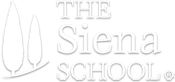






Thank for the additional great ideas that I can add to my repertoire of ideas some of which I have done like Picture dictionary using Art quotes, vocabulary, Famous Artists.; Periods in Art.