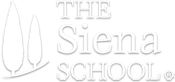Empowering students with language-based learning differences

Siena Blog


The Siena School Blog
Discover, Learn, Celebrate, and Empower
Welcome to Siena's blog, your source for helpful, cutting-edge resources tailored to teachers, parents, and other advocates in the learning differences community. We are dedicated to providing a wealth of curated knowledge spanning various topics, ranging from dyslexia advocacy and awareness to classroom teaching strategies, heritage month profiles, and social and emotional health.
The Virtual Math Classroom: Technology and Tips
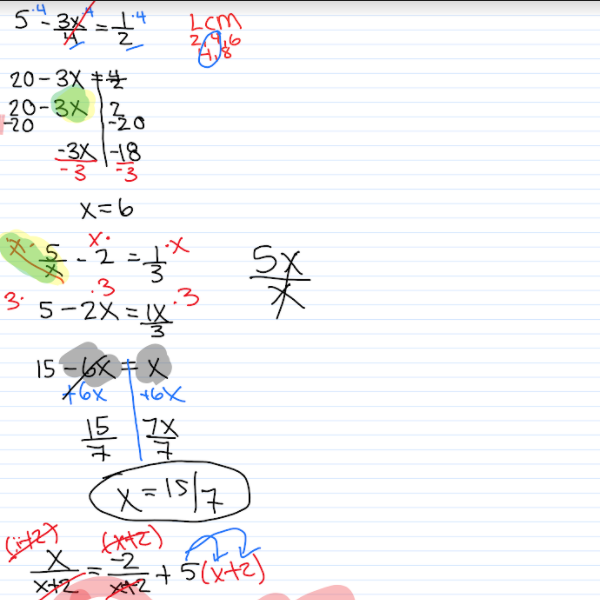
Like many K–12 educators, Siena’s high school math teacher Joel Mercado has had to be resourceful and flexible in teaching remotely. In his Algebra II classes, Mr. Mercado has found some useful, tech-friendly ways to replicate what he’d typically write on the board.
- Samsung Flow-Smart View: When projecting from his phone, he uses the lined paper template to emulate writing on regular lined paper. This allows students who cannot print at home to take notes in an organized manner. Students who can print from home can fill out the notes in the intended document.
- Squid: This app is used to emulate lined paper. It is also used to grade students’ work as he converts images into PDF and annotates them digitally. The idea is to provide feedback as close to normal as possible.
Math and science department chair Jennifer Chambers offers these alternatives for Mac users to mirror their screens:
- Penultimate: This app creates a white board on the iPad screen, which is easier for the teacher to use with their finger than the Zoom whiteboard. In addition, Penultimate has many templates from graph paper to music sheets with the ability to take a photo or import a photo.
- ShowMe: This can be used as an annotator with its connection to photos, the web, an iPhone or iPad’s camera, and so on. It also allows the recording of your screen as you write on its whiteboard and upload images.
Screen-sharing apps like these also allow Mr. Mercado, Ms. Chambers, and other teachers to use Siena’s teaching methodology, techniques and accommodations for our community, such as highlighting and/or color-coding when grading or taking notes. Examples of these are placed below.
For more tips on remote education from Siena, see our previous posts on teaching (and experiencing) art, virtually touring colleges, and setting up effective distance learning work stations for students.


Virtual College Tours and Other Resources
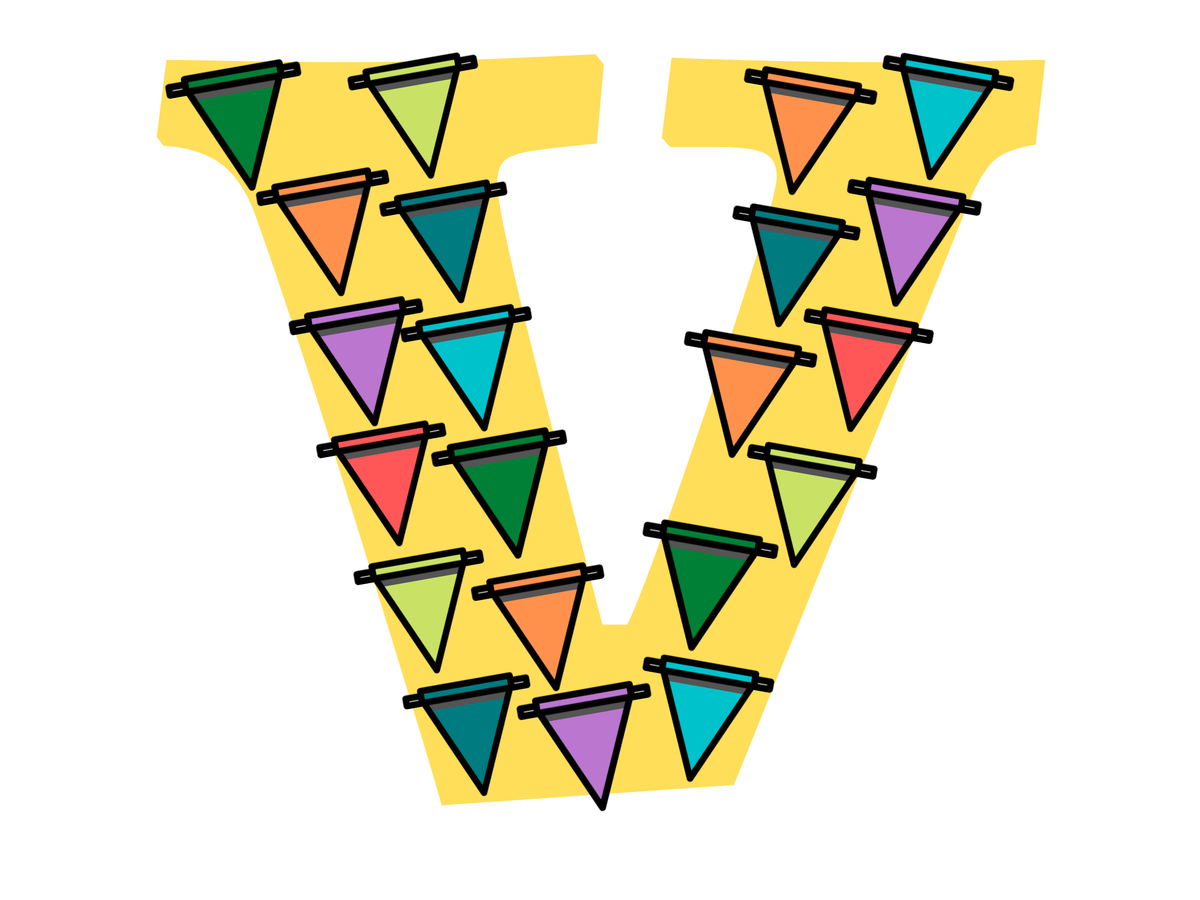
While distance learning is the new normal in K–12 education, college-bound high schoolers have an additional task: college research and tours. Seniors might be wondering how they may tour and then choose a college for next year without actually visiting campus.
Many colleges are closed as a result of COVID-19 and are canceling admissions tours and other events. College visits and open houses are still happening, though, and resources continue to become available to learn about campus life and academics virtually. Here are a few ways to do so:
 1. Understand how much the admissions process has changed as a result of COVID-19.
1. Understand how much the admissions process has changed as a result of COVID-19.
Usually, May 1st is the deadline for seniors to decide which college they'll attend. But, with COVID-19 making it impossible for seniors to attend accepted students’ days or overnight visits, many colleges are extending their deadline to enroll until June 1st. Students may reach out to the colleges they’ve been accepted to for more information. Here’s a list by ACCEPT of many colleges that have adopted the new deadline.
Seniors can make the most of this postponement by reaching out to colleges for more information as they weigh their options. Forbes has published “The COVID College Choice: How to Pick a College During a Global Pandemic”; it offers some helpful tips and a useful acronym to help college-bound students and their families keep things in perspective.
And, although the ACT and SAT have canceled their April and May test dates, students may still register to take the June test. Some colleges are considering going test-optional for the entire class of 2021 in light of COVID-19; check the websites of any colleges you’re interested in for their policies.
 2. Take virtual tours of the colleges you’re interested in.
2. Take virtual tours of the colleges you’re interested in.
Many colleges offer remote 360° tours and virtual reality experiences of their campuses, as well as basic information about the schools.
Rebecca Chabrow, director of enrollment management at Gratz College, has assembled a detailed list of over 900 colleges that offer some kind of virtual tour; there’s also data on location and student population.
 3. Reach out by phone or email to admissions representatives. It’s a good idea to prepare a list of questions in advance.
3. Reach out by phone or email to admissions representatives. It’s a good idea to prepare a list of questions in advance.
Katherine Daley-Bailey, an advisor in the College of Arts & Sciences at the University of Georgia, suggests a few questions based on those she’s received at orientations and other open-house events:
- What resources does the school have on setting expectations and time management? What can students start doing now to prepare themselves for college life? (See this example from Southern Methodist University.)
- What scholarships and other opportunities are available for tuition reduction?
- Do freshmen have to live in a dorm in their first year? And, can freshmen have a car on campus?
- How can students learn about the courses offered to freshmen? How does the registration process work?
- What does a typical workload, average credit hour disbursement, and first semester look like?
This is also a good time to ask prospective colleges about what kinds of learning support they offer students: e.g., the writing center, assistive technology, tutoring services, and workshops on study skills and library research. See here for some of the college-prep resources The Siena School offers its students.
 4. Ask the admissions office to connect you with students at their school who share your interests. Get in contact with alumni.
4. Ask the admissions office to connect you with students at their school who share your interests. Get in contact with alumni.
Online communication and networking have become essential. To replicate the typical follow-up experience after a college tour, students could reach out to admissions and student affairs offices to get directed to relevant online groups or other resources.
Students could also schedule a call or video conference with any alumni that their school’s college counselor puts them in touch with.
Doing some research and outreach now is good training for what students will have to do at college: taking initiative, self-advocating, and managing their own time without direct guidance from teachers or advisors. Managing some of the college research process virtually can help students make informed choices about where they’ll attend in the fall; it can also start building an online support network to aid the transition.
Art at Home: Tips and Resources

Distance learning continues to push teachers to find new, flexible strategies to keep the learning going. Regardless of the subject, flexibility and resourcefulness are crucial for learning at home. Art instruction helps children with the development of motor and language skills, decision-making, risk-taking, and inventiveness.
Siena art teacher J. Coleman has transitioned the classroom experience to teach his classes virtually. Mr. Coleman has used software and apps—like AirServer Universal, IbisPaint, and Isosceles geometry sketchpad—to mirror his screen, demonstrate a specific style, teach color and perspective, and zoom in on something he’s drawn. In his first week of distance-teaching, Mr. Coleman screen-shared an optical illusion drawing that he did on his tablet. Then, his students shared and discussed their own drawings.

Mr. Coleman also had high-school students set up their own still lifes from common household items; they then shared the results to compare and discuss their styles (pictured below).


Media is important to distance learning as well: Mr. Coleman has had his students watch YouTube video resources from art teachers; they’ve then discussed what they’ve viewed and completed various drawing exercises modeling the style of the artist. The Arts Education Partnership has also shared an extensive list of resources to aid telework, virtual arts education, and more.
In addition to drawing and creating art in the home, students have many options for free virtual field trips to learn from artists, visit museums, and close-study specific works of art. Google Arts & Culture is a good portal into many different works of art, museums, and other art-focused content, such as Frida Kahlo’s diary and some little-know facts about Claude Monet.
Interactive Art Classes
- A handful of famous illustrators are offering free, family-friendly art classes and read alongs. For families with younger children there are also Mo Willems’s Lunch Doodles with Mo, featuring some of his beloved characters (Pigeon, Gerald, Piggie, and more).
- New York Times bestselling illustrator Wendy MacNaughton continues to do #DrawTogether on her Instagram page.
- Closer to home (for us) is this art contest for families in Montgomery County, MD; check for similar online contests in your area.
Viewing Famous Paintings
Families can also see many well-known works of art more closely than they ever could in person:
- Vincent Van Gogh, The Bedroom
- Rembrandt van Rijn, The Night Watch
- Johannes Vermeer, Girl with a Pearl Earring
- Frida Kahlo, Self-Portrait With Monkey
- Tawaraya Sōtatsu, Waves of Matsushima
- Jacob Lawrence, Ambulance Call
There are also some multimedia guided tours of famous works of art:
- Pieter Bruegel, The Tower of Babel (Leslie Feist)
- Claude Monet, The Gare Saint-Lazare (Jarvis Cocker)
- Van Gogh, The Starry Night (Maggie Rogers)
- Edvard Munch, The Scream (Maggie Rogers)
Art Museums
While the museums themselves are closed, many are open for virtual tours. A weekly museum trip could be a good creative opportunity.
- The Metropolitan Museum of Arts, MetKids (New York)
- Guggenheim Museum (New York)
- National Gallery of Art (DC) - Link
- Musée d’Orsay (Paris)
- The Louvre (Paris)
- Rijksmuseum (Amsterdam)
- Van Gogh Museum (Amsterdam)
- National Museum of Modern and Contemporary Art (Seoul)
(Note: We do not endorse any of these apps/sites. Please check the privacy and appropriateness for your child.)
Whether it’s making art oneself or experiencing it remotely, creativity is especially important now that most of our community-building is virtual. Exposure to the arts and the continuance of artistic expression may be a meaningful outlet for many.
Caring For Our Whole Selves: Tips and Resources
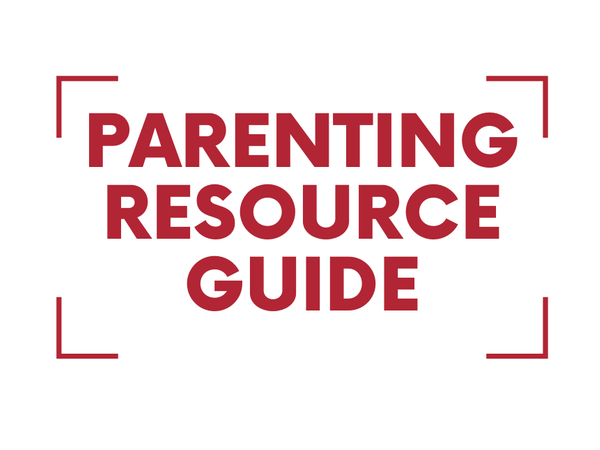
While we’re all being extra-aware of physical health and wellness, remember that our mental health, anxiety management, and self-care are important as well. We’re learning more each day about what to do to keep ourselves and others healthy physically. There are also resources to help support your own and your family’s mental health during this time of distance learning.
Note: The Siena School does not endorse or assume responsibility for any of the programs, services or individuals listed below. This list is solely for the reader’s information.

2-1-1 Maryland
2-1-1 Maryland is partnership of four agencies working together to provide simple access to health and human services information. 2-1-1 is an easy to remember telephone number that connects people with important community services. Our specially trained call specialists answer calls 24 hours a day, every day of the year.

Child Mind Institute
In addition to numerous articles helping parents navigate this challenging time, the Child Mind Institute is offering the following clinical and supportive resources:
- Facebook Live video chats with expert clinicians (10am and 8pm)
- Remote evaluations and telemedicine
- Flat-fee phone consultations for problem behavior
- Daily parent tips on childmind.org, Facebook and Instagram at 8am

EveryMind
During this time of heightened anxiety, EveryMind is encouraging people to utilize their phone, text, and chat call specialists. They are available 24/7 to listen and provide support. This service is free and open to all members of the community. You do not have to be in crisis to connect with EveryMind. Reach out even if you are just looking for ways to support someone you are concerned about.
Call/Text: 301-738-2255

GoZen
GoZen is a suite of educational programs and tools designed to give parents and practitioners what they need to arm kids with essential life skills to not only manage anxiety but to live with deeper engagement and purpose.
During this challenging time, GoZen is offering video chats by four experts to discuss the myriad of challenges that families are navigating.
Helping Kids Play Independently - Avital Schreiber-Levy
Helping Kids Manage Coronavirus Fears - Dr. Laura Markham
Helping Parents Navigate Life Changes Due to Coronavirus - Dr. Shefali Tsabary
Applying Mindfulness to Quell Anxiety - Dr. Elisha & Dr. Stefanie Goldstein
Resources to Help Manage Anxiety
Counselor Keri Blog Post: Helping Kids Who are Worried About the Coronavirus
Counselor Keri: Worry Warrior Videos for our 4th-6th grade students
NY Times Article: 5 Ways to Help Teens Manage Anxiety About the Coronavirus
CNN Article: How to Keep Coronavirus Fears from Affecting Your Mental Health
Resources to Help Manage Anxiety - Apps/Online Activities
Calm: Free Curated Resources for Guided Meditations, Calming Sounds, Movement, etc
Reach Out Australia: Various apps to help manage stress and anxiety
Positive Psychology: 25 Mindfulness Exercises and Games
Free Mindfulness Classes: For Elementary Students
Note: We do not endorse these apps. Check the privacy and appropriateness for your teen.
Our physical and mental health are strongly connected, and you can get the support you need to maintain both for your family—and yourself. Siena will continue to share valuable tips and ideas as we learn more about how to take care of our whole selves. Help is available online and in our communities
Distance Learning: Tools and Tips for Success

Distance learning is as much about staying connected to the school’s community and support network as it is about continuing instruction.
With school closings across the country, many families are abruptly facing the need to establish new routines and structure at home. Children find comfort in consistency so establishing a daily routine with expectations is important. Here are some helpful tips for families to keep students learning, connected, and focused on their work while classes are meeting virtually.
At-Home Flexible Seating
In addition to establishing a traditional workspace for your child, we encourage providing various options so that students have a choice of spaces for different types of activities. Students could use the following to situate themselves:
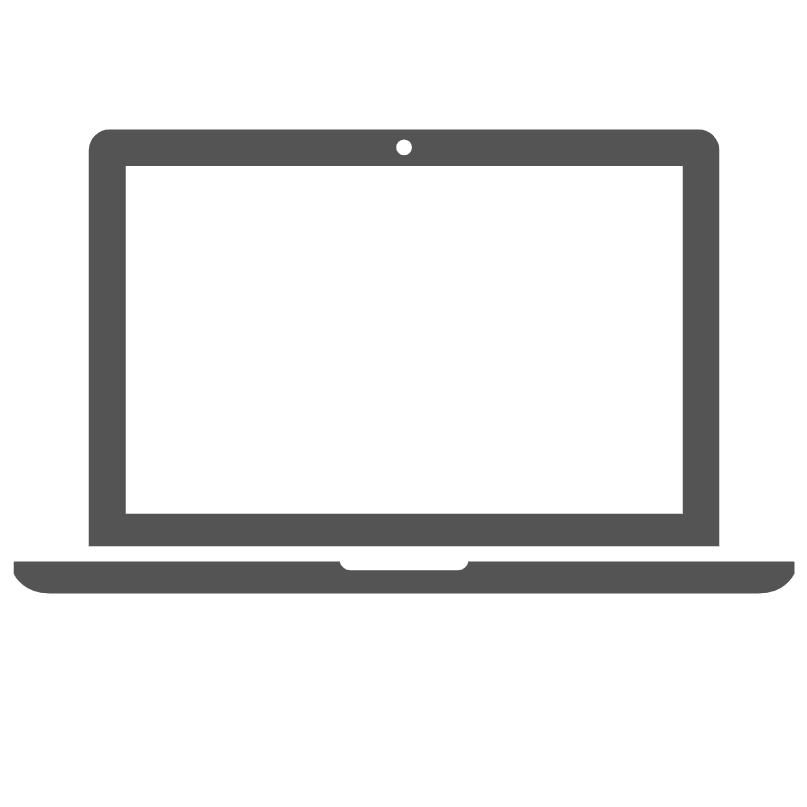
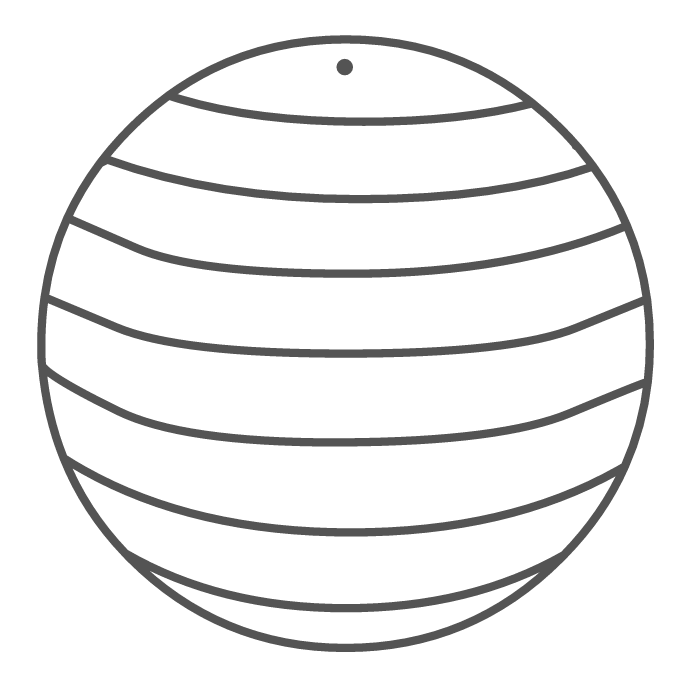
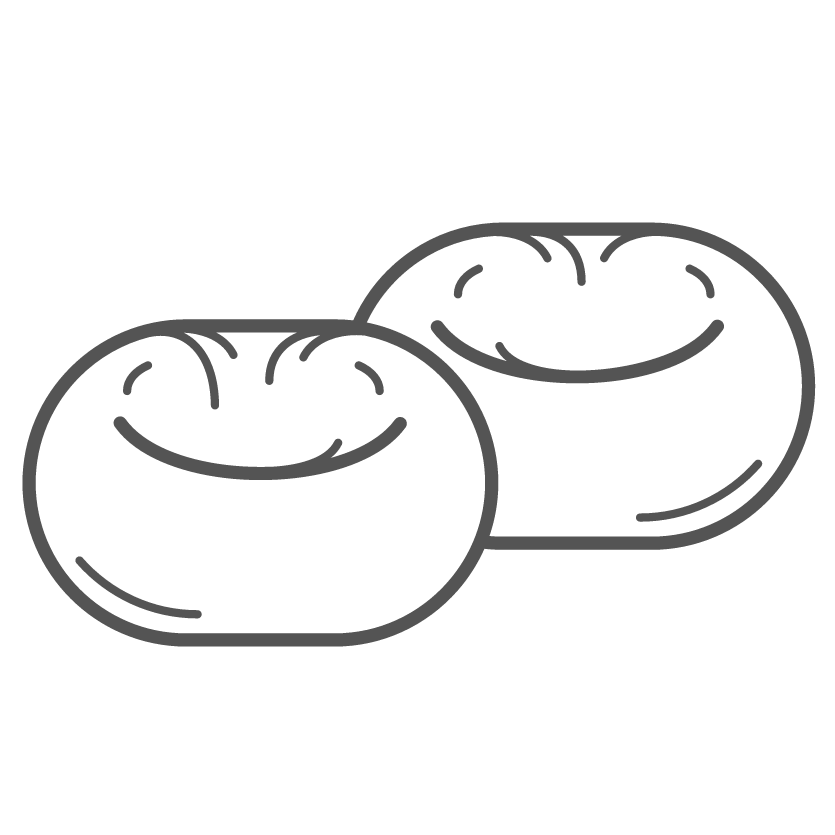
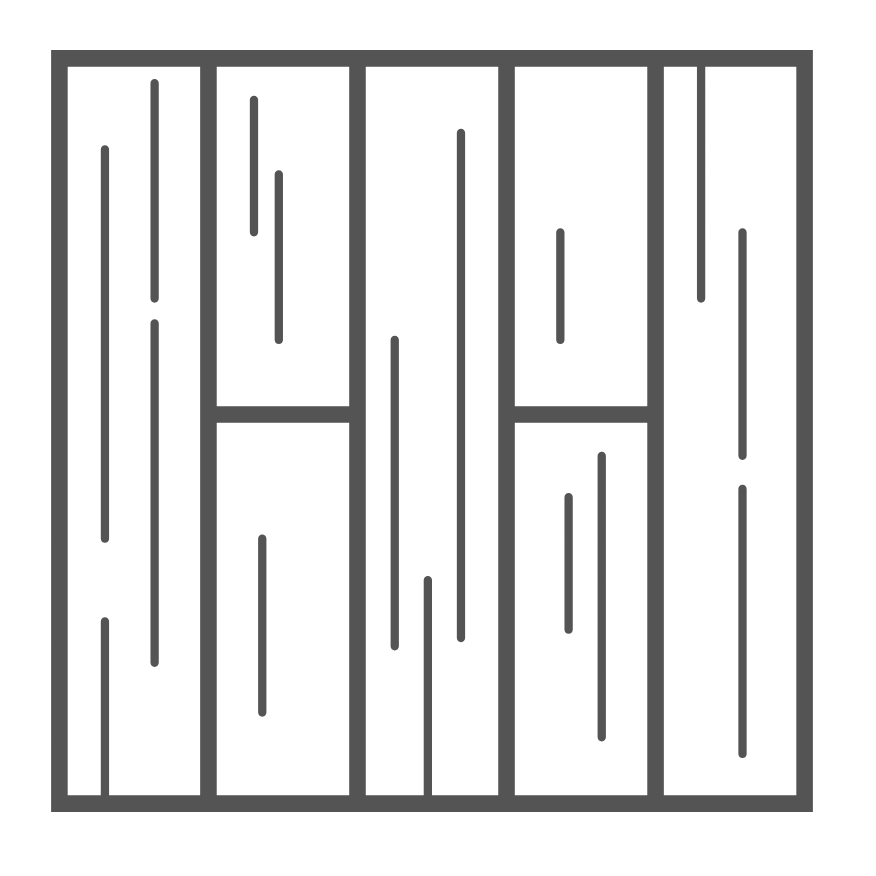
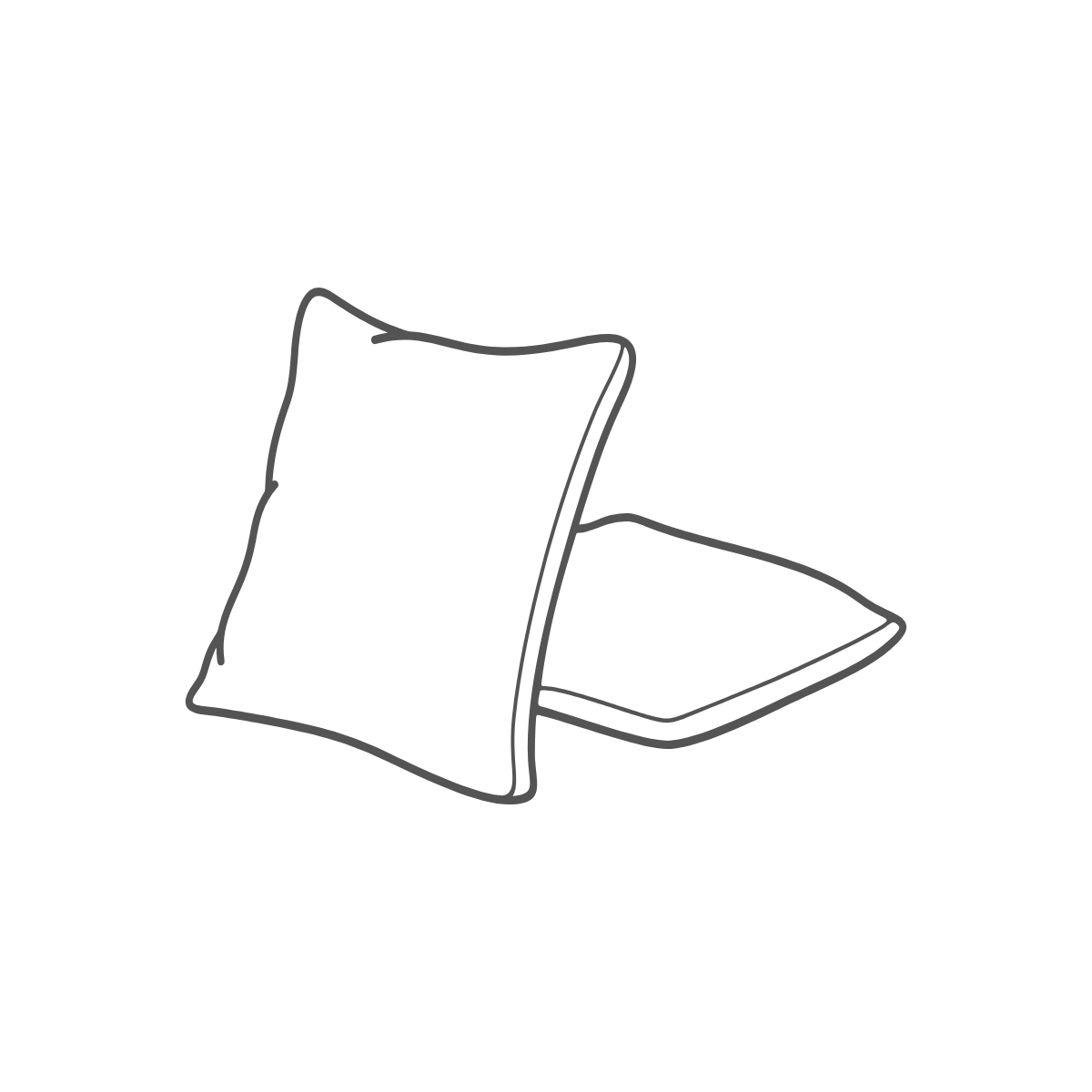
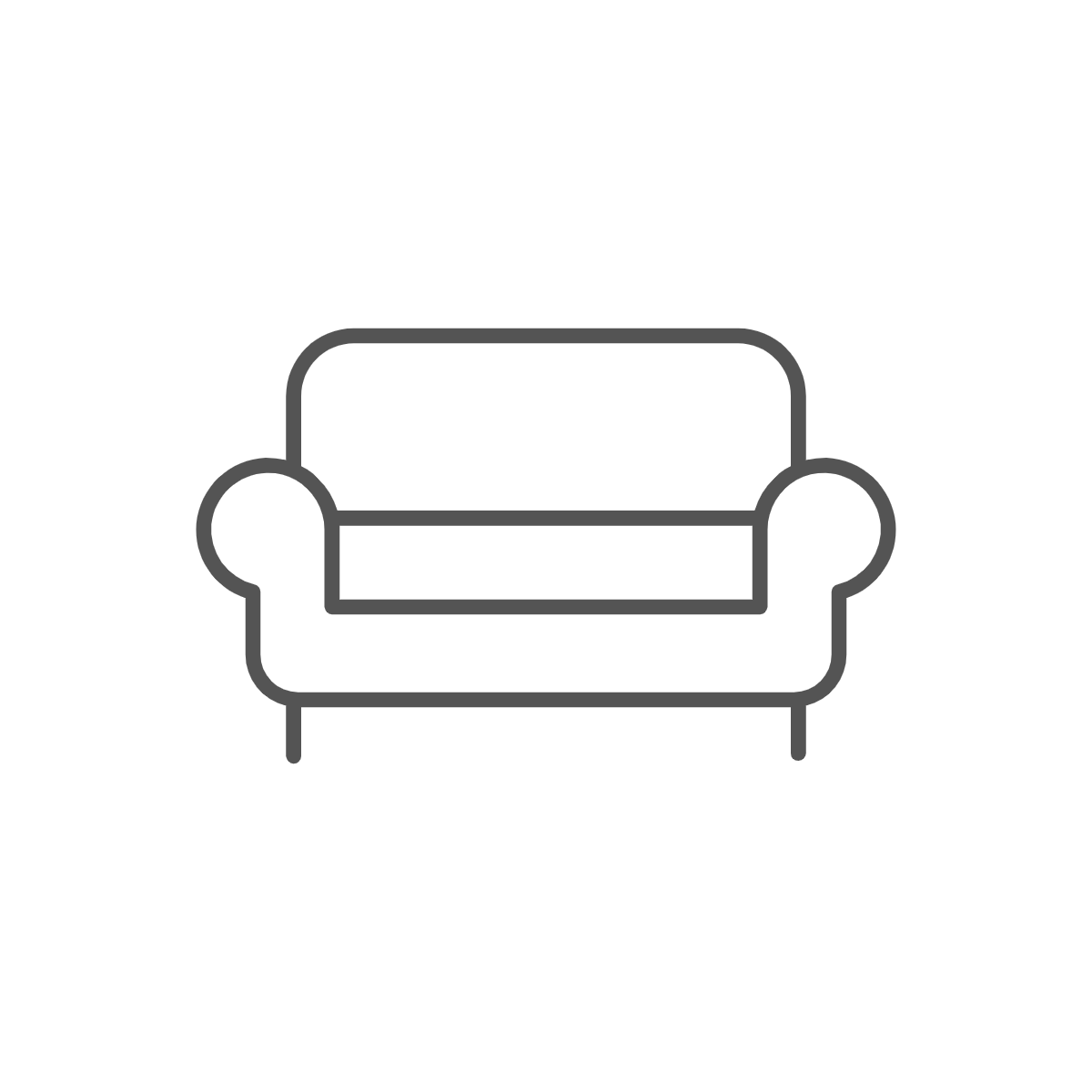
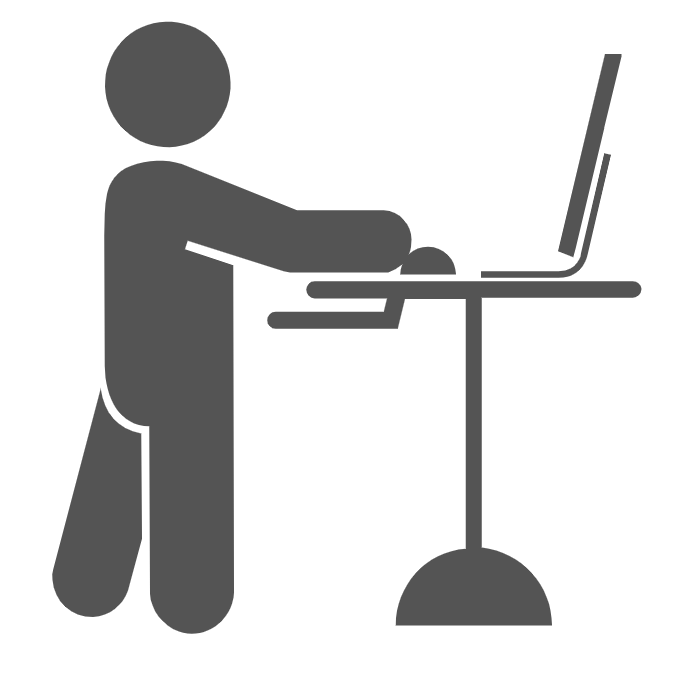
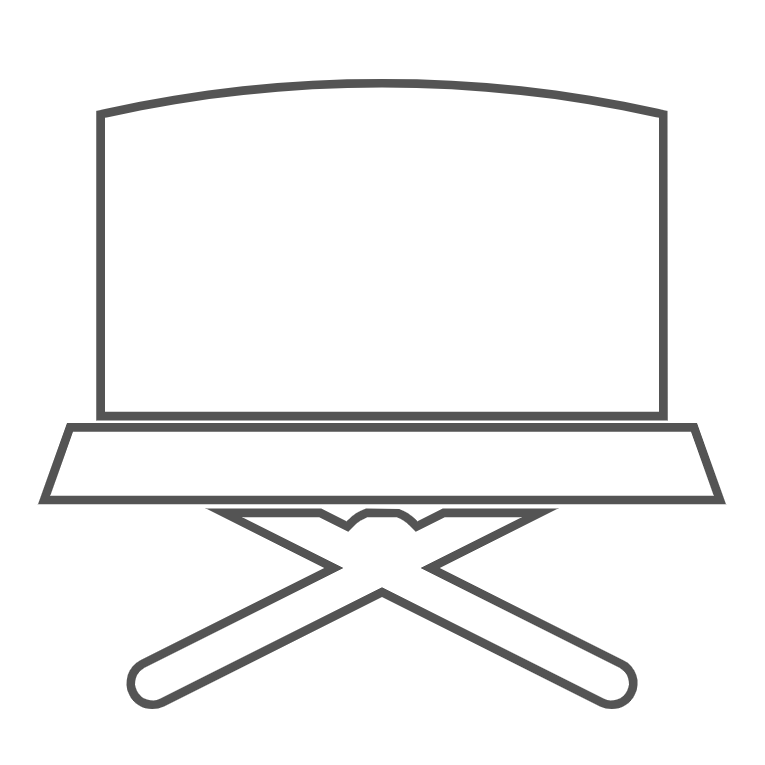
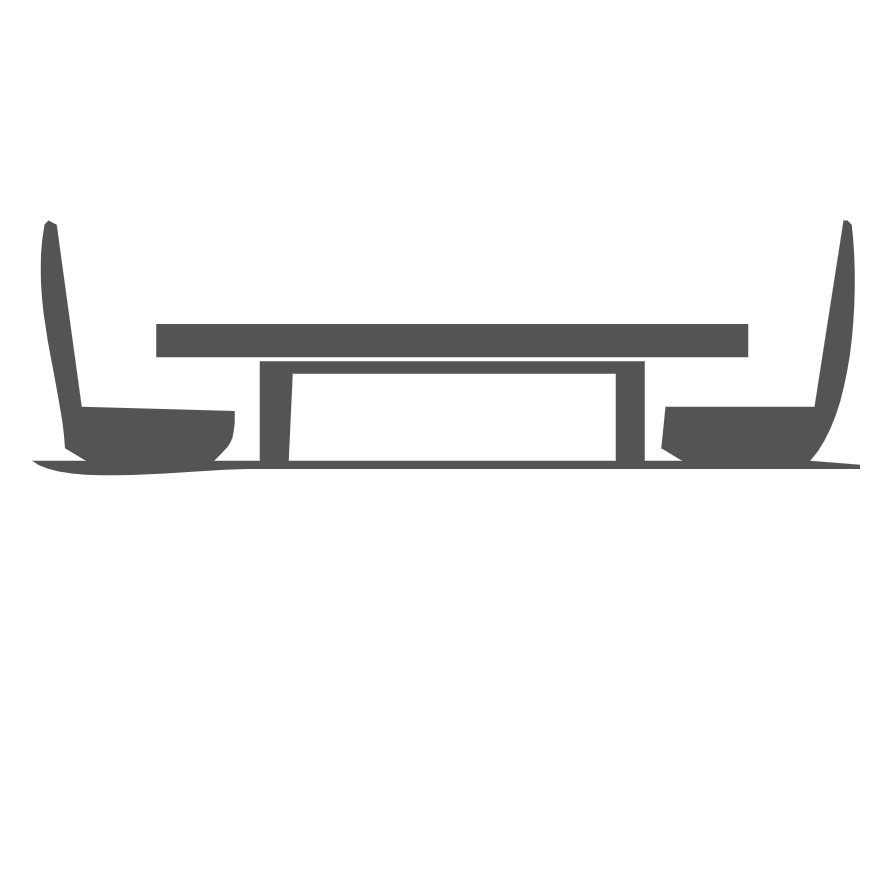
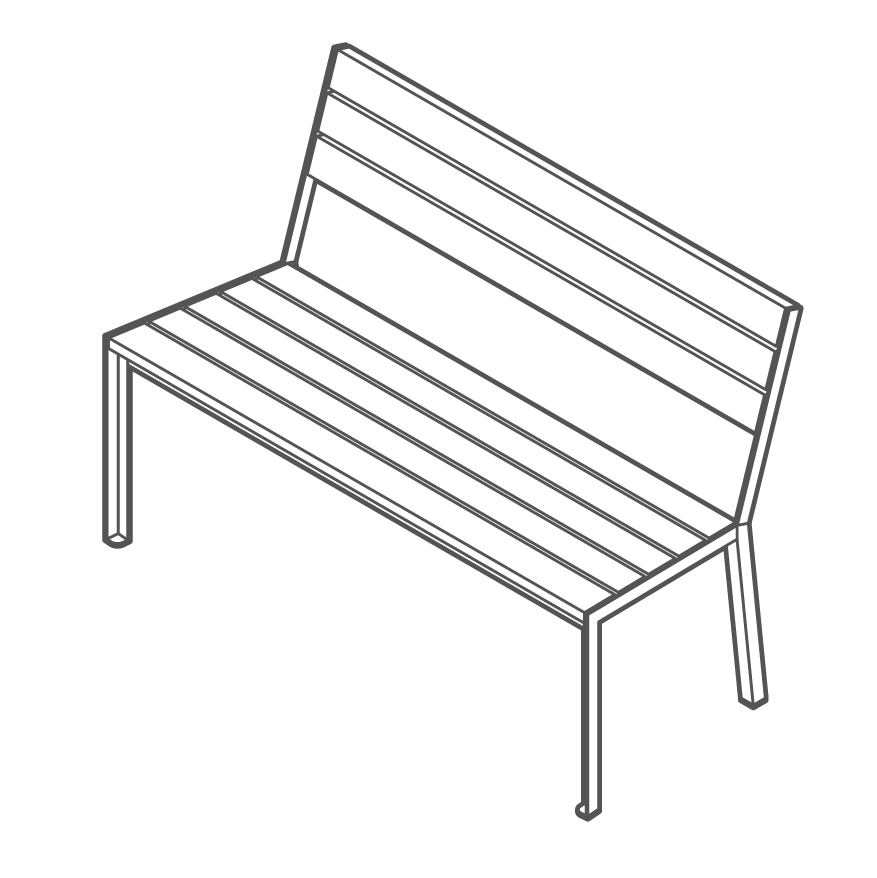
(If Safe & Space Is Available)
Different options are important for keeping students engaged and appropriately active. They also prevent extended sitting, allow for varied postures and positions, and can help with focus.
 Supplies
Supplies
Having supplies accessible keeps students on task and cuts down on time away from their workspaces—and from instruction. Make sure students have ready access to:
- Headphones with a microphone
- Paper, pens or pencils, books, and other essentials
- Accessories for laptops, tablets, e-readers, and other charged technology
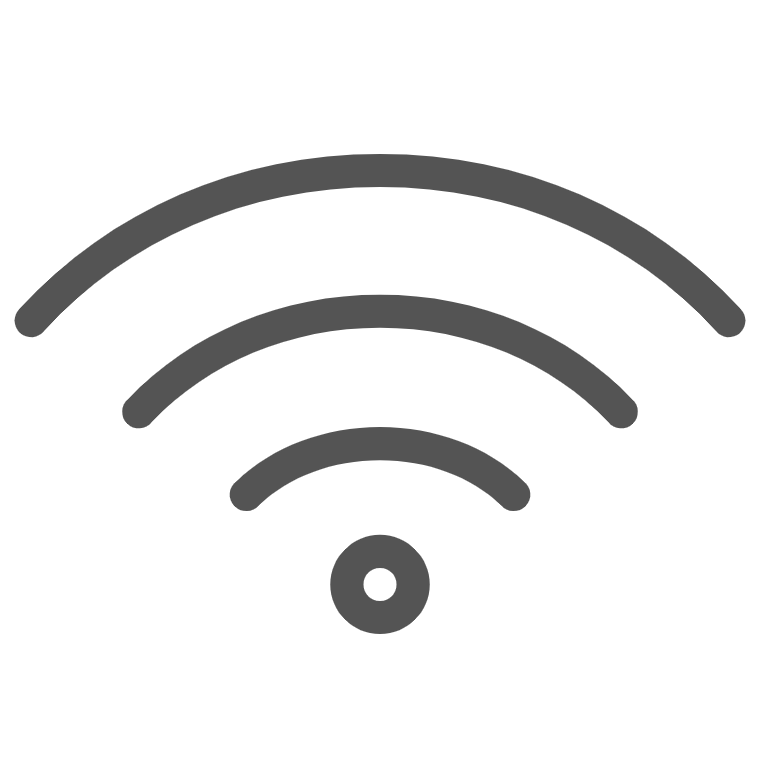 Internet Access
Internet Access
A distance learning plan is contingent on Internet access. Consider how multiple people working online at home will affect your broadband speed, and then plan accordingly. Consider these as you adjust your home and family to distance learning:
- Where will each family member work?
- How many devices will be on the home network?
- With multiple members working online at the same time, is there enough bandwidth?
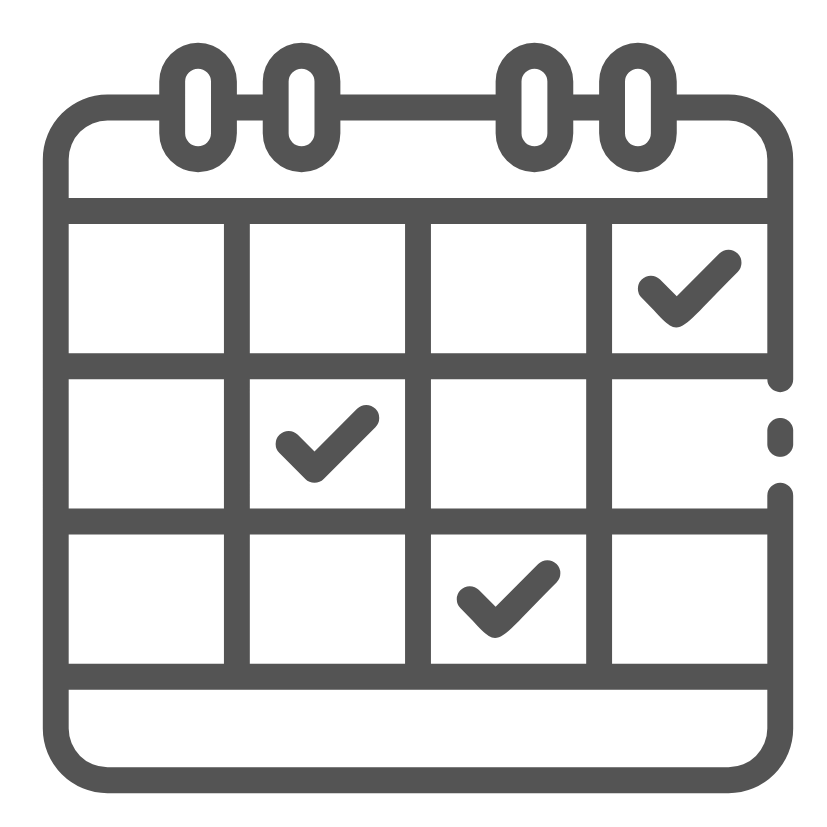 Maintaining Routine
Maintaining Routine
Structure is especially important with distance learning:
- Have a consistent schedule (e.g., regular wakeup, bedtime, breaks, or meals).
- Review your at-home routine each week with your child.
- Remind younger students what day it is, as it is easy to lose track of days of the week. E.g. is there a visual they can use at the beginning of the day to keep track?
- If provided, make sure students have easy access to the school’s daily schedule and grade-level information from their teachers.
- Incorporate breaks and free time. It’s important that students have time to be creative during the day.
- Allow time for transitions between tasks/activities.
- Think about your family’s needs when organizing your day. Have a ‘go to’ activity for younger children if you have an unexpected work call e.g. a puzzle book, a coloring book or audiobook/podcast.
- Know where you’ll store school-issued laptops and other technology when not in use. (Tip: don’t store tech in students’ bedrooms)
- Make snacks and lunch the night before (just as you would for a typical school day) so students can be independent and reduce interruptions as you work from home.
 Learning Expectations
Learning Expectations
Successful distance learning can mean replicating the in-school experience as much as possible, which also could mean adhering to school rules and expectations like:


A successful distance learning plan allows schools to continue instruction when the building is closed, as well as gives students the necessary continuity of education. Let’s invest in ensuring as smooth a transition as possible for students and families.
Siena will continue to share valuable tips and ideas as we learn more about creating a productive online learning environment for students and teachers. Be sure to follow these hashtags for more resources #onlinelearning, #elearning, and #remotelearning and for ideas specifically on learning differences #ldonlinelearning, #ldedonline.