Empowering students with language-based learning differences
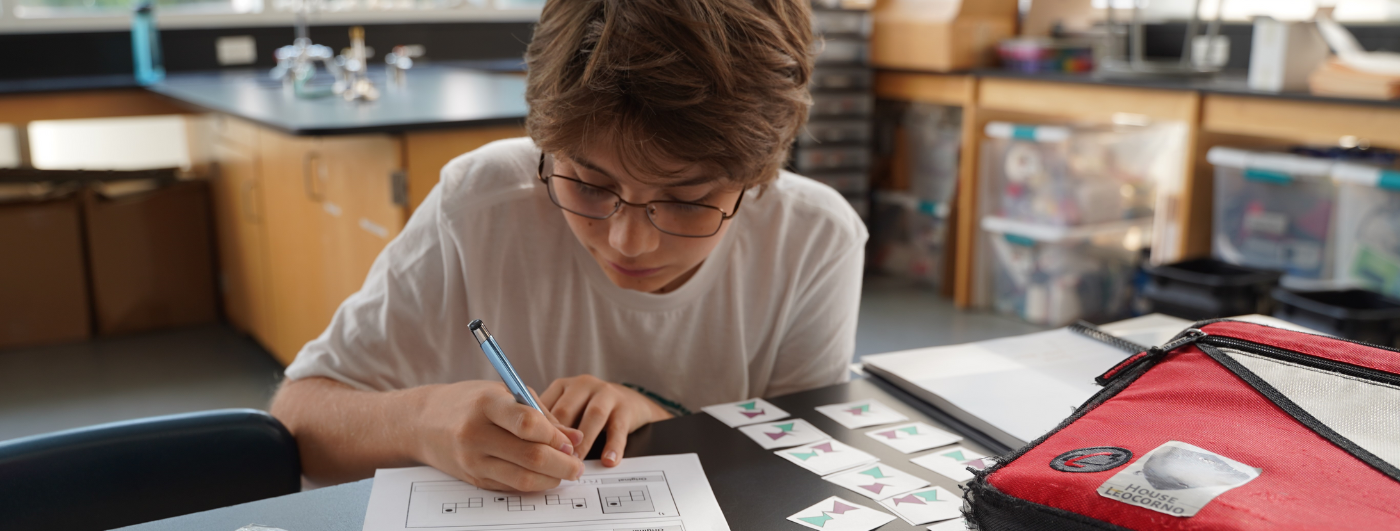
Siena Blog


The Siena School Blog
Discover, Learn, Celebrate, and Empower
Welcome to Siena's blog, your source for helpful, cutting-edge resources tailored to teachers, parents, and other advocates in the learning differences community. We are dedicated to providing a wealth of curated knowledge spanning various topics, ranging from dyslexia advocacy and awareness to classroom teaching strategies, heritage month profiles, and social and emotional health.
Discover innovative classroom strategies that inspire creativity and foster a love of learning.
Our commitment to social-emotional wellness ensures that we provide valuable insights into healthy student development and self-advocacy.
Discover resources, reading and podcast recommendations, volunteering opportunities, and more for parents in the LD community.
Our important heritage month posts highlight key people, offer reading and podcast recommendations, and more.
Asynchronous Learning: Top Tips and Tricks

Preserving students’ and teachers’ energy and mental health during distance learning is important, since many feel “on” all the time. Balancing real-time instruction with asynchronous learning—in which students review some course content and complete work at different times—can help.
But how can asynchronous course content be engaging, entertaining, and enlightening while giving everyone’s schedules some breathing room?
Goals Of Asynchronous Lessons And Projects
Incorporating asynchronous lessons and projects helps accomplish several goals, among them:
- Allowing self-pacing for students to learn and review class material;
- Helping students not spend the entire school day online;
- Creating the ideal schedule and learning conditions to accomplish desired learning outcomes;
- Following a flexible daily schedule to ensure break and open work time; and
- Giving teachers some time out of the spotlight (while still being available for feedback and additional guidance).
Multisensory and Hands-On Asynchronous Learning
Siena’s teachers regularly embrace both multisensory and movement-based approaches in their synchronous and asynchronous learning environments. As they’ve developed their distance learning expertise, teachers have incorporated asynchronous approaches:
- Middle school technology students work independently but with some supervision. Completing hands-on engineering challenges with simple crafting supplies, students use their document cameras/web cameras to show their work as they build. This mimics the independent work time in class in which a teacher circulates and gives feedback while students work individually on a project.
- Middle school history students receive interactive assignments created on EdPuzzle, Flipgrid, and Screencastify to allow students to access class content outside their class. This helps with homework assignments, note taking, and organization.
Top Ways To Use Asynchronous Learning In Virtual Classrooms
- Use Loom, Screencastify, Flipgrid, and/or Padlet to help students work independently while enhancing their visual thinking. Teachers could use a Flipgrid at the beginning and end of a lesson to have students track their learning progress. They could also use Flipgrid for voice threading and recorded comments to give feedback on student work. Loom allows users to record and embed video messages on their screens to deliver feedback, highlight a concept, and more. For example, visual arts teachers could adapt some of these ideas on how to provide an asynchronous project critique via embedded video.
- Pre-record a lesson on Screencastify and then have students share their work or responses on a Padlet. For example, an English teacher could use a voiceover to leave specific instructions for students reading a literary text: “Now pause here and find two examples of dramatic irony in this scene. Go to Padlet and record your answers. Now go back to the video and read the next scene.”
- Try some “Teacher Challenges”—such as recording an action and then asking students to record themselves doing it as well or better (e.g., art project, PE, or yoga).
- Have students record and share videos of themselves learning an activity, which they could then share with classmates to demonstrate their progress and learning approaches.
- Ask students to look at related content or an extension of your lesson (e.g., virtual field trips or art trips) and then do a reflection based on the “trip,” highlighting lessons learned.
- Assign students to listen to podcasts or watch class-related videos on their own.
As a recent post from Getting Smart notes, a balanced synchronous–asynchronous approach “provid[es] autonomy for learners to engage in content, read, investigate and demonstrate mastery at their own pace.” Teaching new skills or content while giving students “multiple opportunities to learn” can give them ample time to both complete a project and reflect on their learning and takeaways. Ideally, teachers balance synchronous and asynchronous lessons, giving themselves and their students multiple ways to approach class material, while also getting some time “off camera” to reflect and recharge.
For more examples of creative asynchronous projects visit Siena’s distance learning webpage, as well as our blog for tips on setting up a learning space for the 2020-2021 school year and ensuring student engagement in distance learning.
Additional Resources For Asynchronous Learning
Tim Cavey, “It’s Time to Embrace the Asynchronous Mindset,” Medium (July 19, 2020)
Mark Lieberman, “Virtual Education Dilemma,” Education Week (March 30, 2020)
Katie Martin, “How Can We Make the Most of Synchronous and Asynchronous Time in Distance Learning?” Getting Smart (August 10, 2020)
Washington International School, Visible Thinking and Teaching (2019)
Left-Handers Learning from Home

We’ve noticed a trend in our school population: many of our students are left-handed, but they’re not always aware of how to adjust to a right-dominant world.
In the U.S., there’s approximately an 89-10-1% breakdown between right-handed, left-handed, and mixed-handed people, respectively. Researchers tend to agree that there’s at least a correlation between left-handedness, brain lateralization, and language-based learning differences like dyslexia.
Although there is not yet a definitive genetic link between dyslexia left-handedness, handedness is linked to brain hemispheres. When the hemispheres don’t “speak” to each other effectively, children can develop language- and communication-based issues, since the left brain hemisphere is the seat of language and communication and responsible for the evolution of language understanding.
Resources for Left-Handed Students
In appreciation of left-handed learners within our language-based learning differences community, here are some resources, ideas, and links to help.
 Home Workspaces
Home Workspaces
- Siena’s Math & Science Department Chair Jennifer Chambers recently wrote about valuing students’ input when setting up virtual learning environments, which parents can make lefty-friendly with a little extra feedback from their children. This could be as simple as having students work on the left side of their desks, as one of Siena’s students does. Another student puts her computer directly in front of her and leaves space on the left for writing. She also uses left-handed pencils, which prohibit smudging because they’re different from typical pencils.
- Independent School Parent has more useful advice for parents to help their left-handed children adjust to right-dominant environments, such as “facing your child when demonstrating a new technique...to create a mirror image of the actions.”
- Parents.com offers several great tips for virtual learning spaces, such as putting a lamp on the opposite side of the child’s dominant hand to avoid shadows while they write or draw. It also suggests having multiple spaces (if possible) for focused work, reading, and other tasks; if children are working in more than one space at home, parents can make sure each one is lefty-friendly.
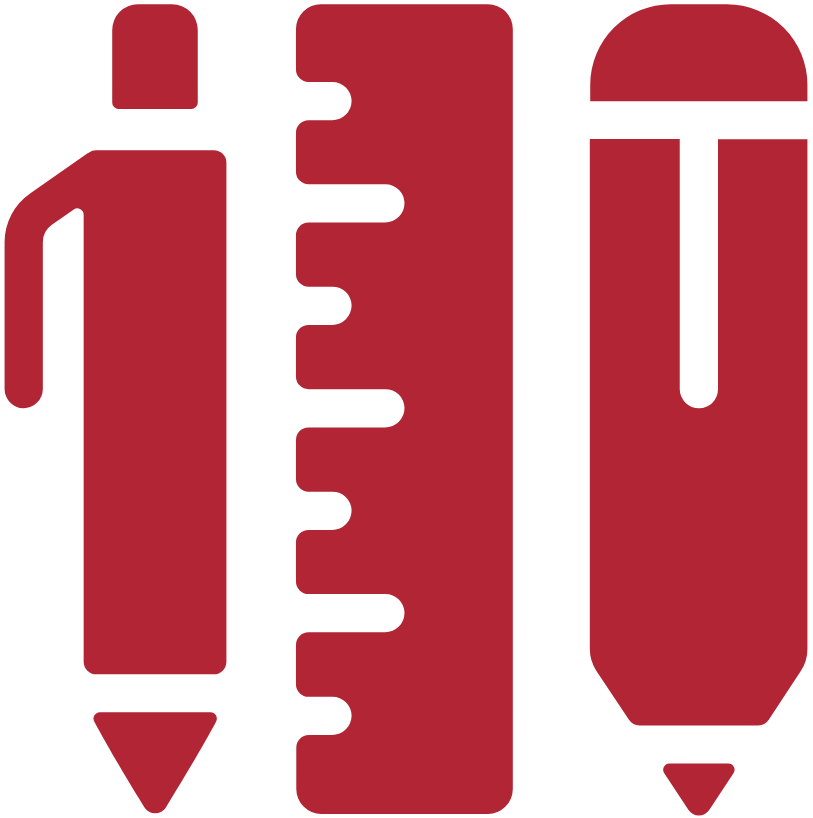 Supplies and Technology
Supplies and Technology
- Learning Without Tears goes over how to help left-handed children write by hand more effectively. Parents can help by ordering left-handed pencils, pencil grips, scissors, notebooks, planners, and other school supplies. This piece from September 2020 shares 15 school supplies for left-handed students. See other recommendations here and here.
- Students can also reconfigure their computer’s mouse or touchpad to be left-handed, whether they have a Chromebook (video here), iMac, or MacBook.
 Online Resources
Online Resources
- The website for Left Handers Day (August 13) always has good material and resources.
- Facebook has groups like Everything Left-Handed and The Left Handers Club to meet other left-handers and share information.
- Pinterest has a lot of great left-handed ideas, like “Why it's awesome to be left-handed,” “Left-handed crocheting and knitting tutorials,” and other content.
- Anything Left Handed is a great news and research digest; it also has Facebook and Twitter communities.
- Read some recent news articles about a global study of handedness and neuroscience studying left-handers.
- Take a deeper dive in scholarly articles about brain lateralization, handedness and developmental coordination, and lateralization in humans and some animal species.
In a distance learning environment, left-handed students have more freedom to optimize their workspaces than they might in a classroom. This could be an especially good time for left-handed students to adjust their learning environments and supplies so they’re better prepared when in-person learning resumes.
Do you have any ideas or tips for optimizing left-handed workspaces for children or adults? Let us know in the comments.
Distance Learning Space Setup: Value Your Student’s Input

Preparing for your student’s first day of school and year looks very different than past years. Instead of looking for a new backpack and lunch box, you are searching for an optimal space for your child to learn at home, in addition to gathering supplies that not only will help them learn but also make their learning environment inviting and fun.
Preparing Home Learning Spaces
As you prepare your student’s more permanent learning space in your home, are you considering what this looks and feels like for them? Have students reflect on what worked well for them this past spring; it will be meaningful to check in with them about possible changes to their learning spaces that can help them both academically and emotionally.
Depending on your child's age, you may use all or some of these questions and conversation starters:
- How do you best learn?
- Where in the house do you want to do school daily?
- What would be most comfortable for you?
- Do you need to have a variety of different positions and locations to learn? How could you help create a flexible learning space?
- Do you need to move all or part of your body during school?
- Do you want to be by yourself or with another person when in school?
- What will be distracting for you? What will help you focus during school?
- What supplies/materials do you need and want for your learning space?
- How do you want to organize those supplies?
- What rules or boundaries should we have for computer usage, beyond your school’s rules?
- Is your child left-handed? If so, read this Siena School blog post on left-handers learning from home.
- What will remind you daily to smile?
- Something from school?
- A family picture?
- A childhood memento or knickknack?
- A stuffed animal?
Distance Learning Ideas
When you have this conversation with your child, enter it with a mindset of collaboration, with each of you a member of a team working towards an outcome of establishing the best learning space for them this year. Most importantly, have fun working on this project together.
For ideas to engage with your child in this conversation, read this New York Times article by Melanie Pinola. She not only gives great ideas for establishing this space and its boundaries but also provides links to possible supplies that may help set up your child's learning environment. For a refresher on distance learning tools and tips, read Ms. Darefsky's March blog post on distance learning ideas and tools.
Creating a Virtual Community for New Families

Connecting To Your School Community Online
Joining the community at a new school has always been important for families: whether it is finding new friends for children, exchanging contact information, arranging meet & greets to get children and parents together, or sharing information on where to find school supplies.
It’s become extra-important this year with so much of our socializing and community formation becoming virtual. But, there are still plenty of options for new school families to meet current ones and get the kids acquainted before the school year starts.
Families can start connecting with each other now to ease the transition from summer to the new school year. There are also plenty of ideas out there for art projects, games, and more to help families get acquainted and grow the school community.
Resources for Online School Communities
 Making Connections
Making Connections
- Look at our recent blog post about virtual summer vacation, which offers ideas for having a virtual book club or movie night, among other ways to keep kids connected.
- Remember that student grade representatives are especially important now for welcoming new families into the school community virtually. Once they have contact information for new families, grade representatives can reach out and arrange a virtual activity. This is a wonderful way to meet families who have been at the school for years and learn about grade-specific events.
- Attend school-based meetings: often schools will kick off the transition to the school year by hosting a grade-level event to allow the families to become involved.
- Check to see if your school has a private social media group for families at the school for sharing information and resources. This could be a great way to connect with families across grade levels. You might need a moderator to give you access to the group, but this is usually a simple process.
- While ensuring that you adhere to state and local guidelines, parents could also trade ideas for small-group social activities like hiking or biking in outdoor, socially distanced spaces with adjacent trails (such as Brookside Gardens, Lake Needwood trails, or Meadowbrook Park in Montgomery County, MD).
 Online Resources, Games, and Activities
Online Resources, Games, and Activities
- The Kids’ Table offers virtual cooking classes for kids to learn cooking and baking skills with each other and their families.
- There are plenty of online board game options from Parents.com that school families can build a virtual game night around: Monopoly, Clue, and more. Remember also that Jackbox offers family-friendly games.
- Happy Hooligans has plenty of virtual science activities for kids to learn and try out with each other.
- STEAM Powered Family has some at-home science ideas and “Summer Boredom Busters” that families can work on together for socializing and community building.
With a different kind of school year approaching, virtual socializing will help families and kids stay connected throughout the summer. Expanding friendship and community circles now will not only give kids and families something else to do in the dog days of summer; it will also help expand the support network everyone will need in the coming school year.
No Summer Camp? Ideas for Summer Fun at Home

With a different kind of summer this year, parents might be looking for resources to not only structure their kids’ time but also give them some (fun) intellectual work to ready them to thrive next school year.
Sara Weiser, an occupational therapist in Northern Virginia, noted in a recent webinar that, “As parents, we sometimes forget that kids really thrive on structure and routine.” In the same webinar, Maria Zimmitti, a psychologist and clinical director in the DC area, added: “Summer is not the time to make up everything that was lost in the last ten weeks of school. Keep it simple.”
Thankfully, parents looking for a manageable, flexible structure this summer have options for balancing their work needs with family time, children’s learning and leisure needs, and their own self-care. Many of the ideas for trips, tours, and social activities that we shared for virtual spring break could also work for the summer.
Here are some more ideas and resources for families that can get kids moving, keep activities multisensory, and allow for some independent and some social time:
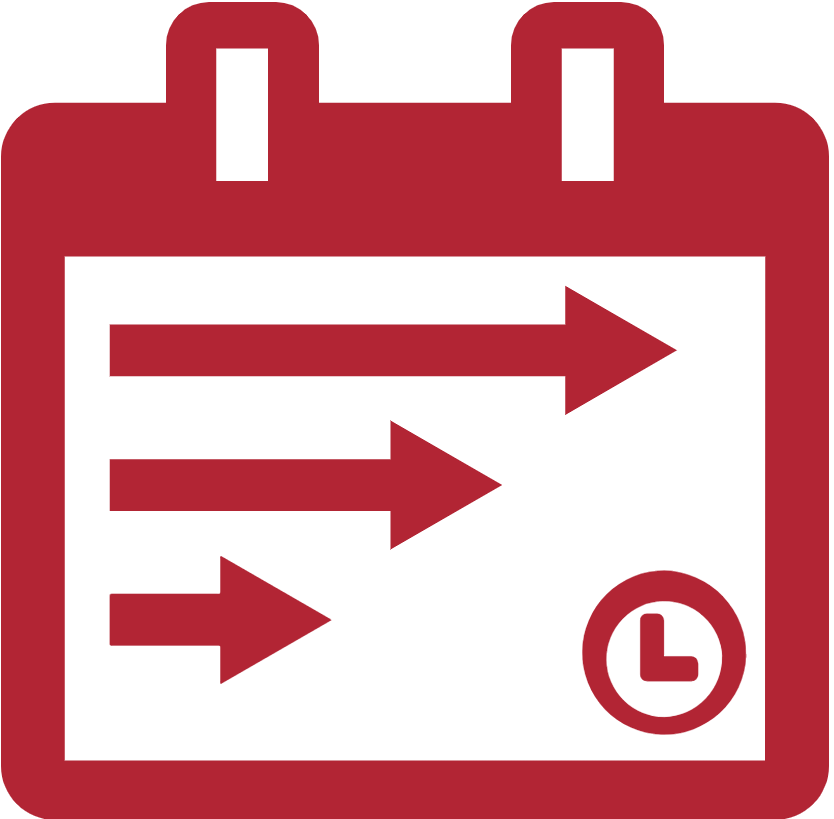 Planning and Scheduling
Planning and Scheduling
- Have a visual schedule that allows for some flexibility and input from the whole family, so everyone in the family feels heard and paid attention to. What kinds of options can give kids some control and choice, while still ensuring an appropriate level of structure? (See below for a sample schedule.)
- Ann Dolin, owner of Educational Connections, suggests asking kids, “What do you want to learn or do this summer?” From there, each family member can brainstorm around their interests and write their answers on Post-its (each family member gets their own color). Sharing and discussing options as a family helps identify a few activities to build summer plans around, which can then turn into a chart with multiple columns for each person.
- For talking to high school kids, Zimmitti suggested that parents schedule a meeting to discuss important topics so everyone has mental prep time. Sending a calendar invite and letting kids pick the time and day avoids springing important discussions on teenagers, who might not be flexible or amenable to ideas if they feel blindsided. As well, she advocated giving teens daily and weekly tasks but letting them decide when to do them; this potentially gives high schoolers a nice balance of responsibility and flexibility.
- Regardless of whether kids are internal or external processors, allowing lead-in time for the discussion helps parents process along with their kids, provided that they follow the R.U.L.E. approach (Resist the urge to tell them what to do, Understand what they want to do, Listen with empathy, and Encourage them).
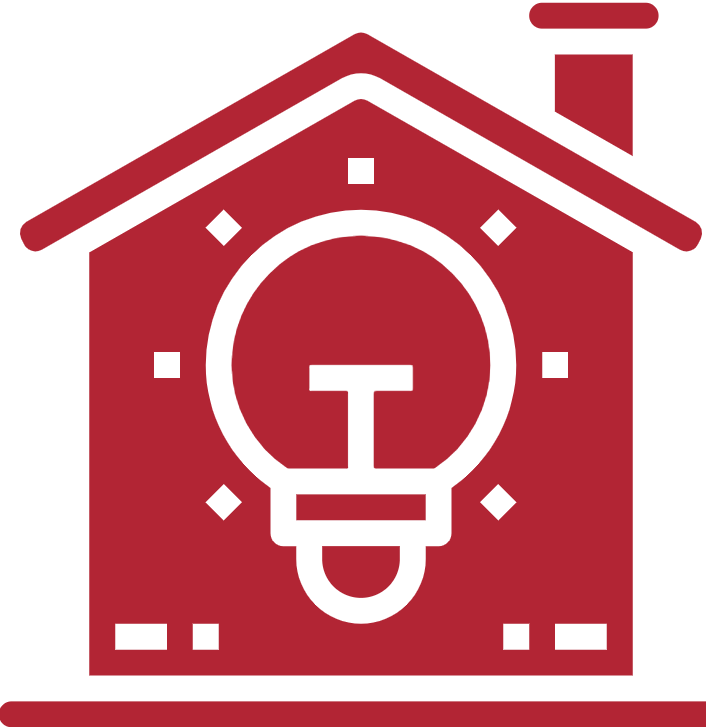 Indoor Activities
Indoor Activities
- Reading-based games and activities, such as virtual book clubs and read-alouds, are encouraged. Parents could coordinate a virtual read-aloud to give kids some social time, as well as help each other get some work or down time. Older readers might even like leading the read-alouds for younger kids.
- Kids can both listen to stories read and see some animations at Storyline Online: it’s primarily for younger readers (K–4) but could also be good for older kids’ nostalgia and seeing celebrities they might already know read old favorites. Audible is another fantastic resource for readers of all ages, including their free audiobooks for kids.
- Some parents are rereading and sharing old favorites with their children. Have your old copy of The Hobbit, Tales of a Fourth Grade Nothing, or the original Choose Your Own Adventure series? This is a good time to introduce them to your kids, who could then share them with their friends. Parents can either co-read these with younger children or have older children read them on their own and report back in a fun book report or reaction list. Parents could also choose one dinnertime and make it a book discussion—or even get a special to-go meal when they can then have a book discussion and one-on-one time with their child about a book they both read.
- Parents could do the same with movies they enjoyed in their youth to give kids a quasi-educational activity and sneak in some learning (e.g., watching a film adaptation of a favorite book and then steering the kids to the book, or vice versa). Arranging a virtual movie night around parents’ old favorites could be a fun (and repeatable!) social activity too.
- Kids ages 9–14 interested in video editing can attend Virtual Video Production Camp from Zack Wilson, a teacher at Takoma Park Middle School in Takoma Park, Maryland.
- Preteens and teens might enjoy the Virtual Music Production Songwriting Camp from Dudley’s B Sharp Academy. There are 5 sets of dates in July and August; email info@bsharpworld for information and registration.
- Kids of various ages can leverage their creativity into sharing and/or volunteering opportunities. Have a child who likes to cook or bake? Look into how they can teach others their skills virtually (such as a younger relative). Parents could also help kids figure out how to cook or bake things for front-line workers, as well as donate items to a local food pantry. For example, Montgomery County, Maryland, has a full list of volunteering opportunities; check for other opportunities in your area.
- Enjoy some family game time with Scrabble, Word Witt, or other games that merge fun and language learning.
- Additional creative/learning options include John Spencer Writing Prompts on YouTube, BrainPOP, and BrainPOP Jr.
- Check out Virtual Field Trips, which has many options sortable by age.
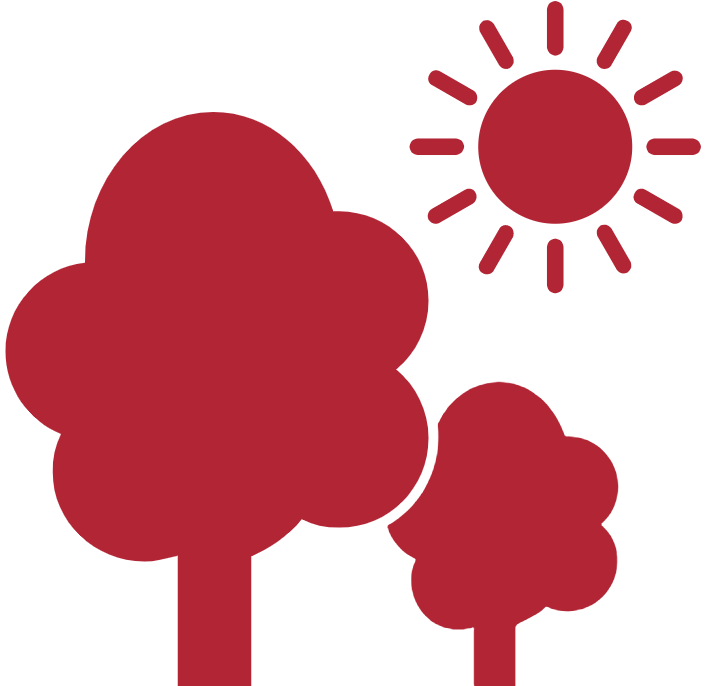 Social and Outdoors Time
Social and Outdoors Time
- We Are Teachers shares some great Fourth of July (and after!) activities for families, multisensory water activities for STEM and other kinds of learning, and imaginary vacations that parents can take to Paris and elsewhere with these 21 books.
- Many of Parade’s 125 things to do with kids at home can still be done over the summer, such as setting up a treasure hunt, playing Read-at-Home bingo, taking virtual museum or aquarium trips, and more.
- Connecticut Children’s has ideas for geocaching, exploring science at home, virtual museum trips, and more.
- Moving and working on team-based sports skills can be quite difficult when leagues aren’t in session. Without team activities and practice settings, young athletes can still keep themselves in shape and develop good habits. Some parents could involve coaches and other mentors for virtual meetings and training sessions.
- To both leverage technology and gamify learning, parents could introduce friendly competitions between kids (or whole families!). Number of steps? Skills building? Successful gardening or flower growing? Scavenger hunts? Cell phone photography? Lego builds and challenges? Parents could agree on a prize for the winner to further incentivize the competition.
 Resources
Resources
- Siena counselor Holly Rothrock wrote about self-care and anxiety management, which remain important as the pandemic and related closures and other social restrictions continue.
- American Camp Association’s Resource Library has ideas for parents, and a page full of organizations offering virtual resources for mindfulness and mental health.
- Documentary filmmaker Delaney Ruston’s Screenagers continues to be a useful support for parents dealing with teens and screens. See their resources and information about online events.
- Parents can also learn more about high- and low-dopamine screen activities to manage screen time (which can sometimes be good).
- Dyslexia Help from the University of Michigan has a lot of information for parents about finding kids’ interests over the summer and improving reading and writing.
- Allison Sibley of The Sibley Group offers “Summer Ideas during COVID” and a family communication plan about continuing to deal with the pandemic and related closures, as well as preparing for limited social activities outside the house.
- Sara Weiser offers resources on her website, including Flexible Structure Tips for making a visual schedule.
- My Learning Springboard has a blog and other resources, including “How To Avoid the Summer Slide.”
- Ann Dolin offers her “Homeschooling During COVID-19” e-book, among other resources.
Managing kids’ energy and boredom while engaging their minds, bodies, and social needs might take a whole-family effort, so communicating and exploring options is especially important. Summer break doesn’t have to be broken this year. It can, in fact, be more connected and constructive than it might seem at first.
*Note: We do not endorse any of the above sites or resources. Please check the privacy and appropriateness for your child.

10 Experiential Self-Care Lessons in a School Day

Stress management and self-care tools are needed for our students in normal times, but it’s especially important to offer these tools now.
How do we as educators and counselors keep teaching students about self-care and stress reduction when so much has changed—and continues to do so? When possible, practicing the following exercises virtually alongside our students allows them to feel the benefits in the moment and take them outside class time.
![]() Mindful breathing: While teaching the biology of deep breathing and its activation of the parasympathetic nervous system can be helpful, practicing the following breathing exercises can allow students to feel a sense of calm immediately after the practice. Some breathing exercises to note are:
Mindful breathing: While teaching the biology of deep breathing and its activation of the parasympathetic nervous system can be helpful, practicing the following breathing exercises can allow students to feel a sense of calm immediately after the practice. Some breathing exercises to note are:
- 4-7-8 breathing,
- 5-finger breathing,
- shape breathing (such as square breathing),
- hand tracing breathing,
- infinity breathing,
- extending the exhale by one or two breaths,
- taking 10 deep breaths.
![]() Progressive muscle relaxation: You can guide students through a brief relaxation exercise of tensing specific muscle groups and then relaxing that muscle group completely. Continue this from head to toes. This is a great stress reliever that students can easily do on their own.
Progressive muscle relaxation: You can guide students through a brief relaxation exercise of tensing specific muscle groups and then relaxing that muscle group completely. Continue this from head to toes. This is a great stress reliever that students can easily do on their own.
![]() Mindfulness: There are numerous ways to practice mindfulness, many of which our students might be doing every day. Grounding exercises help students better understand the concept of paying attention to the present moment without judgment. A simple way to introduce the concept of mindfulness is to have students practice the 5 senses by naming:
Mindfulness: There are numerous ways to practice mindfulness, many of which our students might be doing every day. Grounding exercises help students better understand the concept of paying attention to the present moment without judgment. A simple way to introduce the concept of mindfulness is to have students practice the 5 senses by naming:
- 5 things they can see,
- 4 things they can hear,
- 3 things they can feel,
- 2 things they can smell, and
- 1 thing they can taste.
![]() Positives: Research has shown us that when people list 3 Good Things that happened during their day for a period of at least two weeks, they have lower stress and anxiety. Having students list 3 Good Things, big or small, regularly encourages them to focus on the positives in their lives. For instance, Siena teachers and students shared some early positives from our move to distance learning.
Positives: Research has shown us that when people list 3 Good Things that happened during their day for a period of at least two weeks, they have lower stress and anxiety. Having students list 3 Good Things, big or small, regularly encourages them to focus on the positives in their lives. For instance, Siena teachers and students shared some early positives from our move to distance learning.

![]() Gratitude: Ask students to write a letter of gratitude during a class and what they appreciate about a person, object, topic—or even themselves.
Gratitude: Ask students to write a letter of gratitude during a class and what they appreciate about a person, object, topic—or even themselves.
![]() Emotion check-in: Create a routine in which students label how they are feeling. This can be done through a Google form or in other creative ways; educators can offer new emotional vocabulary to help students expand their (evolving) feelings.
Emotion check-in: Create a routine in which students label how they are feeling. This can be done through a Google form or in other creative ways; educators can offer new emotional vocabulary to help students expand their (evolving) feelings.
![]() Controlling what they can: Ask students to draw a circle on a page and write things they can control inside the circle: e.g., their attitude, their perspective, their hygiene, their next meal or drink, how they spend their time, how they care for themselves, and so on. On the outside of the circle, ask students to write things they cannot control at this time; e.g., how others act, the virus, when things will open, etc. Identifying what they can and can’t control can help assuage students’ anxiety, as well as ground them in the moment.
Controlling what they can: Ask students to draw a circle on a page and write things they can control inside the circle: e.g., their attitude, their perspective, their hygiene, their next meal or drink, how they spend their time, how they care for themselves, and so on. On the outside of the circle, ask students to write things they cannot control at this time; e.g., how others act, the virus, when things will open, etc. Identifying what they can and can’t control can help assuage students’ anxiety, as well as ground them in the moment.
![]() Creative projects: Often when students engage in creative endeavors, they are naturally practicing mindfulness. After working on a project, ask students to reflect on how they felt while doing it.
Creative projects: Often when students engage in creative endeavors, they are naturally practicing mindfulness. After working on a project, ask students to reflect on how they felt while doing it.
![]() Movement: Whenever possible, add movement into your lessons. For example, there are many chair yoga poses or other quick bursts of movement that students can do. See this blog post from Siena for how teachers keep students (and themselves!) moving during online classes.
Movement: Whenever possible, add movement into your lessons. For example, there are many chair yoga poses or other quick bursts of movement that students can do. See this blog post from Siena for how teachers keep students (and themselves!) moving during online classes.
![]() Self-care: Ask about your students’ self-care routines. Encourage them to name ways they take care of themselves. Normalize self-care and allow students to share this with one another; hearing from their peers may just encourage them to adopt a new tool. If they’re reticent about sharing, consider giving them some suggestions based on your own self-care techniques. (See below for an example of a weekly wellness challenge.)
Self-care: Ask about your students’ self-care routines. Encourage them to name ways they take care of themselves. Normalize self-care and allow students to share this with one another; hearing from their peers may just encourage them to adopt a new tool. If they’re reticent about sharing, consider giving them some suggestions based on your own self-care techniques. (See below for an example of a weekly wellness challenge.)
Anxiety management and attention to mental health will continue to be important in the coming weeks and months. Getting students to think now about self-care and anxiety management not only helps them finish the school year; it also sets them up for similar practices in the summer when they might miss the structure of school.
As teachers, counselors, parents, and others in students’ support networks are caring for our whole selves, we can keep ensuring that students know how to care for themselves and others.

Ensuring Student Engagement through Distance Learning

I know my students are engaged when their eyes light up and they can’t sit still while waiting their turn to contribute ideas! — Siena teacher
A key tactic for me is to try to get my students to laugh. If they laugh at my jokes, it means they are really with me. — Siena teacher
In the classroom and online, ensuring that students are engaged is always important for teachers. Using multisensory teaching methods and getting students (and themselves) moving helps teachers maintain engagement, especially during distance learning.
Student Engagement in Online Learning
But what does an engaged student look and sound like remotely? Siena's teachers shared their top suggestions. Here are some ways that teachers could be looking and listening for engagement to assess whether students are taking initiative and feeling invested in the material:
![]() Verbal Cues
Verbal Cues
- Asking engaging or clarifying questions
- Excitedly sharing their work
- Participating in discussions
- Quickly responding to questions and/or providing thoughtful answers
- Eagerly volunteering to read out loud, share what they’ve written, and/or respond to a question
- Giving good verbal feedback to classmates, as well as personalizing responses
- Directly asking for individual assistance via breakout rooms, chat, or after class
![]() Visual Cues and Body Language
Visual Cues and Body Language
- Looking (and smiling) at the computer screen
- Raising hands to speak, waving, or giving a thumbs up
- Laughing and/or moving at appropriate times
- Leaning forward when they’re excited to talk
- Nodding or shaking their heads when agreeing or disagreeing with classmates
- Holding up or showing work they want to discuss
- Standing up to signal they’re done with something a teacher has asked them to do
- Smiling at a joke (even if it’s terrible)
- Signing “I agree” (ASL with thumb and pinky extended)
- Signing “I have something to add” (ASL with fists on top of each other, used when a student wants to add on to a discussion)
- Raising their index (“pointer”) finger to show they have a point to add
- Not having the telltale bluish glow from another device on their faces
![]() Actions Showing Initiative
Actions Showing Initiative
- Keeping up with the notes or shared Google Doc and helping their peers
- Having productive conversations in Zoom breakout rooms
- Eagerly showing that they’ve met a class goal
- Wanting to share anecdotes about their distance learning experiences
- Sharing clear, thoughtful responses in learning platforms like Kahoot or Pear Deck
- Utilizing the reaction emoji through Zoom
- Requesting individual teacher feedback in person and then scheduling a meeting time
- Enthusiastically reading aloud and then saying “Pass” (the next person must pick up where they left off)
- In general, teachers agree that students’ expressions go with the lesson: if there’s sudden laughter or their eyes are regularly off screen, they’re probably not as engaged as they should be.
Strategies for Increasing Student Engagement
Here are some engagement checks and strategies that teachers can do when they’re not in the same physical space as their students. These can be adapted for various class topics and sizes:
- Regularly polling students informally, such as by asking for a fist-to-five rating of how well they understand the material
- Asking students to respond to a check for understanding with a thumbs up (“I get it!”), thumbs down (“I don’t get it”), or thumbs sideways (“I sort of get it”)
- Stopping the lesson a little early to parse out students who need additional clarity or instruction; offering an individual or small breakout session for those needing help
- Giving immediate feedback on assignments or other student-created material (which helps with retention)
- Adding voice comments to provide further feedback to a Google Doc; having the students respond in kind
- Asking students to participate in a content-based scavenger hunt (which also gets them moving)
- Having foreign-language students (1) conduct interviews in whatever language they’re studying and (2) develop vocabulary list based on items in their home (optional: sharing pictures of the items)
- Arranging student-led discussions for a given week
- Letting some students do independent work, while others have a discussion in a breakout room (teachers can then flip the groupings after 10–15 minutes)
- Asking students to share their screens for everyone to see a project they’re working on
- Creating a master reference document for students to collaborate on
- Encouraging book club sharing to get students both reading and talking enthusiastically about what they’ve read. (Optional: the host can spotlight the video of whichever student is reading or presenting.) This helps students know they’re being seen and heard in a virtual classroom.
- Developing assignments that ask for creativity and engagement with the text in a book or other reading; creating buzzwords that require inflection or particular phrasing
- Deciding on actions for certain words—in particular for read-aloud activities—and then having the students perform the action whenever they hear the word
- Employing grammar lessons to create movements associated with punctuation—e.g., clapping at periods, snapping fingers at commas
On Zoom, teachers can create multiple breakout rooms to provide more individualized instruction and offer clarification to small groups. Teachers can also use learning sites such as Kahoot and Extempore to maintain (or increase) student engagement.
Visit our website for more of Siena’s distance learning resources, including blog posts about teaching math and art remotely and using technology effectively in science classes.
The Virtual Science Classroom: Technology and Tips
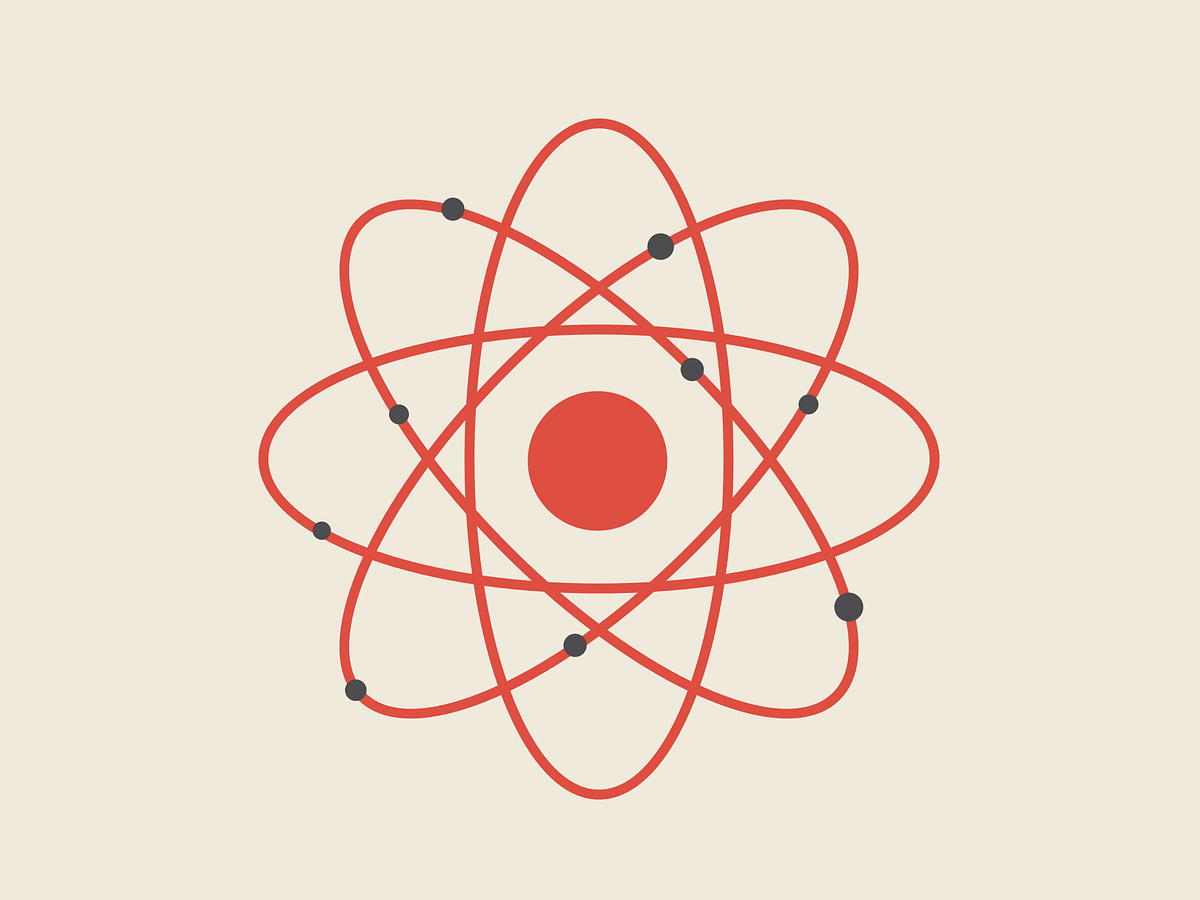
Siena’s math and science department chair Jennifer Chambers keeps finding ways to develop her distance teaching. Like her colleagues, Ms. Chambers has always integrated technology into her multisensory teaching, which she’s continued to do in her virtual classes.
Zoom has become ubiquitous in distance learning. To increase her accessibility to her students, Ms. Chambers has used a separate Zoom account so she can monitor two breakout rooms at the same time and/or help an individual student in a breakout room while monitoring the whole group. She likens this to having a student approach her while class is in session. Teachers who have access to multiple devices can use them to be more available to their virtual classes and participate in multiple conversations.
Ms. Chambers has also used technology to illustrate scientific concepts she’d otherwise demonstrate in her classroom. See these clips for how she’s made her online teaching even more multisensory by using (1) her iPad as a document camera to illustrate the atomic structure of lithium with household foods and (2) an online whiteboard to practice building atomic structures and hone scientific vocabulary to help students practice their morphology.
See some of Ms. Chambers’s screen mirroring tips for Mac users in this post about the virtual math classroom.
Embodying Movement in Online Learning

How can teachers and students keep things moving—literally—during distance learning?
Daily active movement in each lesson, especially during distance learning, should involve the whole body, balance, and cross-lateral movement activities to awaken the brain to learn and help to anchor what is learned. This movement will get the different regions in the brain “talking” with each other so that information may be stored within the brain’s network.
Physical activity is integral to multisensory teaching. There are many simple yet effective methods for distance learners and teachers to move. Here are some helpful, adaptable ways that Siena’s teachers have kept themselves and their students mobile:
 Movement While Learning
Movement While Learning
- Pose yes/no or true/false questions and have students move to answer—such as by putting their hands on their heads for yes/true or on their shoulders for no/false. This works for multiple-choice questions as well, with each corner of the screen indicating an answer.
- Teachers can associate key terms, people, or ideas with different physical actions. For example, English teachers could have students jump up and down if they sympathize with a character’s motivations or stand on one foot if they don’t sympathize. Science teachers could have students crouch, stretch, or rotate their arms to mimic important principles (e.g., how protons, neutrons, and electrons behave).
- A short scavenger hunt to search for specific items can be a fun way to grasp a class concept. (Be sure to set time limits for the object hunting, though.) For example, art teachers could task students with finding an image or object related to a concept or artist.
- Physical analogs for concepts help students “act out” their learning. For language arts or reading lessons, have students stand when emphasizing a syllable, punch out syllables in the air or tap them on their chins, write a word or letter in the air, or trace it on their tabletops. Ask students to position their bodies in the shape of the letters to spell out each new vocabulary word. Teachers can encourage students to move with the melody or tempo of a song being shared.
- Use a whiteboard or notepaper as part of a learning game. Teachers can ask students to move several steps back from the computer. After the teacher asks the question, students have to rush up to their whiteboard or notepaper, write down the answer, and hold it up.
 Warm-Ups and Exercise
Warm-Ups and Exercise
- Use a Google Form quiz and have one of the questions be “Stand up and do 10 jumping jacks,” which students could do and then click “done” when finished. Foreign language classes could have student-led exercise classes, incorporating new commands and vocabulary.
- Try trashketball. Ask questions about the lesson and have students write their answers on a whiteboard. If they get the answer right, they can throw a ball or balled-up paper into a receptacle for a bonus point.
- Charades or pantomime are good for fun movement and vocabulary review. Teachers can have students make a shape that reflects a theme of the day, animals, personality, sports, etc.
- Use an online dice roller or spinner, assign an exercise to that number/color like jump, spin, one-leg hop, squat, stomp or skip.
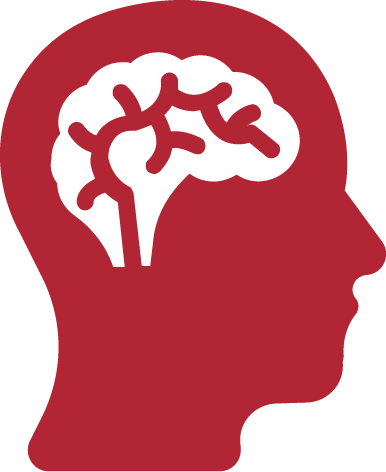 Brain Breaks
Brain Breaks
- Energizers like “Simon Says” can be used for mini-breaks to keep the students moving.
- Students could find and touch ten items in their learning area that match an announced color or start with a certain letter.
- Cross Laterals help both sides of the brain talk with each other. “Pat your head and rub your belly” is an example of a crossover activity. Many of these are used in Brain Gym.
- Have a student lead a short opening or midway-point yoga stretch. They could also try a brief exercise competition: Who can hold the longest wall sit? Who can balance on one leg the longest?
- Reimagine paper-rock-scissors as movements related to class material.
- Breakout rooms can be used to make teams and play Heads Up! using the “Act It Out” category.
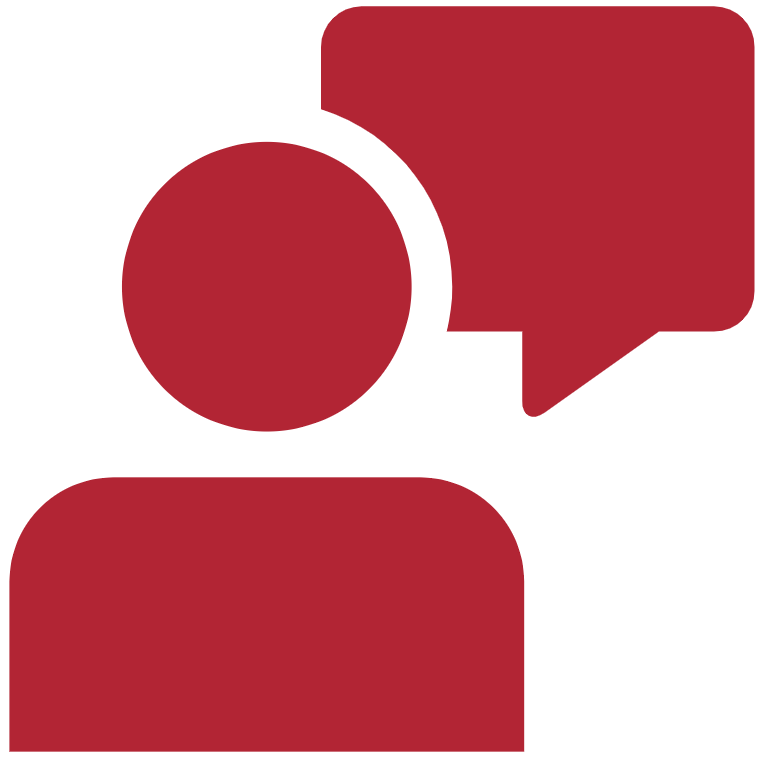 Presenting and Performing
Presenting and Performing
- Students (and teachers!) can stand up whenever they’re reading out loud or sharing their opinion.
- Students can create skits or act out a scene from their readings—maybe through Zoom or by creating a video to submit and share using Screencastify.
- In elementary language arts classes, students can march while working on grammar lessons. They could read a sentence aloud and then act out specific motions to represent where they think punctuation should be in a sentence.
 Online Resources
Online Resources
- GoNoodle and Brain Gym can help teachers further integrate movement into their lessons.
- Aching Back Among Online Students and 10 Chair Yoga Poses for Home Practice are helpful to break up long stretches of sitting.
Making learning more physical makes teaching more effective, as well as fun. This powerful tool will help to stimulate your students’ minds and embody learning. Visit our website for more of Siena’s distance learning resources, including blog posts about teaching math and art remotely.
Virtual Broadway
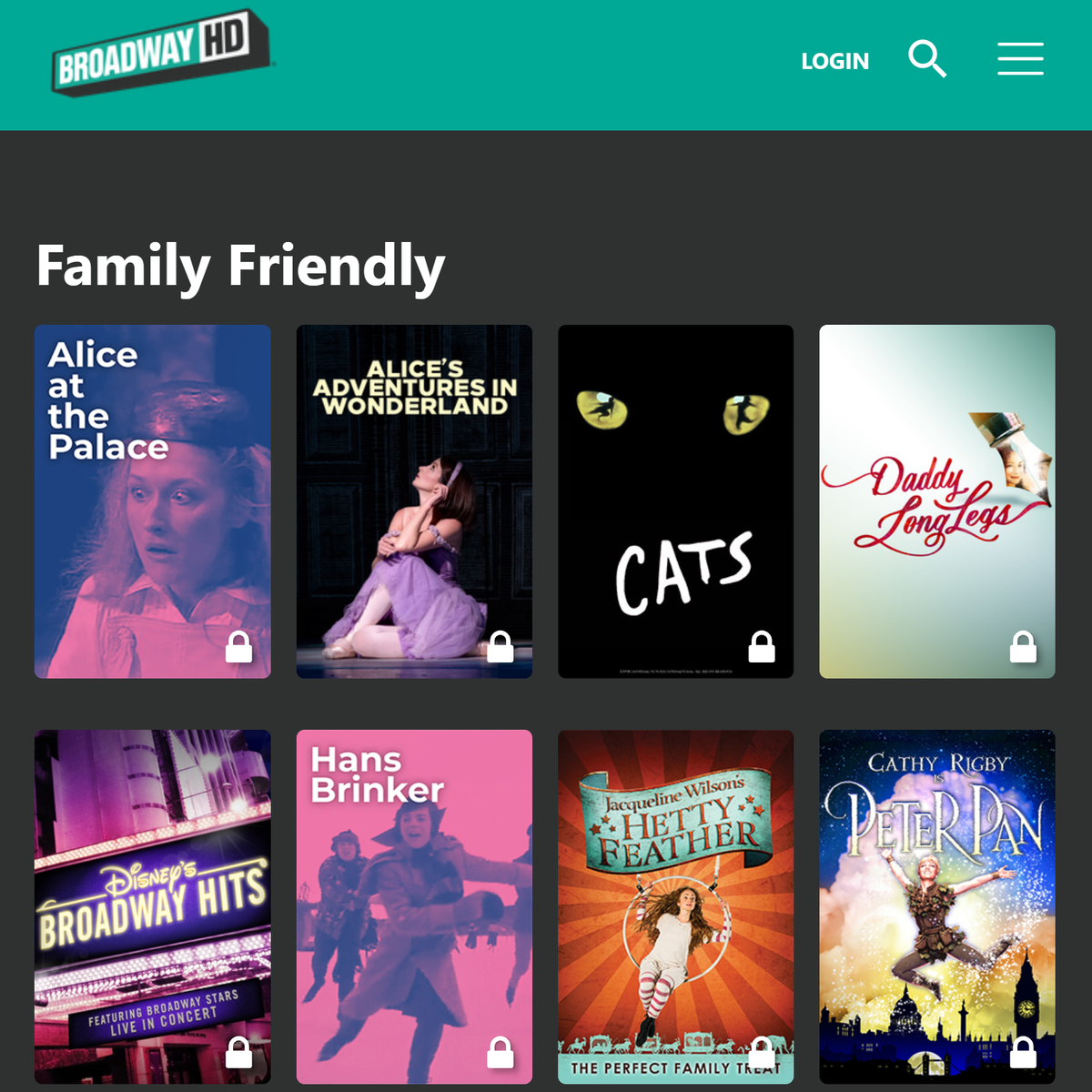
Whether you need to liven up your queue or want to take a virtual trip to Broadway over spring break, Siena's Performing Arts teacher Stephanie Wendell recommends these must-sees currently available online through Broadway HD (free content for a week then a monthly subscription is available):
- Swan Lake
- She Loves Me
- Stars In Concert: Sutton Foster
- An American in Paris
- 42nd Street
- Memphis (recommended for high school and up)
- Putting It Together
- Joseph and the Amazing Technicolor Dreamcoat
- Gypsy (with Bette Midler)
- Peter Pan
Ms. Wendell suggests these other performances and sites for more virtual Broadway options:
- Hamilton: One Shot to Broadway (Amazon Prime)
- Newsies: The Broadway Musical (Disney+, Amazon Prime)
- Ballet Now (Hulu) (Note: one scene has adult language, might only be appropriate for high school and up.)
- Alvin Ailey's Revelations (YouTube channel) and Alvin Ailey All Access are posting their most famous works for free!
Watching some of these with the family—and maybe encouraging the kids to reenact scenes or learn to sing and play their favorite songs—could be a musical way to spend some time over spring break.
Art at Home: Tips and Resources

Distance learning continues to push teachers to find new, flexible strategies to keep the learning going. Regardless of the subject, flexibility and resourcefulness are crucial for learning at home. Art instruction helps children with the development of motor and language skills, decision-making, risk-taking, and inventiveness.
Siena art teacher J. Coleman has transitioned the classroom experience to teach his classes virtually. Mr. Coleman has used software and apps—like AirServer Universal, IbisPaint, and Isosceles geometry sketchpad—to mirror his screen, demonstrate a specific style, teach color and perspective, and zoom in on something he’s drawn. In his first week of distance-teaching, Mr. Coleman screen-shared an optical illusion drawing that he did on his tablet. Then, his students shared and discussed their own drawings.

Mr. Coleman also had high-school students set up their own still lifes from common household items; they then shared the results to compare and discuss their styles (pictured below).


Media is important to distance learning as well: Mr. Coleman has had his students watch YouTube video resources from art teachers; they’ve then discussed what they’ve viewed and completed various drawing exercises modeling the style of the artist. The Arts Education Partnership has also shared an extensive list of resources to aid telework, virtual arts education, and more.
In addition to drawing and creating art in the home, students have many options for free virtual field trips to learn from artists, visit museums, and close-study specific works of art. Google Arts & Culture is a good portal into many different works of art, museums, and other art-focused content, such as Frida Kahlo’s diary and some little-know facts about Claude Monet.
Interactive Art Classes
- A handful of famous illustrators are offering free, family-friendly art classes and read alongs. For families with younger children there are also Mo Willems’s Lunch Doodles with Mo, featuring some of his beloved characters (Pigeon, Gerald, Piggie, and more).
- New York Times bestselling illustrator Wendy MacNaughton continues to do #DrawTogether on her Instagram page.
- Closer to home (for us) is this art contest for families in Montgomery County, MD; check for similar online contests in your area.
Viewing Famous Paintings
Families can also see many well-known works of art more closely than they ever could in person:
- Vincent Van Gogh, The Bedroom
- Rembrandt van Rijn, The Night Watch
- Johannes Vermeer, Girl with a Pearl Earring
- Frida Kahlo, Self-Portrait With Monkey
- Tawaraya Sōtatsu, Waves of Matsushima
- Jacob Lawrence, Ambulance Call
There are also some multimedia guided tours of famous works of art:
- Pieter Bruegel, The Tower of Babel (Leslie Feist)
- Claude Monet, The Gare Saint-Lazare (Jarvis Cocker)
- Van Gogh, The Starry Night (Maggie Rogers)
- Edvard Munch, The Scream (Maggie Rogers)
Art Museums
While the museums themselves are closed, many are open for virtual tours. A weekly museum trip could be a good creative opportunity.
- The Metropolitan Museum of Arts, MetKids (New York)
- Guggenheim Museum (New York)
- National Gallery of Art (DC) - Link
- Musée d’Orsay (Paris)
- The Louvre (Paris)
- Rijksmuseum (Amsterdam)
- Van Gogh Museum (Amsterdam)
- National Museum of Modern and Contemporary Art (Seoul)
(Note: We do not endorse any of these apps/sites. Please check the privacy and appropriateness for your child.)
Whether it’s making art oneself or experiencing it remotely, creativity is especially important now that most of our community-building is virtual. Exposure to the arts and the continuance of artistic expression may be a meaningful outlet for many.
Distance Learning: Tools and Tips for Success

Distance learning is as much about staying connected to the school’s community and support network as it is about continuing instruction.
With school closings across the country, many families are abruptly facing the need to establish new routines and structure at home. Children find comfort in consistency so establishing a daily routine with expectations is important. Here are some helpful tips for families to keep students learning, connected, and focused on their work while classes are meeting virtually.
At-Home Flexible Seating
In addition to establishing a traditional workspace for your child, we encourage providing various options so that students have a choice of spaces for different types of activities. Students could use the following to situate themselves:
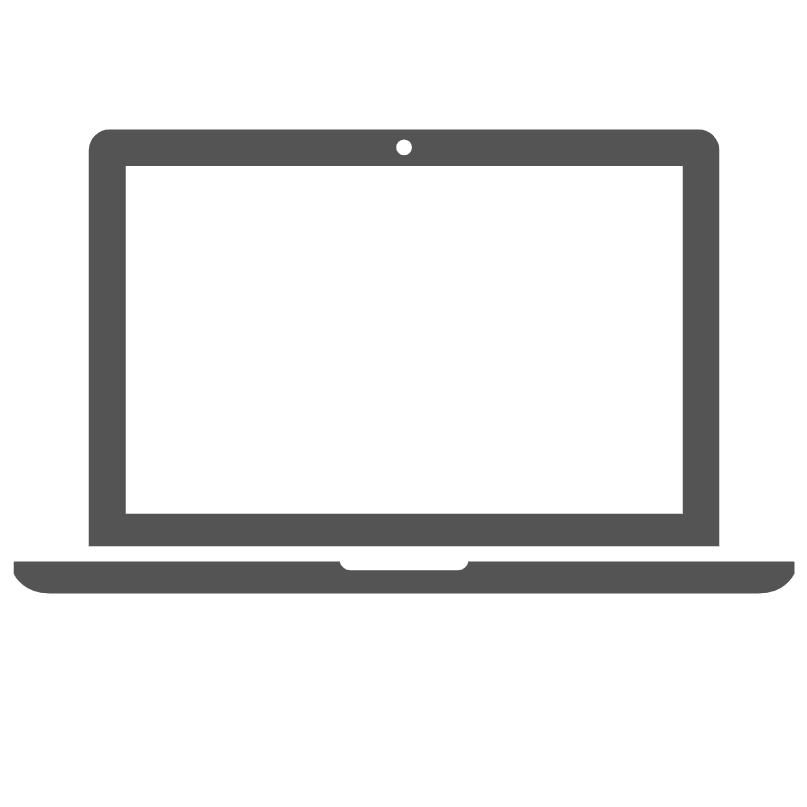
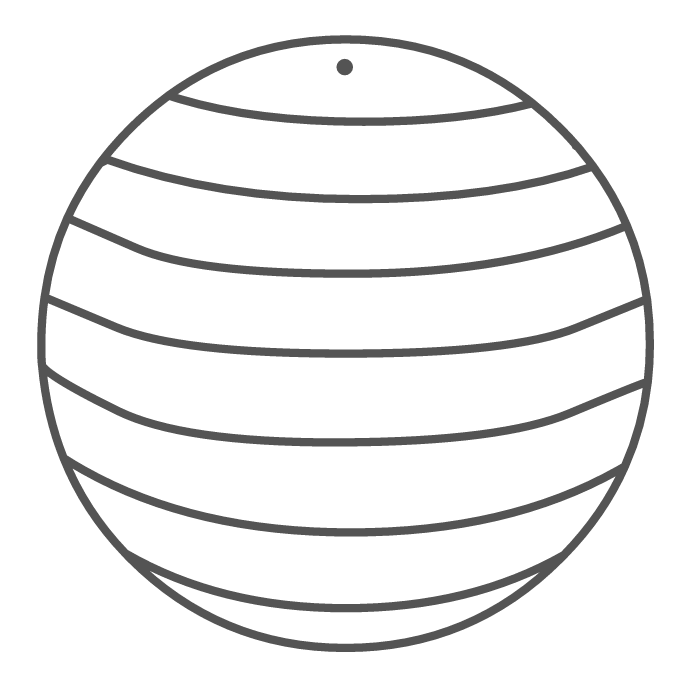
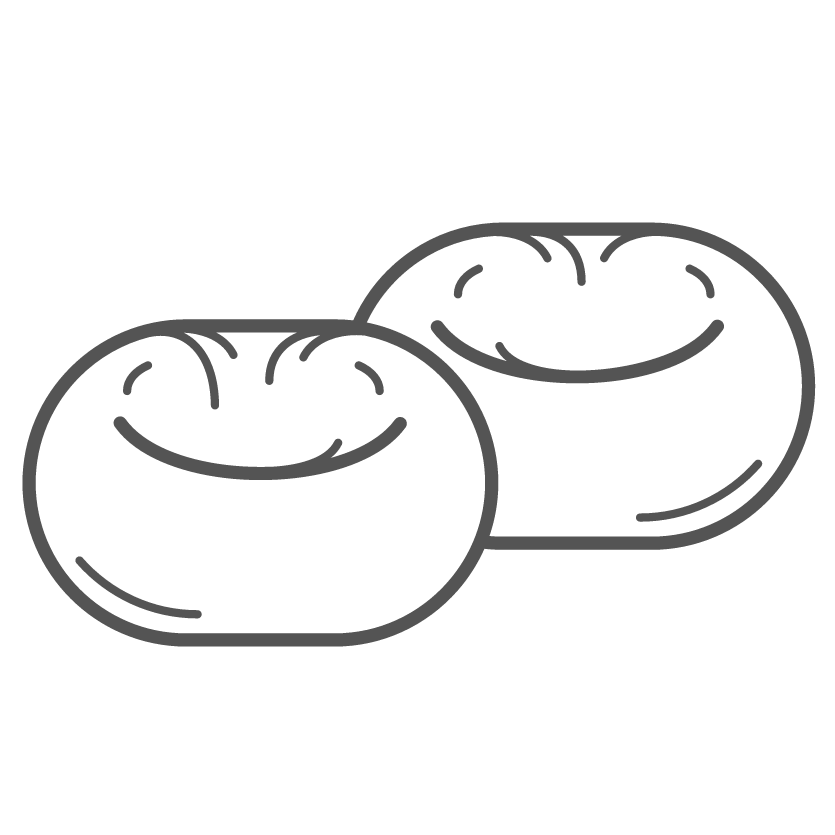
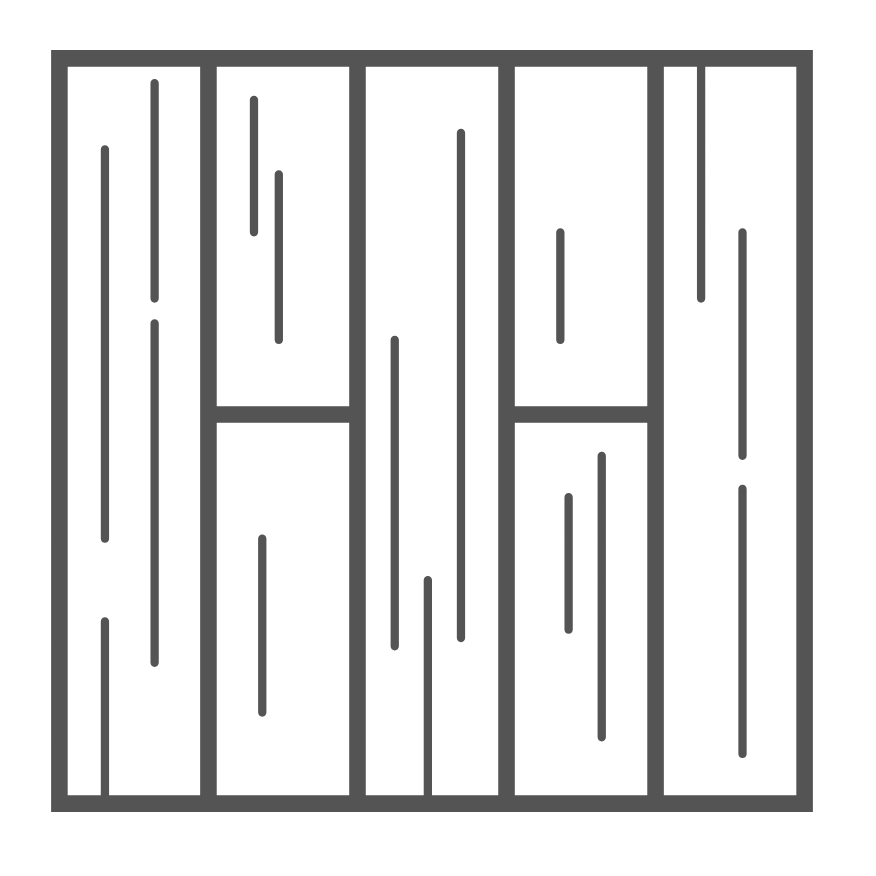
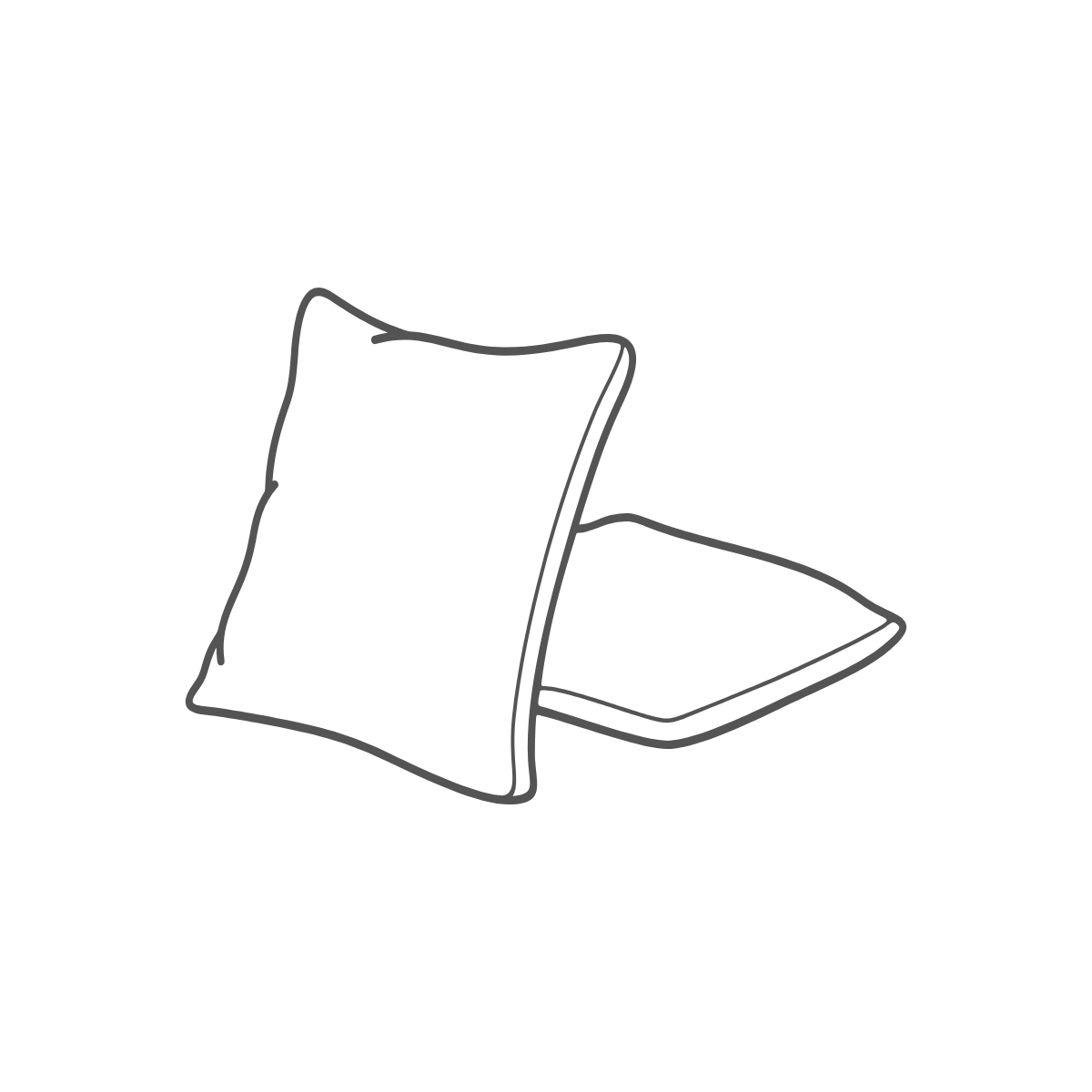
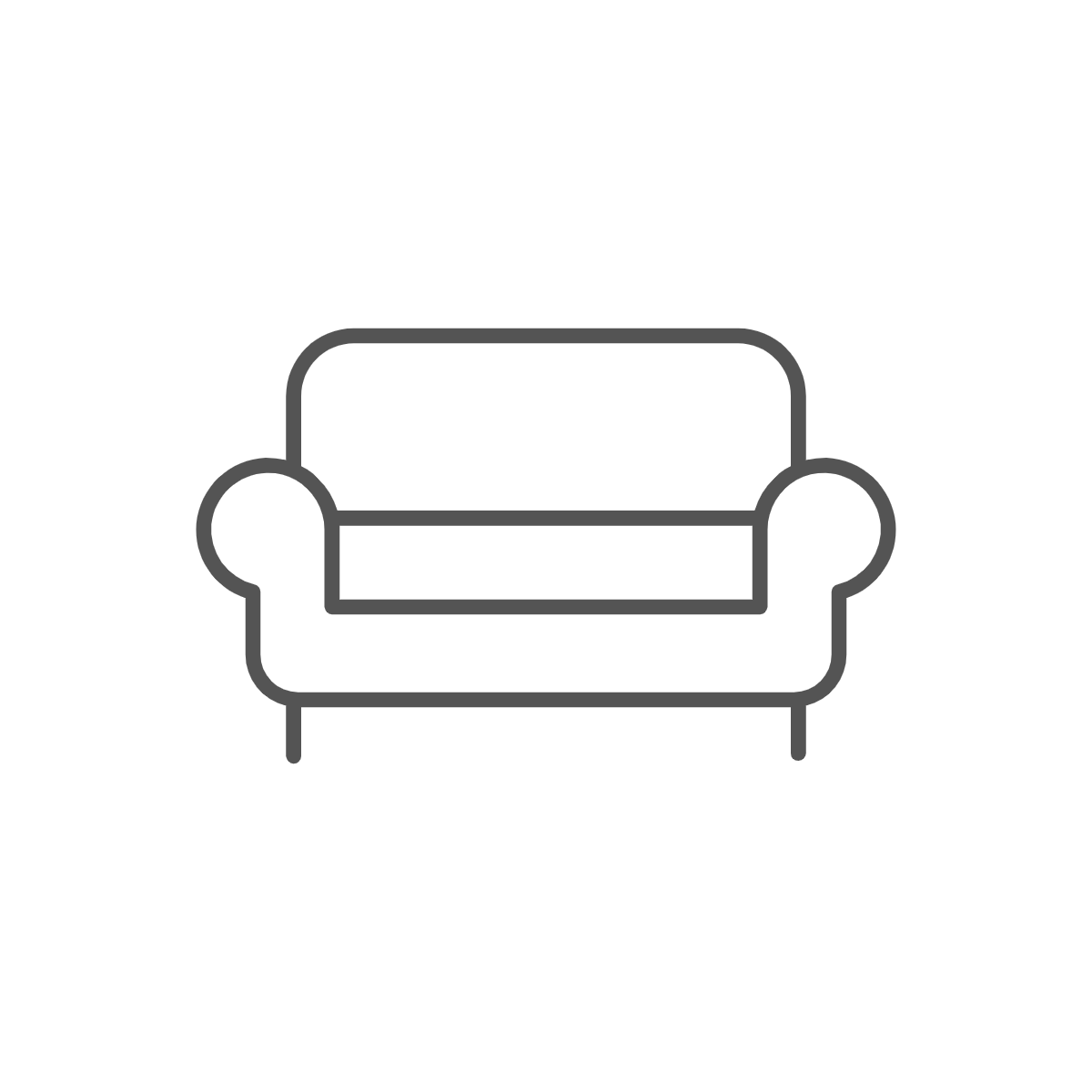
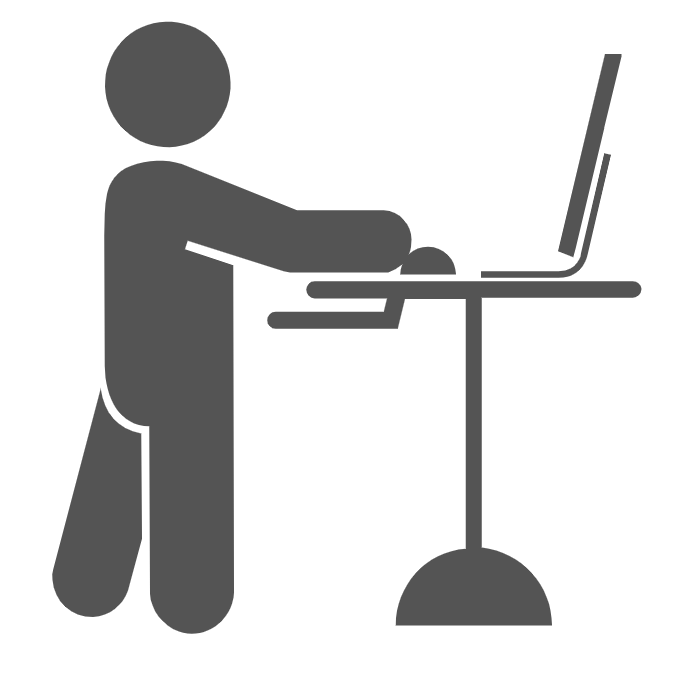
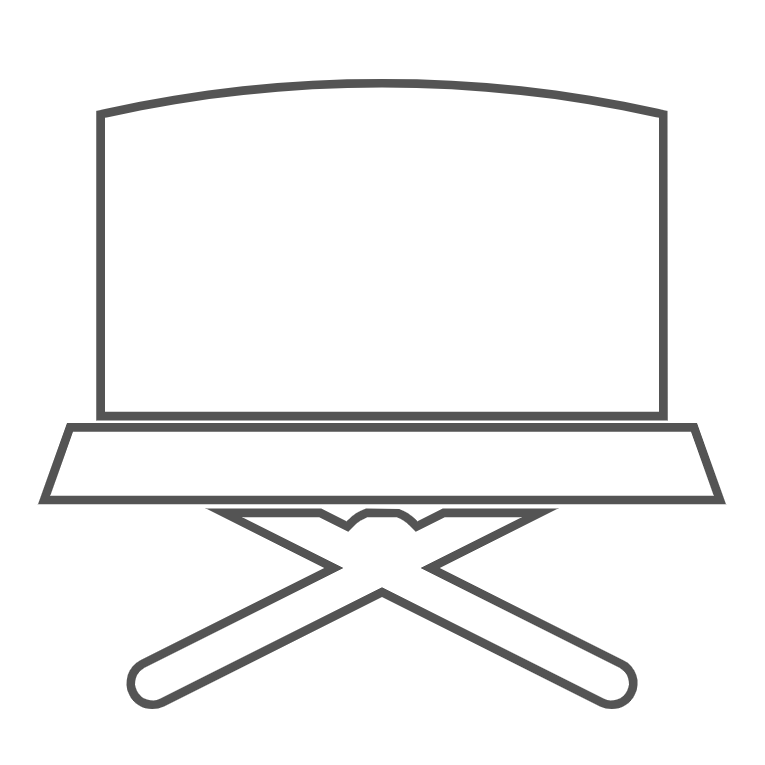
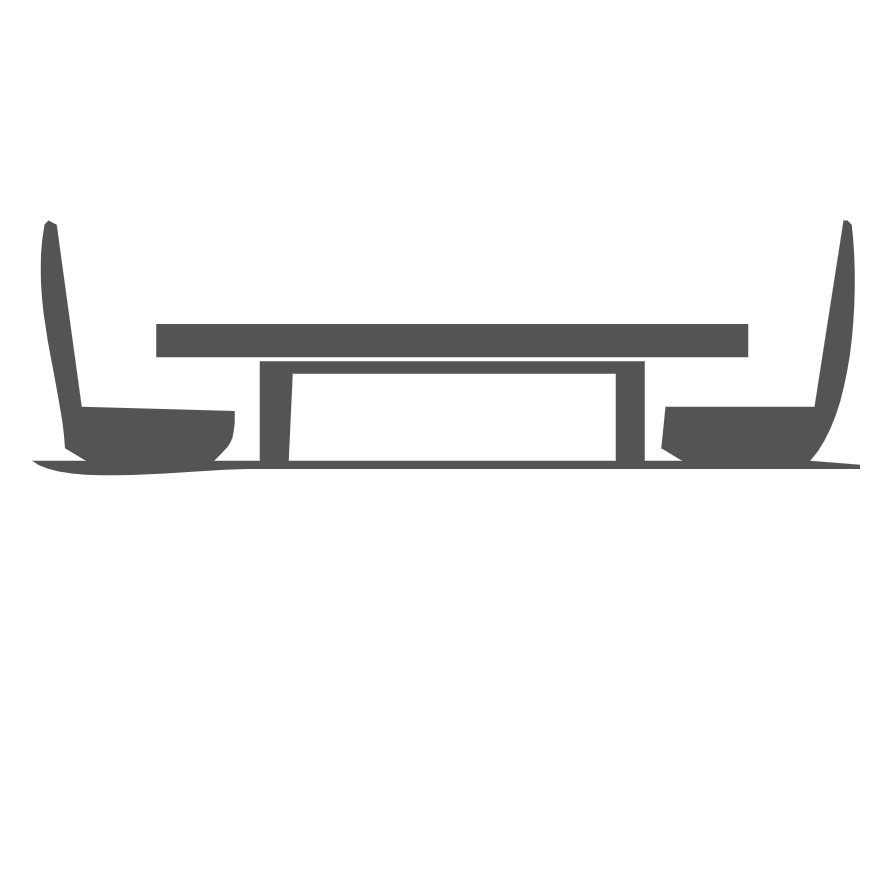
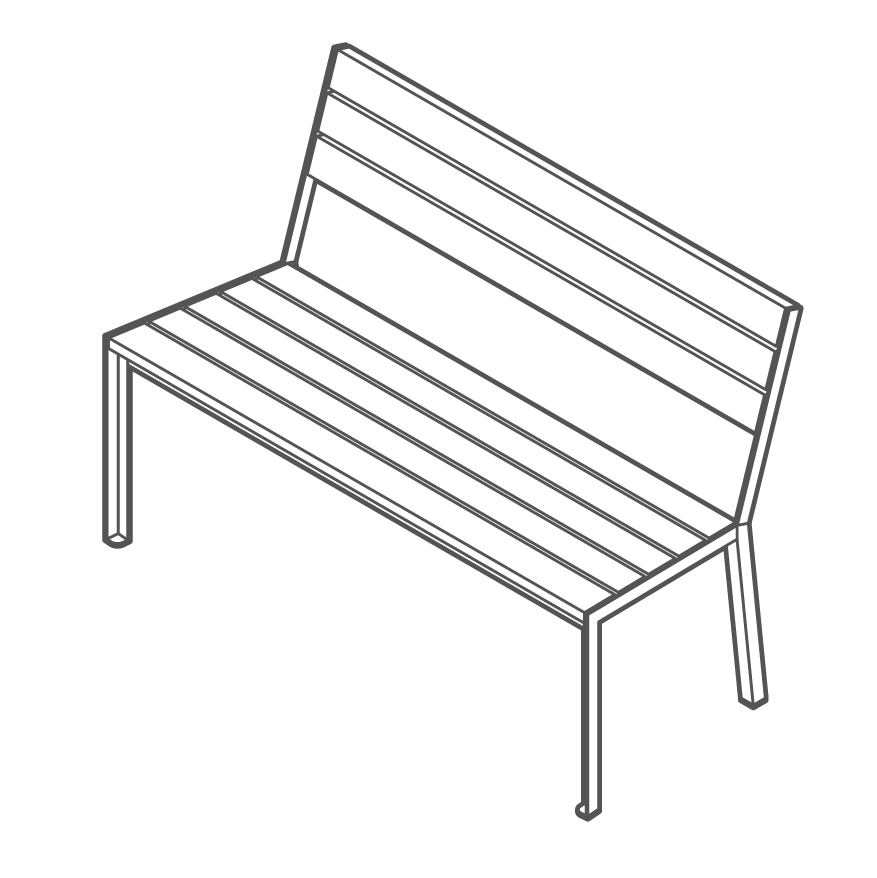
(If Safe & Space Is Available)
Different options are important for keeping students engaged and appropriately active. They also prevent extended sitting, allow for varied postures and positions, and can help with focus.
 Supplies
Supplies
Having supplies accessible keeps students on task and cuts down on time away from their workspaces—and from instruction. Make sure students have ready access to:
- Headphones with a microphone
- Paper, pens or pencils, books, and other essentials
- Accessories for laptops, tablets, e-readers, and other charged technology
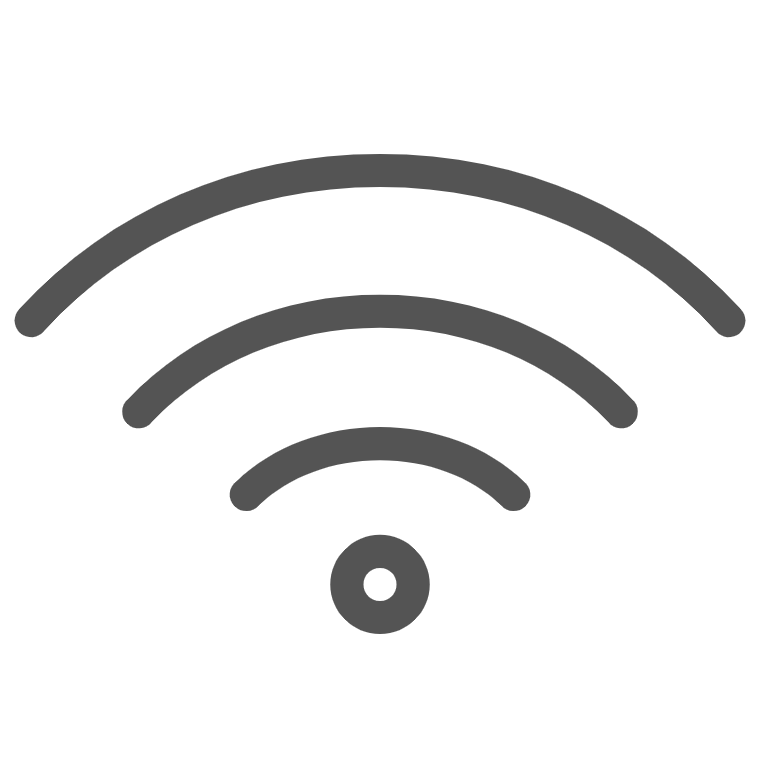 Internet Access
Internet Access
A distance learning plan is contingent on Internet access. Consider how multiple people working online at home will affect your broadband speed, and then plan accordingly. Consider these as you adjust your home and family to distance learning:
- Where will each family member work?
- How many devices will be on the home network?
- With multiple members working online at the same time, is there enough bandwidth?
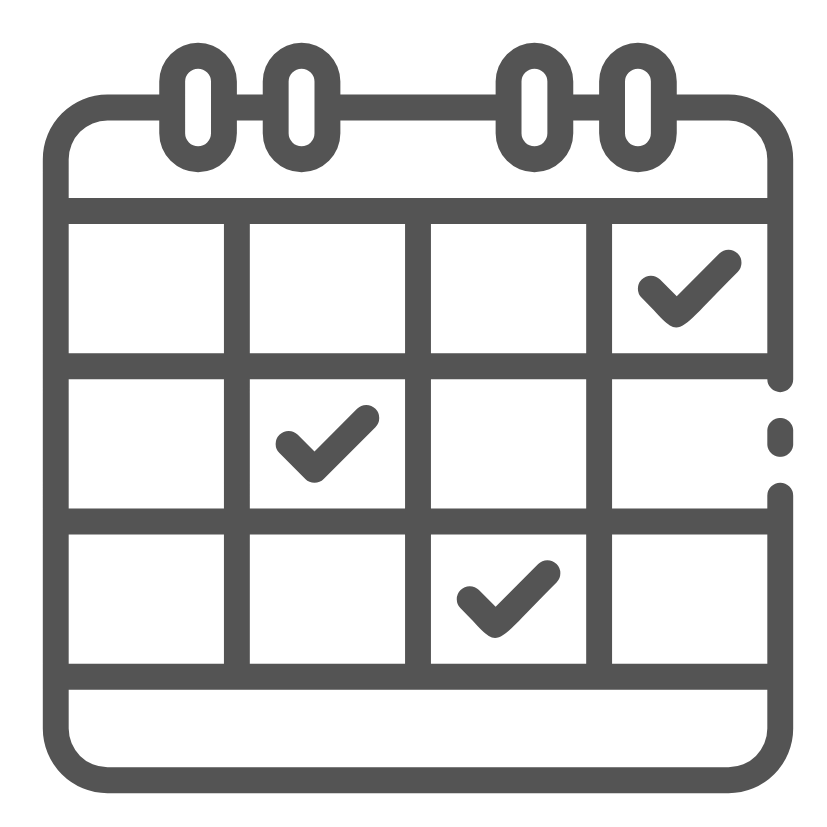 Maintaining Routine
Maintaining Routine
Structure is especially important with distance learning:
- Have a consistent schedule (e.g., regular wakeup, bedtime, breaks, or meals).
- Review your at-home routine each week with your child.
- Remind younger students what day it is, as it is easy to lose track of days of the week. E.g. is there a visual they can use at the beginning of the day to keep track?
- If provided, make sure students have easy access to the school’s daily schedule and grade-level information from their teachers.
- Incorporate breaks and free time. It’s important that students have time to be creative during the day.
- Allow time for transitions between tasks/activities.
- Think about your family’s needs when organizing your day. Have a ‘go to’ activity for younger children if you have an unexpected work call e.g. a puzzle book, a coloring book or audiobook/podcast.
- Know where you’ll store school-issued laptops and other technology when not in use. (Tip: don’t store tech in students’ bedrooms)
- Make snacks and lunch the night before (just as you would for a typical school day) so students can be independent and reduce interruptions as you work from home.
 Learning Expectations
Learning Expectations
Successful distance learning can mean replicating the in-school experience as much as possible, which also could mean adhering to school rules and expectations like:


A successful distance learning plan allows schools to continue instruction when the building is closed, as well as gives students the necessary continuity of education. Let’s invest in ensuring as smooth a transition as possible for students and families.
Siena will continue to share valuable tips and ideas as we learn more about creating a productive online learning environment for students and teachers. Be sure to follow these hashtags for more resources #onlinelearning, #elearning, and #remotelearning and for ideas specifically on learning differences #ldonlinelearning, #ldedonline.
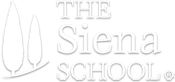
I've used steno pads for writing. The binder is on the top. No smeared pages or dirty sleeves.