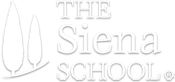Empowering students with language-based learning differences

Siena Blog


The Siena School Blog
Discover, Learn, Celebrate, and Empower
Welcome to Siena's blog, your source for helpful, cutting-edge resources tailored to teachers, parents, and other advocates in the learning differences community. We are dedicated to providing a wealth of curated knowledge spanning various topics, ranging from dyslexia advocacy and awareness to classroom teaching strategies, heritage month profiles, and social and emotional health.
Asynchronous Learning: Top Tips and Tricks

Preserving students’ and teachers’ energy and mental health during distance learning is important, since many feel “on” all the time. Balancing real-time instruction with asynchronous learning—in which students review some course content and complete work at different times—can help.
But how can asynchronous course content be engaging, entertaining, and enlightening while giving everyone’s schedules some breathing room?
Goals Of Asynchronous Lessons And Projects
Incorporating asynchronous lessons and projects helps accomplish several goals, among them:
- Allowing self-pacing for students to learn and review class material;
- Helping students not spend the entire school day online;
- Creating the ideal schedule and learning conditions to accomplish desired learning outcomes;
- Following a flexible daily schedule to ensure break and open work time; and
- Giving teachers some time out of the spotlight (while still being available for feedback and additional guidance).
Multisensory and Hands-On Asynchronous Learning
Siena’s teachers regularly embrace both multisensory and movement-based approaches in their synchronous and asynchronous learning environments. As they’ve developed their distance learning expertise, teachers have incorporated asynchronous approaches:
- Middle school technology students work independently but with some supervision. Completing hands-on engineering challenges with simple crafting supplies, students use their document cameras/web cameras to show their work as they build. This mimics the independent work time in class in which a teacher circulates and gives feedback while students work individually on a project.
- Middle school history students receive interactive assignments created on EdPuzzle, Flipgrid, and Screencastify to allow students to access class content outside their class. This helps with homework assignments, note taking, and organization.
Top Ways To Use Asynchronous Learning In Virtual Classrooms
- Use Loom, Screencastify, Flipgrid, and/or Padlet to help students work independently while enhancing their visual thinking. Teachers could use a Flipgrid at the beginning and end of a lesson to have students track their learning progress. They could also use Flipgrid for voice threading and recorded comments to give feedback on student work. Loom allows users to record and embed video messages on their screens to deliver feedback, highlight a concept, and more. For example, visual arts teachers could adapt some of these ideas on how to provide an asynchronous project critique via embedded video.
- Pre-record a lesson on Screencastify and then have students share their work or responses on a Padlet. For example, an English teacher could use a voiceover to leave specific instructions for students reading a literary text: “Now pause here and find two examples of dramatic irony in this scene. Go to Padlet and record your answers. Now go back to the video and read the next scene.”
- Try some “Teacher Challenges”—such as recording an action and then asking students to record themselves doing it as well or better (e.g., art project, PE, or yoga).
- Have students record and share videos of themselves learning an activity, which they could then share with classmates to demonstrate their progress and learning approaches.
- Ask students to look at related content or an extension of your lesson (e.g., virtual field trips or art trips) and then do a reflection based on the “trip,” highlighting lessons learned.
- Assign students to listen to podcasts or watch class-related videos on their own.
As a recent post from Getting Smart notes, a balanced synchronous–asynchronous approach “provid[es] autonomy for learners to engage in content, read, investigate and demonstrate mastery at their own pace.” Teaching new skills or content while giving students “multiple opportunities to learn” can give them ample time to both complete a project and reflect on their learning and takeaways. Ideally, teachers balance synchronous and asynchronous lessons, giving themselves and their students multiple ways to approach class material, while also getting some time “off camera” to reflect and recharge.
For more examples of creative asynchronous projects visit Siena’s distance learning webpage, as well as our blog for tips on setting up a learning space for the 2020-2021 school year and ensuring student engagement in distance learning.
Additional Resources For Asynchronous Learning
Tim Cavey, “It’s Time to Embrace the Asynchronous Mindset,” Medium (July 19, 2020)
Mark Lieberman, “Virtual Education Dilemma,” Education Week (March 30, 2020)
Katie Martin, “How Can We Make the Most of Synchronous and Asynchronous Time in Distance Learning?” Getting Smart (August 10, 2020)
Washington International School, Visible Thinking and Teaching (2019)
Distance Learning Space Setup: Value Your Student’s Input

Preparing for your student’s first day of school and year looks very different than past years. Instead of looking for a new backpack and lunch box, you are searching for an optimal space for your child to learn at home, in addition to gathering supplies that not only will help them learn but also make their learning environment inviting and fun.
Preparing Home Learning Spaces
As you prepare your student’s more permanent learning space in your home, are you considering what this looks and feels like for them? Have students reflect on what worked well for them this past spring; it will be meaningful to check in with them about possible changes to their learning spaces that can help them both academically and emotionally.
Depending on your child's age, you may use all or some of these questions and conversation starters:
- How do you best learn?
- Where in the house do you want to do school daily?
- What would be most comfortable for you?
- Do you need to have a variety of different positions and locations to learn? How could you help create a flexible learning space?
- Do you need to move all or part of your body during school?
- Do you want to be by yourself or with another person when in school?
- What will be distracting for you? What will help you focus during school?
- What supplies/materials do you need and want for your learning space?
- How do you want to organize those supplies?
- What rules or boundaries should we have for computer usage, beyond your school’s rules?
- Is your child left-handed? If so, read this Siena School blog post on left-handers learning from home.
- What will remind you daily to smile?
- Something from school?
- A family picture?
- A childhood memento or knickknack?
- A stuffed animal?
Distance Learning Ideas
When you have this conversation with your child, enter it with a mindset of collaboration, with each of you a member of a team working towards an outcome of establishing the best learning space for them this year. Most importantly, have fun working on this project together.
For ideas to engage with your child in this conversation, read this New York Times article by Melanie Pinola. She not only gives great ideas for establishing this space and its boundaries but also provides links to possible supplies that may help set up your child's learning environment. For a refresher on distance learning tools and tips, read Ms. Darefsky's March blog post on distance learning ideas and tools.
Creating a Virtual Community for New Families

Connecting To Your School Community Online
Joining the community at a new school has always been important for families: whether it is finding new friends for children, exchanging contact information, arranging meet & greets to get children and parents together, or sharing information on where to find school supplies.
It’s become extra-important this year with so much of our socializing and community formation becoming virtual. But, there are still plenty of options for new school families to meet current ones and get the kids acquainted before the school year starts.
Families can start connecting with each other now to ease the transition from summer to the new school year. There are also plenty of ideas out there for art projects, games, and more to help families get acquainted and grow the school community.
Resources for Online School Communities
 Making Connections
Making Connections
- Look at our recent blog post about virtual summer vacation, which offers ideas for having a virtual book club or movie night, among other ways to keep kids connected.
- Remember that student grade representatives are especially important now for welcoming new families into the school community virtually. Once they have contact information for new families, grade representatives can reach out and arrange a virtual activity. This is a wonderful way to meet families who have been at the school for years and learn about grade-specific events.
- Attend school-based meetings: often schools will kick off the transition to the school year by hosting a grade-level event to allow the families to become involved.
- Check to see if your school has a private social media group for families at the school for sharing information and resources. This could be a great way to connect with families across grade levels. You might need a moderator to give you access to the group, but this is usually a simple process.
- While ensuring that you adhere to state and local guidelines, parents could also trade ideas for small-group social activities like hiking or biking in outdoor, socially distanced spaces with adjacent trails (such as Brookside Gardens, Lake Needwood trails, or Meadowbrook Park in Montgomery County, MD).
 Online Resources, Games, and Activities
Online Resources, Games, and Activities
- The Kids’ Table offers virtual cooking classes for kids to learn cooking and baking skills with each other and their families.
- There are plenty of online board game options from Parents.com that school families can build a virtual game night around: Monopoly, Clue, and more. Remember also that Jackbox offers family-friendly games.
- Happy Hooligans has plenty of virtual science activities for kids to learn and try out with each other.
- STEAM Powered Family has some at-home science ideas and “Summer Boredom Busters” that families can work on together for socializing and community building.
With a different kind of school year approaching, virtual socializing will help families and kids stay connected throughout the summer. Expanding friendship and community circles now will not only give kids and families something else to do in the dog days of summer; it will also help expand the support network everyone will need in the coming school year.