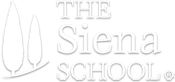Empowering students with language-based learning differences
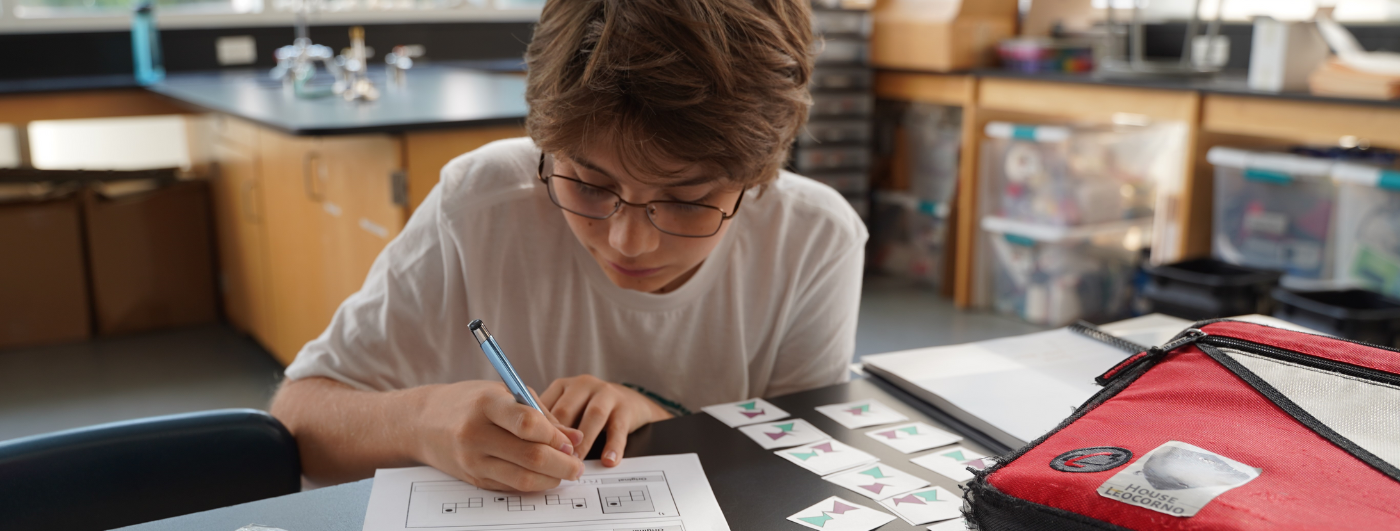
Siena Blog


The Siena School Blog
Discover, Learn, Celebrate, and Empower
Welcome to Siena's blog, your source for helpful, cutting-edge resources tailored to teachers, parents, and other advocates in the learning differences community. We are dedicated to providing a wealth of curated knowledge spanning various topics, ranging from dyslexia advocacy and awareness to classroom teaching strategies, heritage month profiles, and social and emotional health.
Discover innovative classroom strategies that inspire creativity and foster a love of learning.
Our commitment to social-emotional wellness ensures that we provide valuable insights into healthy student development and self-advocacy.
Discover resources, reading and podcast recommendations, volunteering opportunities, and more for parents in the LD community.
Our important heritage month posts highlight key people, offer reading and podcast recommendations, and more.
No Cap: Tech Detox Works
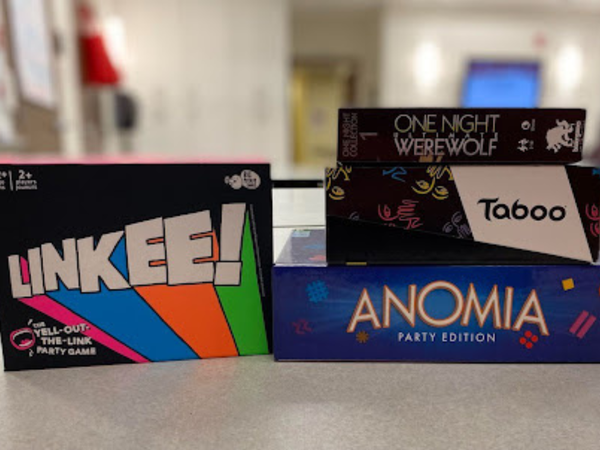
Avg. read time: 4 min.
It's lunch time. All around the school, groups of high schoolers sit, lunch bags scattered about, chatting and making jokes. A gaggle of seniors sit at a picnic table by the carpool line, half on the benches, half on the table itself, their raucous laughter loud enough to hear inside. A group of juniors sit on the steps outside the building, food laid out and music playing from a laptop. In the gym, students from all grades shout and shoot baskets, sneaking sips of water and bites of lunches in between plays.
.jpg)
Meanwhile, in the school’s common area, a hodgepodge collection of high schoolers from various grades crowd around a table with a couple of teachers, a hilariously intense game of Taboo under way.
"Potato!" a high schooler shouts.
Ordinarily, this might seem a bit unusual, but this school year is different.
What brought about this wholesome series of images? Yondrs.
New High School Cell Phone Policy
This year, The Siena School launched a new cell phone usage policy that extended our existing policy for middle school up to the high school.
Students in grades 9 through 11 are now required to Yondr their cell phones and other smart devices (Apple Watch, Google Pixel Watch, etc.) from 8:30am to 3:10pm. Seniors are exempt from this policy as they work to self-monitor their tech usage in preparation for college and beyond.
As Head of School Katie Douglas shared in a communication to families at the start of the school year, "As there is not yet enough research to inform the impact of cell phone and social media access for young people at a crucial stage in their development, we are going to take a more proactive approach in our school policy."
The new cell phone policy has already made a noticeable difference this year.
Students and the New Cell Phone Policy

Unsurprisingly, this change was initially met with many complaints. Students objected to this separation from media they were accustomed to consuming during breaks. They insisted that leaving the phone in their pocket was sufficient. On the more serious side, they worried over their ability to contact family and friends in the event of an emergency.
Advisors, faculty, staff, and administrators provided reassurance and alternatives. Students can socialize face-to-face during breaks. They can still participate in TikTok dances; they simply can't record or scroll through TikTok itself during the school day. Regular daily contact with family can be handled through the Front Office, so students can reach their families when needed.
We're about a month into the school year now, and the vast majority of concerns have subsided. That said, not everyone is convinced.
"There are some days where I really need my phone during 8th period," one student shares. "I pick up my siblings and I have to coordinate times."
Another student nods: "I've always used my phone for reminders," he says. "Setting reminders on my computer is not the same."
Some students are noticing the culture shift, though, especially during study halls and lunch. Several students have gone outside to the playground during lunch for some fresh air and activity.
"Before, I would be on social media [during study hall]," “Not having my phone [...] has allowed me to finish my homework before I go home.”
And, for this 11th grader, waiting in the hallway for class to start: "I don't even bring my phone to school. It feels better."
Moreover, several Siena teachers and staff members have noticed students being more present when interacting. “They’re actually talking to each other and engaging in conversations,” said a high school teacher. “It’s refreshing to see.”
Research on Cell Phone and Social Media Use in Teens
Although the lasting effects of social media and frequent cell phone use on teens is ongoing, some recent research suggests benefits of such limits, for example:
- U.S. Department of Health and Human Services (May 2023), Surgeon General Issues New Advisory About Effects Social Media Use Has on Youth Mental Health
- Washington Post (August 2024), Cellphone Bans Spread in Schools Amid Growing Mental Health Worries
- New York Times (August 2024), Why Schools Are Racing to Ban Student Phones
- MoCo 360 (August 2024), Cell-Phone Restriction Pilot Program, Mandatory IDs Among New MCPS Safety Measures
Siena Blog and Resources
Want to know more about lunch games? Here's a list of the ones offered during High School lunch:
For additional relevant information from The Siena School blog, see our Parents and Community category, as well as previous posts about Mental Health Awareness for teens and the benefits of early intervention for LD students.
The Siena School, a national leader in dyslexia education, serves bright, college-bound students with language-based learning differences on DC Metro area campuses in Silver Spring, MD (grades 3-4 and 5-12) and Oakton, VA (grades 3-12).
Media and Technology Holiday Gift Ideas

Avg. read time: 2 min.
With the holiday season here, families might need some technology and media gift ideas for their children (or themselves!). We’ve put together some good edutainment gift ideas that can help students and their families meet their evolving technology needs for living and learning.
Helpful Computer and Tech Accessories
Start with these desktop and laptop computer accessories:
- Logitech Brio Webcam
- Logitech G Powerplay System Wireless Charging Pad
- Logitech G Yeti Orb Microphone
- Logitech MX Anywhere 3 Mouse
- Logitech Wave Keyboard
You might also be interested in some fun portable technology for travel and at-home smart devices:
- Anker Nano Power Bank Portable Charger
- Twelve South AirFly Pro Deluxe Travel Wireless Headphone Adapter
- Twelve South HiRise 3 Deluxe Wireless Charging Station
- Meross Smart Wi-Fi Plug Mini
- HP Sprocket Portable Instant Photo Printer
Helpful Learning Accessories
Students often find it helpful to listen to music or white noise to help them focus, so headphones and earbuds are always good options:
- 1More SonoFlow Active Noise Canceling Headphones
- Apple AirPods (2nd Generation)
- Logitech Astro A30 Lightspeed Headset
- Puro Labs PuroQuiet Kids' Headphones (with built-in mic)
- See some more noise-canceling headphone recommendations from Sound Guys and CNET.
For students who tend to misplace their earbuds, here are some helpful ideas and resources:
- Apple AirTag
- WikiHow: Simple Ways to Avoid Losing Your AirPods
- Mic: Essential Accessories for Anyone Who’s Terrified of Losing Their AirPods
- Headphonesty: How NOT to Lose AirPods: 8 Tips and Tricks Every User Should Know
Here are some other assistive technology ideas for holiday gifts:
- OrCam shares 6 Gifts for Dyslexics That Your Friends & Family Will Love, including assistive reader pens for dyslexia.
- The Live Scribe smart pen and note tablet is another popular technology tool.
- Look at sunrise alarm clocks from brands like Philips and Jall to help students (and parents too!) ease into waking up each morning.
- Keep track of family technology with Apple Apple AirTag and Tile Mate 2.0.
Reading on Tech Topics
An 11th generation Kindle Paperwhite or similar e-reader could be good for dyslexic readers, as could an Audible or other audiobook library subscription.
Here are some recent books on technology and society that families might also find interesting:
- Tomas Chamorro-Premuzic — I, Human: AI, Automation, and the Quest to Reclaim What Makes Us Unique
- Claire L. Evans — Broad Band: The Untold Story of the Women Who Made the Internet
- Stephanie Hare — Technology Is Not Neutral: A Short Guide to Technology Ethics
- Gretchen McCulloch — Because Internet: Understanding the New Rules of Language
- Stephanie L. Woerner, Peter Weill, and Ina M. Sebastian — Future Ready: The Four Pathways to Capturing Digital Value
Additional Resources
See The Siena School blog for additional posts of interest, such as recommendations for winter break reading and winter break podcasts. For Dyslexia Awareness Month 2023, we shared a short guide of books and podcasts to help families in the LD community navigate their children’s specialized learning and social–emotional needs.
The Siena School, a national leader in dyslexia education, serves bright, college-bound students with language-based learning differences on campuses in Silver Spring, MD (grades 3-12) and Oakton, VA (grades 3-11).
2 Important Tech Skills Students Can Improve Over the Summer
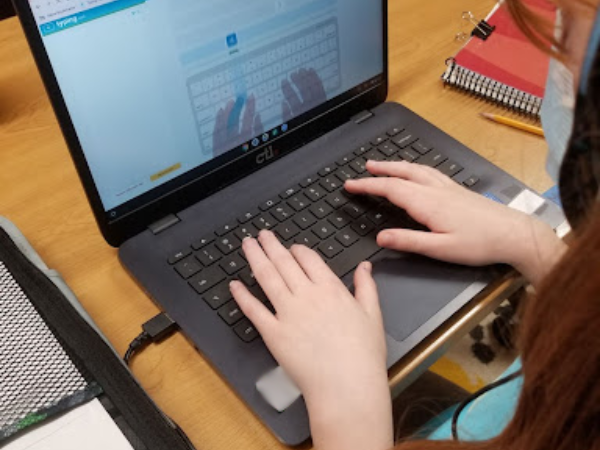
As students are reviewing their summer packets or doing other academic work, the summer is also a great time to reinforce tech skills. This needn’t be too complex or time-consuming: brushing up on students' tech skills can be an easy and fun part of their weekly summer routines.
Technology at Siena is integrated into the curriculum across all divisions and subjects. Students routinely use laptops, assistive technology, and a host of multimedia apps in classes to enhance their learning and equip themselves with 21st-century skills.
Likewise, summer tech work can be integrated into students’ other academic and social activities. Here are two key tech skills that students can easily learn—or improve—this summer while they’re getting some well-earned downtime after a long school year:
Touch Typing Skills
Touch typing is an important way for students to get their ideas onto paper (or a screen). As opposed to the hunt-and-peck approach of using their index fingers, touch typing can teach students to type via muscle memory so they can focus less on the how of expressing their ideas—and more on the ideas behind their writing.
For students with dyslexia and other language-based learning differences, touch typing is a multisensory approach that complements the assistive technology they might already be familiar with—such as Speech to Text—and helps develop a skill they can use throughout their time in and out of school.
Parents looking for ways their children can improve their typing skills this summer can look into Typing.com, which we use at Siena during the school year. There are also free apps that don't require an account to use, like TypingClub, as well as apps like Nitro Type that let students hone their skills by competing against other users through interactive, visual, and gamified learning.
As this Read and Spell blog post shares, “For dyslexic students, learning touch typing emphasizes spelling and phonics. Repeatedly encountering high frequency words also helps with training learners to recognize words by sight, which saves them from the decoding process that causes trouble in reading.”
Regardless of which typing app they use, students can hone their skills by practicing regularly each week of the summer.
Designing Basic Games
K-12 educators are increasingly using games and other interactive content in their classrooms, such as Kahoot! quizzes, WordFlight, and Prodigy. This 2021 article from Edutopia emphasizes games’ educational benefits, such as to “increase student participation, foster social and emotional learning, and motivate students to take risks.”
“It’s important to recognize the educational value of interactive games such as Minecraft,” adds Siena Director of Technology Simon Kanter, “insofar as they can develop students’ reasoning, problem solving skills, and social skills.”
Students who enjoy learning through games during the school year might enjoy spending some time over the summer creating their own through a platform such as Scratch. Originally developed at MIT, Scratch is a free service that lets students recreate classic games on their own while increasing their digital fluency and computational thinking. Siena students have used Scratch during the annual Hour of Code and during weekly Coding Club.
As Scratch’s website notes, “The ability to code computer programs is an important part of literacy in today’s society. When people learn to code in Scratch, they learn important strategies for solving problems, designing projects, and communicating ideas.” (See here for information and FAQs for parents about Scratch.)
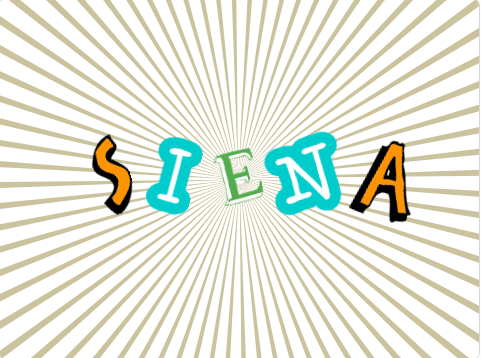
Coupled with regular work on touch typing, learning basic coding and game design through Scratch over the summer can help students sharpen their tech skills to prepare them for next school year.
Resources for Summer Technology
See Siena’s blog for more posts about having a rejuvenating and productive summer, including ones on the benefits of summer tutoring and on summer camps and academic programs.
For additional ideas, you could also look at this guide (primarily for older students) from the University of Toronto St. George, as well as these STEM Resources (for middle- and high-school students) from Texas Instruments. And, have a look at this iD Tech blog post on helping kids develop their tech learning and related skills.
The Virtual Science Classroom: Technology and Tips
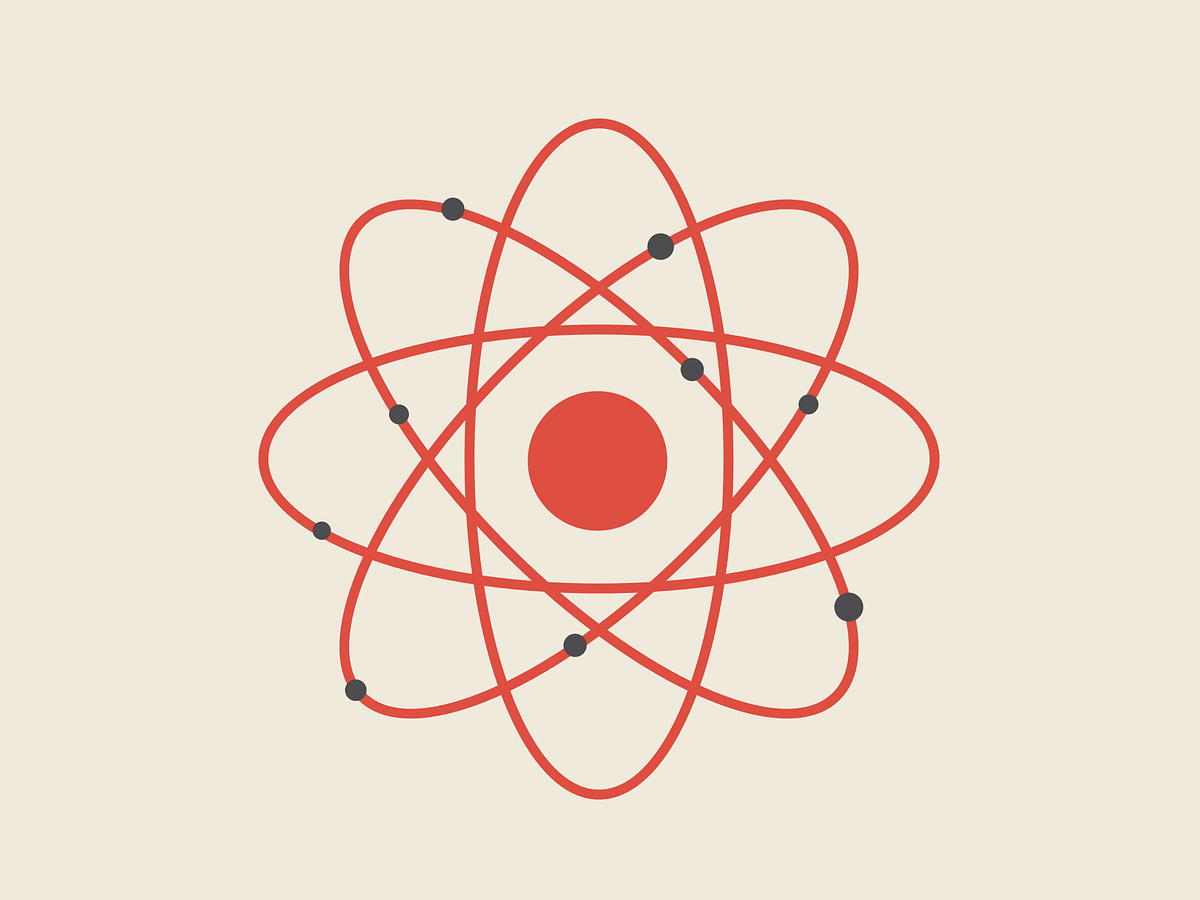
Siena’s math and science department chair Jennifer Chambers keeps finding ways to develop her distance teaching. Like her colleagues, Ms. Chambers has always integrated technology into her multisensory teaching, which she’s continued to do in her virtual classes.
Zoom has become ubiquitous in distance learning. To increase her accessibility to her students, Ms. Chambers has used a separate Zoom account so she can monitor two breakout rooms at the same time and/or help an individual student in a breakout room while monitoring the whole group. She likens this to having a student approach her while class is in session. Teachers who have access to multiple devices can use them to be more available to their virtual classes and participate in multiple conversations.
Ms. Chambers has also used technology to illustrate scientific concepts she’d otherwise demonstrate in her classroom. See these clips for how she’s made her online teaching even more multisensory by using (1) her iPad as a document camera to illustrate the atomic structure of lithium with household foods and (2) an online whiteboard to practice building atomic structures and hone scientific vocabulary to help students practice their morphology.
See some of Ms. Chambers’s screen mirroring tips for Mac users in this post about the virtual math classroom.